
Alan Wake 2 (EU)
89 Achievements
25-30h
PS5

Shape of a Man
Discover the fate of Rudolf Lane Details for this achievement will be revealed once unlocked
0.3%
How to unlock the Shape of a Man achievement in Alan Wake 2 - Definitive Guide
EDIT: Following Arenafighter's advice below, I changed from performance mode to quality mode and following the steps below I managed to get it to unlock. This seems to be a bug related to performance mode, at least as of right now.
This is missable, and also buggy! In order to get it you have to return to level -2 once you have the level 3 clearance card so you can open the door opposite the broken cell on the right side of the room. You have to watch the video on the projection screen all the way through.
I've done it a couple of times and it hasn't unlocked, some say it's because of the painted enemy in there might bug it out and others said it took a few minutes to unlock. Either way, it's intended for you to watch the video to unlock the achievement so if it hasn't unlocked for you, try reloading a save or restarting the DLC.
Edit: I have tried a few methods to trigger an unlock but have been unsuccessful. BlackTorito on youtube shared this method which I have written in text form below if you'd like to try that.
Before you go to open this door, after getting the level 3 clearance, go to level -4 and talk to the painting again, then pick up the note that it leaves behind. Then go to level -2 and go into the broken cell and read the note on the floor and the notes and tape recorder on the table to the right. Then open the door with clearance level 3.
I have tried killing the painted enemy before entering the room but it still didn't unlock the achievement. For now, this seems to be a buggy achievement. It was pretty much like that with the main game when it came out. A patch may be needed to fix this.
This is missable, and also buggy! In order to get it you have to return to level -2 once you have the level 3 clearance card so you can open the door opposite the broken cell on the right side of the room. You have to watch the video on the projection screen all the way through.
I've done it a couple of times and it hasn't unlocked, some say it's because of the painted enemy in there might bug it out and others said it took a few minutes to unlock. Either way, it's intended for you to watch the video to unlock the achievement so if it hasn't unlocked for you, try reloading a save or restarting the DLC.
Edit: I have tried a few methods to trigger an unlock but have been unsuccessful. BlackTorito on youtube shared this method which I have written in text form below if you'd like to try that.
Before you go to open this door, after getting the level 3 clearance, go to level -4 and talk to the painting again, then pick up the note that it leaves behind. Then go to level -2 and go into the broken cell and read the note on the floor and the notes and tape recorder on the table to the right. Then open the door with clearance level 3.
I have tried killing the painted enemy before entering the room but it still didn't unlock the achievement. For now, this seems to be a buggy achievement. It was pretty much like that with the main game when it came out. A patch may be needed to fix this.
34 Comments
ok here are my solution for this one. Had the same probs to get unlocking this one.
first to know....no need to get to UG-4 and speaking with the Painting.
I was going straight to UG-2 collected all things in the Brocken Cell and than opened the Door with the Projector. After the Video Achivevement unlocks and Paint Creature spwans.
And what i also changed was from Performance Mode to Quality Mode.
TRY you luck with this
first to know....no need to get to UG-4 and speaking with the Painting.
I was going straight to UG-2 collected all things in the Brocken Cell and than opened the Door with the Projector. After the Video Achivevement unlocks and Paint Creature spwans.
And what i also changed was from Performance Mode to Quality Mode.
TRY you luck with this
By Arenafighter on 22 Oct 2024 22:04
@Arenafighter You solved it! At least for me anyway, I changed from performance to quality mode and it unlocked after redoing the steps. If performance mode is the issue then that's really bizarre. Thank you, I'll add it to the guide!
By ItIsTheLord on 22 Oct 2024 22:12


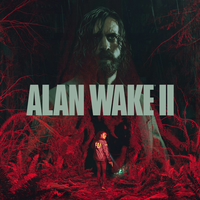
 ItIsTheLord
ItIsTheLord
 TrueAchievements
TrueAchievements