
FIFA 15
45 Achievements
1,000
40-50h
Xbox One
Xbox Series

Borrowing Ideas
Import a Team Sheet
5
2.58%
How to unlock the Borrowing Ideas achievement in FIFA 15 - Definitive Guide
On the games main menu select the 'customise' tab. From there select 'team sheets' and then select any team (the default team is fine) Select 'import team sheet' on the next menu and then once again select any team (even if it is the same team as your default) Achievement pops after you have named the new sheet.
I've started to do guides with commentary. I know this is an easy one, but just to help anyone in case :)
As with the previous trophy, enter the Start New Career tab and enter the Manager path. Team sheets are found in the Squad menu. Click on the import tile in here to copy another team’s sheet. (It does not matter which team). All you have to do save it into your set for the trophy to pop.
All three of the Manager related trophies can be done together at the same time in one career save.
All three of the Manager related trophies can be done together at the same time in one career save.
This guide was translated automatically.
We do it as in the video https://www.youtube.com/watch?v=pgBL5sjd1yQ#t=42
We cannot show the content due to copyright protection. Please click the link below to view the guide.


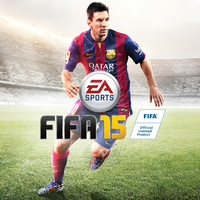
 REJECt444
REJECt444
 TrueAchievements
TrueAchievements
 DenBootz
DenBootz
 Savenger
Savenger
 stratege.ru
stratege.ru
 PSNProfiles
PSNProfiles