
FIFA 15
45 Achievements
1,000
40-50h
Xbox One
Xbox Series

Mr. Manager
Create a new Team Sheet
5
8.52%
How to unlock the Mr. Manager achievement in FIFA 15 - Definitive Guide
On the game's main menu head to the 'customise' tab on the far right. From here select 'team sheets'. Select any team you want (the default team is just fine) and the top left box will say 'New team sheet'. Just click that box. You do not even have to actually MAKE the new team sheet. Achievement unlocks immediately upon choosing what to name the new sheet.
1 Comment
Still working 12 May 2023. TA!
By zoilus68 on 12 May 2023 16:35
On the main menu, enter the Start New Career tab and enter the Manager path. Team sheets are found in the Squad menu. Click on the plus tile in here to create a brand new team sheet. You do not have to actually set it up. All you have to do is name it and save it as a blank template for the trophy to pop.
All three of the Manager related trophies can be done together at the same time in one career save.
All three of the Manager related trophies can be done together at the same time in one career save.
This guide was translated automatically.
In the start menu after starting the game, scroll to the right, select “Customize”, then “Team sheets”, select any club there, click on any top icon (they are white), and select another team.
In general, that's all.
In general, that's all.
We cannot show the content due to copyright protection. Please click the link below to view the guide.


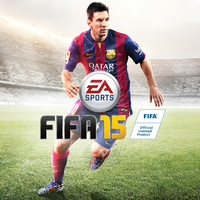
 REJECt444
REJECt444
 TrueAchievements
TrueAchievements
 Savenger
Savenger
 stratege.ru
stratege.ru
 PSNProfiles
PSNProfiles