
FIFA 15
45 Achievements
1,000
40-50h
Xbox One
Xbox Series

Tag Team Back Again
Play Seasons with a Guest
10
2.12%
How to unlock the Tag Team Back Again achievement in FIFA 15 - Definitive Guide
This achievement requires a second controller.
Start by assigning a guest account to the second controller. After you have done so, load the regular 'Seasons' mode in the Online tab (FUT seasons will not work). Select 'Play Match.' While in the screen that will allow you to search for an opponent or change your team & kit, press to add a guest. If you have done this correctly, the 'Search' block will say 'guest added.' Now just play a match to completion. The achievement will unlock when you finish it.
to add a guest. If you have done this correctly, the 'Search' block will say 'guest added.' Now just play a match to completion. The achievement will unlock when you finish it.
Start by assigning a guest account to the second controller. After you have done so, load the regular 'Seasons' mode in the Online tab (FUT seasons will not work). Select 'Play Match.' While in the screen that will allow you to search for an opponent or change your team & kit, press
14 Comments
Is this achievable if you don't have two controllers?
By R1KM4N on 02 Nov 2014 16:18
Yeah sorry, I clearly missed the first line of your solution that clearly states you are required to have a second controller. My bad, in future I need to learn to read the whole post.
Thanks for your reply though dude.
Thanks for your reply though dude.
By R1KM4N on 03 Nov 2014 00:08
This is a simple trophy. Just go to Online > Seasons, then press  on the guests controller to add them into the game. You can always do this yourself with 2 controllers too then quit the game after kick-off, but nobody likes a quitter ;)
on the guests controller to add them into the game. You can always do this yourself with 2 controllers too then quit the game after kick-off, but nobody likes a quitter ;)
3 Comments
I was wondering if anyone had completed this trophy with a PS Vita? As I gave it a go and was unsuccessful.
By Rooooney1984 on 13 Feb 2015 10:17
Actually you are wrong, the trophy will not unlock if you quit.
By perrynomial on 24 Jul 2015 12:23
UNOBTAINABLE DUE TO SERVER CLOSURE
You will need access to a second controller to complete this trophy. If you don’t have one, try borrowing one from a friend or even inviting a friend over for some good old-fashioned couch play. Once you have both controllers ready, you will be able to press in the main Seasons screen to add the second player. Make sure you see ‘1 Guest’ written on the bottom of the Play Match tile before you start. The trophy will pop after the game finishes.
in the main Seasons screen to add the second player. Make sure you see ‘1 Guest’ written on the bottom of the Play Match tile before you start. The trophy will pop after the game finishes.
You will need access to a second controller to complete this trophy. If you don’t have one, try borrowing one from a friend or even inviting a friend over for some good old-fashioned couch play. Once you have both controllers ready, you will be able to press
This guide was translated automatically.
For the trophy you will need a second joystick and a second PSN account, in the game menu press PS on the second joystick and log into your account.
After that, on the main joystick we go to Seasons, we see that there are no guests and on the second joystick we press triangle, make sure that the guest is connected and start the match. After the match, the trophy is yours.
After that, on the main joystick we go to Seasons, we see that there are no guests and on the second joystick we press triangle, make sure that the guest is connected and start the match. After the match, the trophy is yours.
2 Comments
PS plus must be activated on the 2nd account, otherwise the match in the season will not start...
By Leonidas on 02 Feb 2016 23:02
The trophy can be earned using PS Vita and remote play. The PS+ subscription must ONLY be on your account.
By GOFFY on 24 Sep 2016 20:14
We cannot show the content due to copyright protection. Please click the link below to view the guide.


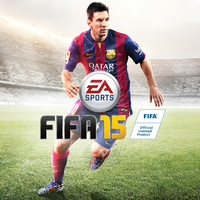
 WodverWizard
WodverWizard
 TrueAchievements
TrueAchievements
 Weaves_World_YT
Weaves_World_YT
 TrueTrophies
TrueTrophies
 Savenger
Savenger
 stratege.ru
stratege.ru
 PSNProfiles
PSNProfiles