
FIFA 15
45 Achievements
1,000
40-50h
Xbox One
Xbox Series

Check Me Out
Share an EA SPORTS Football Club Activity
5
6.66%
How to unlock the Check Me Out achievement in FIFA 15 - Definitive Guide
Share an activity, press  and go in activities, and share something. It may be something of their activities, unlike other achievements regarding those made in the Activity menu.
and go in activities, and share something. It may be something of their activities, unlike other achievements regarding those made in the Activity menu.
1 Comment
Um, my controller does not have an L3 button. Are these even sentences?
By REJECt444 on 24 Sep 2014 02:03
After you have accomplished something in FUT. (finished a game, redeemed coin rewards, etc.) you can click  to go to the top right menu. The first icon is 'My Activities'. Highlight anything listed in this menu and click
to go to the top right menu. The first icon is 'My Activities'. Highlight anything listed in this menu and click  for the option to share a news article to your news feed. You do not have to place a title on the shared item but you may do so if you choose. Achievement unlocks immediately after sharing the news item.
for the option to share a news article to your news feed. You do not have to place a title on the shared item but you may do so if you choose. Achievement unlocks immediately after sharing the news item.
The easiest way to do this is to press the start button  on your Dualshock controller. This will take you to the FIFA 15 "quick menu".
on your Dualshock controller. This will take you to the FIFA 15 "quick menu".
You should already be on the "My Activities" screen (also called the "Share" screen), which is a square with an arrow curving out it. If you aren't on that screen by default, move to it using the or
or  buttons.
buttons.
Next, simply select an item in the "My Activites" feed (by scrolling up or down using the or
or  button), press the
button), press the  , and then select the "Share" button (you can add a custom title if you feel like it).
, and then select the "Share" button (you can add a custom title if you feel like it).
Trophy complete!!
You should already be on the "My Activities" screen (also called the "Share" screen), which is a square with an arrow curving out it. If you aren't on that screen by default, move to it using the
Next, simply select an item in the "My Activites" feed (by scrolling up or down using the
Trophy complete!!
Press  to access the catalogue and scroll over until you see your activities. Select one of them and share it to earn this achievement.
to access the catalogue and scroll over until you see your activities. Select one of them and share it to earn this achievement.
UNOBTAINABLE DUE TO SERVER CLOSURE
Everything you accomplish in game is tracked by the Activities menu. To access it, press to go to My Activities. To share that activity, press
to go to My Activities. To share that activity, press  and follow the instructions.
and follow the instructions.
Everything you accomplish in game is tracked by the Activities menu. To access it, press
 to go to My Activities. To share that activity, press
to go to My Activities. To share that activity, press  and follow the instructions.
and follow the instructions.
UNOBTAINABLE DUE TO SERVER CLOSURE
Everything you accomplish in game is tracked by the Activities menu. To access it, press to go to My Activities. To share that activity, press
to go to My Activities. To share that activity, press  and follow the instructions.
and follow the instructions.
Everything you accomplish in game is tracked by the Activities menu. To access it, press
 to go to My Activities. To share that activity, press
to go to My Activities. To share that activity, press  and follow the instructions.
and follow the instructions.
This guide was translated automatically.
From the main menu, click  . Tab "My events", select any event and click "Publish"
. Tab "My events", select any event and click "Publish"
 . Tab "My events", select any event and click "Publish"
. Tab "My events", select any event and click "Publish"
We cannot show the content due to copyright protection. Please click the link below to view the guide.


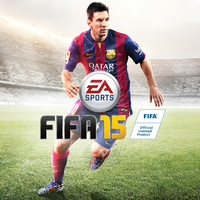
 JoaoToxic
JoaoToxic
 TrueAchievements
TrueAchievements
 REJECt444
REJECt444
 JiinxMax
JiinxMax
 TrueTrophies
TrueTrophies
 Spazaz, Man
Spazaz, Man
 stratege.ru
stratege.ru
 PSNProfiles
PSNProfiles