
FIFA 15
45 Achievements
1,000
40-50h
Xbox One
Xbox Series

Supporter
Play a match in Match Day Live
10
3.14%
How to unlock the Supporter achievement in FIFA 15 - Definitive Guide
Simply go to Match Day Live on the main menu, and from there you can choose "play next game." The Achievement will pop at the end of the game.
EDIT: To those where it's not working, make sure you pick a favorite team that is in season, so most teams will not work right now other than MLS.
EDIT: To those where it's not working, make sure you pick a favorite team that is in season, so most teams will not work right now other than MLS.
22 Comments
You can still get it. Pick Bohemians FC of Ireland. I only have the 360 version and tried it today to see if I could play one and I was able to. I was trying to find out when the next or last Match of the Day Challenge in Highlights of the Weeks were and I stumbled across this topic:- http://www.playstationtrophies.org/forum/fifa-15-a/276892-no...
You can get the achievement today. I just wish had the One to take full advantage of this.
You can get the achievement today. I just wish had the One to take full advantage of this.
By JCDRANZER on 18 Oct 2015 12:17
For some reason when i click on play next match it just puts me back to the same page.. anyone else having this problem
By oHIGHRISKo on 14 Mar 2015 18:17
This achievement can't and won't be unlocked anymore as it is discontinued.
3 Comments
I feel really upset for you not being able to get the achievement 

By on 05 Jan 2017 21:22
whoever downvoted he has a tiny penis
By KontoGR on 06 Aug 2017 18:43
I think it depends on the team you pick. I had to pick Portland (USA) to be able to play the match 

1 Comment
Rip.
By on 30 Jun 2020 17:57
This trophy is getting very hard to get now since the new FIFA 16 is out and all the 2014/2015 seasons are over or almost over.
I had to do a little trick to get it and that trick was to start up FIFA 15, then press the button and go to settings on your PS4.
button and go to settings on your PS4.
Then go to date and time settings and change the year from 2015 to 2014. Leave everything else unchanged.
Go back to FIFA 15 and refresh the Match Day Live section. You will probably have to choose a team that has a real match that day. I did it today and Cork City was playing in the Irish league so that worked for me :)
This is not my video but it shows how to do it:
I had to do a little trick to get it and that trick was to start up FIFA 15, then press the
Then go to date and time settings and change the year from 2015 to 2014. Leave everything else unchanged.
Go back to FIFA 15 and refresh the Match Day Live section. You will probably have to choose a team that has a real match that day. I did it today and Cork City was playing in the Irish league so that worked for me :)
This is not my video but it shows how to do it:
1 Comment
This method still works as of today.
By BigSalad87 on 06 Jul 2016 22:13
On the main menu, go along to MATCH DAY LIVE, using  .
.
All you have to do is play a match, if there are no fixtures available for the team you have linked your account to, just press . A general rule is that if the English Premier League is not running, the American Major League Soccer is running. So just switch accordingly.
. A general rule is that if the English Premier League is not running, the American Major League Soccer is running. So just switch accordingly.
All you have to do is play a match, if there are no fixtures available for the team you have linked your account to, just press
UNOBTAINABLE DUE TO SERVER CLOSURE
Match Day Live is a game mode driven by real world fixtures, results and player stats. Because of this, you need to be online to access it. The games available will depend a lot on the team you chose to support when setting up the game. I chose Man United for example, so Match Day for me is based on Man United’s fixtures.
To get the trophy, enter the mode on the same day your chosen team is playing. Then just play the match queued up for that day. You do not need to win to get the trophy.
Match Day Live is a game mode driven by real world fixtures, results and player stats. Because of this, you need to be online to access it. The games available will depend a lot on the team you chose to support when setting up the game. I chose Man United for example, so Match Day for me is based on Man United’s fixtures.
To get the trophy, enter the mode on the same day your chosen team is playing. Then just play the match queued up for that day. You do not need to win to get the trophy.
This guide was translated automatically.
Go to the "Match Day Live" section, select any match you like this week and play it to the end.
2 Comments
Now you can take the trophy if you set, for example, October 14 in the system settings, and then look for the match of the day.
By ss_bo on 22 Nov 2015 00:30
I'll add a hint from ss_bo. The trophy was received on 02/18/2016 as follows:
1. Launch FIFA
2. Press the PS button, go to the system settings and set the date to 02/18/2015 (do not forget to disable auto-synchronization of date and time)
3. Return to the already running FIFA and on the Match Day Live tab click (this is the choice of the team), after which you select a club called Boca Juniors (Argentina) and you will have a Match Day Live meeting, playing which until the end will drop this trophy.
(this is the choice of the team), after which you select a club called Boca Juniors (Argentina) and you will have a Match Day Live meeting, playing which until the end will drop this trophy.
1. Launch FIFA
2. Press the PS button, go to the system settings and set the date to 02/18/2015 (do not forget to disable auto-synchronization of date and time)
3. Return to the already running FIFA and on the Match Day Live tab click
 (this is the choice of the team), after which you select a club called Boca Juniors (Argentina) and you will have a Match Day Live meeting, playing which until the end will drop this trophy.
(this is the choice of the team), after which you select a club called Boca Juniors (Argentina) and you will have a Match Day Live meeting, playing which until the end will drop this trophy.
By Parabellum31 on 18 Feb 2016 13:33
We cannot show the content due to copyright protection. Please click the link below to view the guide.


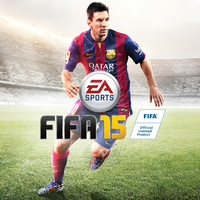
 BobSJ
BobSJ
 TrueAchievements
TrueAchievements
 el tuaya arg
el tuaya arg
 Unpredictable D
Unpredictable D
 KristjanAage
KristjanAage
 TrueTrophies
TrueTrophies
 User has been removed
User has been removed
 Savenger
Savenger
 stratege.ru
stratege.ru
 PSNProfiles
PSNProfiles