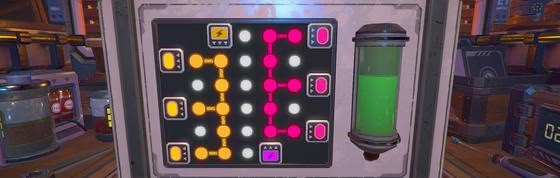
Access Denied (EP)
14 Achievements
1-2h
PS4

Endspiel
Complete the 25th level
78.7%
How to unlock the Endspiel achievement in Access Denied - Definitive Guide
Level 19:
This is a game of memory. I've made 3 screenshots of all sides. 2 sets are on the same side, the other ones always feature on symbol on one and one on another side. Not much tips I can give apart from this.
Level 20:
Turn the device,
Then put in 2, 5, 8 (top to bottom)
Level 21:
Move to the side with the blue sides. Here select all corners except for the top right. Also select the 4th square in row 1, 3rd in row 2 and 4th in row 3.
Level 22:
A little minigame where you need to move the left blocks to the right and the blue ones to the left. I'm not giving a step by step guide here as I believe it is much quicker to finish this yourself.
One blue to the center, two yellow all the way to the right.
Blue all the way to bottom left, yellow back to center and left. one blue to the left.
Yellow all the way to the bottom right, center blue to bottom center. Both other yellow all the way to the right.
Blue to the left and both yellows.
Last blue to left, center yellow to right. Blue center bottom. Final yellow and final blue.
Level 23:
Move to the back side of the device. Start off by connecting the purple electricity box to either both blue symbols or both yellow/orange. For both, you will need to collect all yellow symbols on the front side.
For blue this is:
Right 2, Down 1, Right 1, Down 1, Right 1, Up 2, Left 1, Up 1, Left 1, Up 1, Left 4, Down 1, Left 2, Down 1, Left 2, Down 1, Right 3, Down 2 and Left 3
For yellow:
Down 1, Left 2, Up 2, Right 3, Down 1, Right 3, Down 2, Left 1, Up 1, Left 2, Down 2, Left 4, Up 3, and Left 1.
Level 24:
Move to the side with the purple squares. Here select the 1st, 5th and 6th symbol (top left, 2nd row 2nd and 3rd symbol)
Level 25:
Start top left. Select the symbol, Down 1, Right 1 and Down 1. (select all 4 symbols)
This is a game of memory. I've made 3 screenshots of all sides. 2 sets are on the same side, the other ones always feature on symbol on one and one on another side. Not much tips I can give apart from this.
Level 20:
Turn the device,
Then put in 2, 5, 8 (top to bottom)
Level 21:
Move to the side with the blue sides. Here select all corners except for the top right. Also select the 4th square in row 1, 3rd in row 2 and 4th in row 3.
Level 22:
A little minigame where you need to move the left blocks to the right and the blue ones to the left. I'm not giving a step by step guide here as I believe it is much quicker to finish this yourself.
One blue to the center, two yellow all the way to the right.
Blue all the way to bottom left, yellow back to center and left. one blue to the left.
Yellow all the way to the bottom right, center blue to bottom center. Both other yellow all the way to the right.
Blue to the left and both yellows.
Last blue to left, center yellow to right. Blue center bottom. Final yellow and final blue.
Level 23:
Move to the back side of the device. Start off by connecting the purple electricity box to either both blue symbols or both yellow/orange. For both, you will need to collect all yellow symbols on the front side.
For blue this is:
Right 2, Down 1, Right 1, Down 1, Right 1, Up 2, Left 1, Up 1, Left 1, Up 1, Left 4, Down 1, Left 2, Down 1, Left 2, Down 1, Right 3, Down 2 and Left 3
For yellow:
Down 1, Left 2, Up 2, Right 3, Down 1, Right 3, Down 2, Left 1, Up 1, Left 2, Down 2, Left 4, Up 3, and Left 1.
Level 24:
Move to the side with the purple squares. Here select the 1st, 5th and 6th symbol (top left, 2nd row 2nd and 3rd symbol)
Level 25:
Start top left. Select the symbol, Down 1, Right 1 and Down 1. (select all 4 symbols)
The Achievement Description is at fault here, this achievement pops when you complete the 25th Level, not when you start it.
EDIT: I have notified the dev, so hopefully it gets fixed shortly.
EDIT: I have notified the dev, so hopefully it gets fixed shortly.
2 Comments
shut up before you break it.
By CoolKidJoe on 06 Feb 2019 23:18
what?
By FatMoe on 06 Feb 2019 23:54
We cannot show the content due to copyright protection. Please click the link below to view the guide.



 Itzz Sh0wt1m3
Itzz Sh0wt1m3
 TrueAchievements
TrueAchievements










 FatMoe
FatMoe
 RatalaikaGames
RatalaikaGames
 PSNProfiles
PSNProfiles