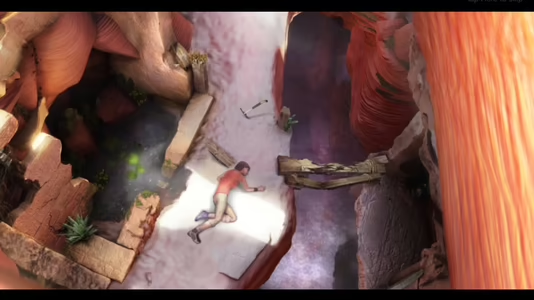
Adera
66 Achievements
800
1-2h
PC

A Helping Hand
You showed your friends what you were doing in Adera by using the Share charm.
15
How to unlock the A Helping Hand achievement in Adera - Definitive Guide
Just to add to C4B0S3 solution. I had the problem where I couldn't see anything when even going to the right corner of the screen. I had everything set to "share" within my PC Settings but still nothing showed.
If you encounter this problem use this shortcut:
Windows Key + H
Then to the right the SHARE will show..Then use your email or skydrive and achievement will pop!
If you encounter this problem use this shortcut:
Windows Key + H
Then to the right the SHARE will show..Then use your email or skydrive and achievement will pop!
17 Comments
Thank you DarqStalker, I can finally complete this game now.
By Zwaveldioxide on 23 Sep 2018 16:11
Thank you @DarqStalker
By Tressilation on 24 Jun 2019 13:09
Just start playing episode 1 (the level, not just the game or main menu) and use the charm bar by going to the upper right corner of the screen and choose "share" (it's the bar where you find the settings and the shortcut to the metro screen, second object). Choose an app (like email app) to share your progression. The achievement shoul pop up right after. No need to send anything to your friend.
Edit: As TSG Dwaggie mentioned in the comments, you have to enable "share" in the PC-Settings.
Edit: As TSG Dwaggie mentioned in the comments, you have to enable "share" in the PC-Settings.
38 Comments
I saw a note on Xbox's forums that this was a recognized bug and will be fixed in an update coming soon. I hope they stick to their word. I also emailed hitpointstudios but got nothing.
By Hamfam9598 on 26 Aug 2013 13:25
Can you link to that post please Hamfam? They don't reply to emails apparently. Several of us have tried.

By Thrash Forever on 27 Aug 2013 15:40
So it seems to work on Windows 10 version 1703 (15063.674) as of the 13th of October 2017, just start playing any episode, bring your mouse to the top of the screen until you see a white bar with the title and a menu option on the top left, select "Share", pick an option in the list and there it is the achievement pops right up.
To make sure the option works enable at least your email using the Win 10 application.
And as C4B0S3 said, no need to send anything to anyone.
Hope it helps
To make sure the option works enable at least your email using the Win 10 application.
And as C4B0S3 said, no need to send anything to anyone.
Hope it helps
2 Comments
Whatever I do, the game crashes...
By SweetArkhane on 05 Mar 2019 16:33
It worked when I launched the game using tablet mode!
By SweetArkhane on 05 Mar 2019 16:37
While playing the game, take your mouse to the far top right corner of the screen to bring in the charms bar and click "share" (or use the Windows Key + H shortcut). Then select any of the available sharing options (ex. Mail or Skydrive). The achievement should pop without actually having to share your screenshot, so just back-out to the game. This achievement should not require an active network connect to unlock.
The Windows 10 guide didn't help me out on this achievement, so here is the way how to earn this easy 15G if you're playing on a Windows 10 device:
Play Episode 1 (which is free). After the Adera opening screen, it'll load the game. If you're in fullscreen mode, move your mouse cursor all the way to the upper part of the screen. You see a tab that has the Arrows (pointing southwest and northeast that causes the game to go into fullscreen or pointing at each other that causes the game to exit out of fullscreen), Dash (which hides the window), Square (maximizes the screen but never goes to fullscreen mode), and X (Exit out of the program). In the left side of the tab, you see a "hamburger" symbol or three lines. Click on it and there will be an option to share. After clicking on the Share button, a window will appear asking you what application you want to use to share with. Click on Mail and after it loads to the email message editor, exit out of the Mail window. You don't need to send somebody a picture of this game. Then achievement pops.
Play Episode 1 (which is free). After the Adera opening screen, it'll load the game. If you're in fullscreen mode, move your mouse cursor all the way to the upper part of the screen. You see a tab that has the Arrows (pointing southwest and northeast that causes the game to go into fullscreen or pointing at each other that causes the game to exit out of fullscreen), Dash (which hides the window), Square (maximizes the screen but never goes to fullscreen mode), and X (Exit out of the program). In the left side of the tab, you see a "hamburger" symbol or three lines. Click on it and there will be an option to share. After clicking on the Share button, a window will appear asking you what application you want to use to share with. Click on Mail and after it loads to the email message editor, exit out of the Mail window. You don't need to send somebody a picture of this game. Then achievement pops.
This guide was translated automatically.
To get this achievement, you need to do the following: 1) Call up the Charm Bar by moving the mouse cursor to the upper right corner. 2) There, select the "Shared Access" button (second button from the top) 3) Select any program and the achievement is yours.


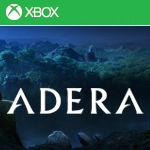
 takuto neko
takuto neko
 TrueAchievements
TrueAchievements

 C4B0S3
C4B0S3

 The MCM
The MCM
 Arsenic, 17, Corrupt
Arsenic, 17, Corrupt
 NamcoPlayer#9871
NamcoPlayer#9871
 stratege.ru
stratege.ru