
Age of Mythology: Retold
62 Achievements
Steam

Demolition
Destroy 2000 buildings in battle.
15.4%
How to unlock the Demolition achievement in Age of Mythology: Retold - Definitive Guide
I got this through natural play, pursuing the other achievements. I got it around the time I was finished with 30 scenarios in the main campaign, all scenarios of the Golden Gift campaign, three of the Atlanteans campaign and having done some cheevo-focussed skirmishes.
If you need this more quickly, for a challenge f.e., do the following:
Start a skirmish with as many AIs as your PC can handle on the lowest difficulty. Choose any god you'd like. I choose to do it with Anubites (so either Isis or Set with Anubis as the first god chosen), but any sufficiently fast unit with decent attack will do. Set ressources to infinite and if you are comfortable with it, increase the speed of the game.
At the start built a temple and as many houses as you can. After the first temple is finished, age up. Should you decide to use a mythical unit for this, built more temples.
In the second age, built a forge and if you want to do it with common human units, built their respective recruitment building. Age up and research everything that helps your chosen unit.
In the third age, built a fortress or many, if you want to use those units, age up. Again, research whatever strengthens your chosen unit.
In the last age, auto-queue whatever unit you have chosen. Once you got your 100, circle around the map, attacking the respective AIs. Pay attention that your units do not destroy the town center. Once you destroyed pretty much anything else, move on to the next AI. Once you have circled around the map, you can start over at the first AI again until you achievement unlocks.
The AI will not attack your base, so you don't need to worry.
If you need this more quickly, for a challenge f.e., do the following:
Start a skirmish with as many AIs as your PC can handle on the lowest difficulty. Choose any god you'd like. I choose to do it with Anubites (so either Isis or Set with Anubis as the first god chosen), but any sufficiently fast unit with decent attack will do. Set ressources to infinite and if you are comfortable with it, increase the speed of the game.
At the start built a temple and as many houses as you can. After the first temple is finished, age up. Should you decide to use a mythical unit for this, built more temples.
In the second age, built a forge and if you want to do it with common human units, built their respective recruitment building. Age up and research everything that helps your chosen unit.
In the third age, built a fortress or many, if you want to use those units, age up. Again, research whatever strengthens your chosen unit.
In the last age, auto-queue whatever unit you have chosen. Once you got your 100, circle around the map, attacking the respective AIs. Pay attention that your units do not destroy the town center. Once you destroyed pretty much anything else, move on to the next AI. Once you have circled around the map, you can start over at the first AI again until you achievement unlocks.
The AI will not attack your base, so you don't need to worry.
15 minute method with the ingame editor
- Start the game, click on the = (top right) and select editor.
- After a loading screen you see a green and empty map.
- Click on objects (top row in the menu bar) -> place objects
- A new window opens. On the left side select player 2 and on the right side you can select the object type. For boosting the destroyed building a house is enough. Select it and place about 200 on the map (close together).
- After this player 1 needs some units to destroy the buildings fast. So I suggest to placing something like a titan. Select object in the top row -> place objects. This time select player 1 and search for titan as object. Now place about 5-10 titan units for player 1 (close to the buildings. This way the titans attack automatically.).
- The last step in the editor is saving. Click on file -> save (or click on button #3; the little disc icon) and type in a file name.
- Now back out into the main menu of the game (file -> back to main).
- Select skirmish and as game type (top left) -> custom scenario. Select the file you saved and start the game.
- The titans will automatically attack and when all enemy buildings are destroyed you can view the post game stats. This way you can estimate how many times you have to load the scenario for 2K total.
- If you want to avoid to go back to the main menu to play again select 'view map' after the victory message. Now press ESC and there is a restart option.
15 minute PC method with the ingame editor
ONLY WORKS ON PC! (There is no scenario editor on console.)
ONLY WORKS ON PC! (There is no scenario editor on console.)
- Start the game, click on the = (top right) and select editor.
- After a loading screen you see a green and empty map.
- Click on objects (top row in the menu bar) -> place objects
- A new window opens. On the left side select player 2 and on the right side you can select the object type. For boosting the destroyed building a house is enough. Select it and place about 200 on the map (close together).
- After this player 1 needs some units to destroy the buildings fast. So I suggest to placing something like a titan. Select object in the top row -> place objects. This time select player 1 and search for titan as object. Now place about 5-10 titan units for player 1 (close to the buildings. This way the titans attack automatically.).
- The last step in the editor is saving. Click on file -> save (or click on button #3; the little disc icon) and type in a file name.
- Now back out into the main menu of the game (file -> back to main).
- Select skirmish and as game type (top left) -> custom scenario. Select the file you saved and start the game.
- The titans will automatically attack and when all enemy buildings are destroyed you can view the post game stats. This way you can estimate how many times you have to load the scenario for 2K total.
- If you want to avoid to go back to the main menu to play again select 'view map' after the victory message. Now press ESC and there is a restart option.


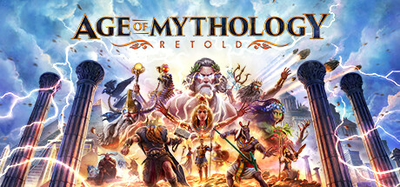
 Koleriker
Koleriker
 TrueAchievements
TrueAchievements
 Scrat2k9CH
Scrat2k9CH