
BAJA Edge of Control
50 Achievements
1,000
40-50h
Xbox 360

Basic Multiplayer
Played at least 5 hours in Multiplayer.
10
How to unlock the Basic Multiplayer achievement in BAJA Edge of Control - Definitive Guide
Host a private match and it doesn't matter if no one joins and set everything up the way you want it. Then start it up. When it starts you can just let it idle for five hours or you could do it in one hour intervals.
Happy Racing! :)
Note: Achievement will pop up after you have finished the match. credit-Lonsta DaMonsta
Happy Racing! :)
Note: Achievement will pop up after you have finished the match. credit-Lonsta DaMonsta
13 Comments
Also note, the achievement won't pop until you end the match.
By Lonsta DaMonsta on 29 Apr 2009 23:48
Great guide to this achievement - worked like a charm, thanks El Mexikan0.
By elSmitmyster on 16 May 2009 09:25
To earn this achievement, I used the following settings:
- From the main menu, choose 'Multiplayer' > 'Xbox LIVE' > 'Host Game'
- From the game settings you then select 'Player Match'
- Change Private Slots to 1 first and then change Public Slots to 0
- I left the other settings as they were with a Circuit Race and clicked 'Next' (A)
- Choose 'Single Race' with 2 laps
- I left the rest as default, selected 'Next' (A) and then picked any vehicle
When the game loads, hit Start and then choose 'Start Race' from the menu. This will then trigger a 45 second countdown to the race start.
Once the race has started you can then leave the game for the 5 hours. A word of warning though. If your controller turns off, it will activate the pause menu and the vehicle will auto-pilot around the track this completing the race. A quick wiggle of the left stick every 15 mins or so, using a plug and play kit so the controller does not turn off should you have one or any other method to stop the controller turning off should avoid this.
Once you have accumulated the time, just finish the 2 laps of the track and the achievement will pop on the next screen.
If you want to do this achievement in stages, you can check your progress at any time from the 'Options' menu on the main screen and clicking LB to view your 'Profile Stats'. From here you can see the 'Total Running Time' for Xbox LIVE races. You should then be able to work out how much more you need towards 5 hours for your achievement.
- From the main menu, choose 'Multiplayer' > 'Xbox LIVE' > 'Host Game'
- From the game settings you then select 'Player Match'
- Change Private Slots to 1 first and then change Public Slots to 0
- I left the other settings as they were with a Circuit Race and clicked 'Next' (A)
- Choose 'Single Race' with 2 laps
- I left the rest as default, selected 'Next' (A) and then picked any vehicle
When the game loads, hit Start and then choose 'Start Race' from the menu. This will then trigger a 45 second countdown to the race start.
Once the race has started you can then leave the game for the 5 hours. A word of warning though. If your controller turns off, it will activate the pause menu and the vehicle will auto-pilot around the track this completing the race. A quick wiggle of the left stick every 15 mins or so, using a plug and play kit so the controller does not turn off should you have one or any other method to stop the controller turning off should avoid this.
Once you have accumulated the time, just finish the 2 laps of the track and the achievement will pop on the next screen.
If you want to do this achievement in stages, you can check your progress at any time from the 'Options' menu on the main screen and clicking LB to view your 'Profile Stats'. From here you can see the 'Total Running Time' for Xbox LIVE races. You should then be able to work out how much more you need towards 5 hours for your achievement.


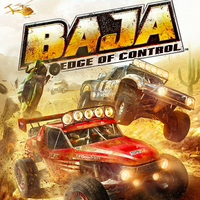
 a box of fish
a box of fish
 TrueAchievements
TrueAchievements
 Will072
Will072