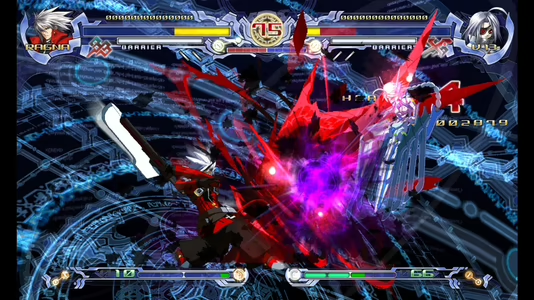
BLAZBLUE CALAMITY TRIGGER
10 Achievements
200
3-4h
PC

NOT BAD AT ALL!!
[ARCADE]Finished the Arcade Mode with all Characters.
35
How to unlock the NOT BAD AT ALL!! achievement in BLAZBLUE CALAMITY TRIGGER - Definitive Guide
Here is a list of things that will help you out greatly:
-You must hit the Start button on your controller in the title screen, then choose it as player 1 in arcade. Not hitting the start button on your controller at the title screen basically deactivates achievements. It is advised to have your controller active before starting the game.
For an official explanation and help about this issue, please go to the developer's site here:
http://www.blazblue.jp/win8/ct/en-us/support/
At the bottom of this page, there is a link to a PDF document explaining how to assign your controller to ensure achievements unlock properly.
I will also put that link here:
http://www.blazblue.jp/win8/ct/en-us/support/how-to-ass....pdf
-On the title screen, while playing, or at the main menu, you can press the "Windows" key and "I" at the same time to bring up a menu. Then click on settings, then Game options. You can now change the difficulty to Beginner, 1 round to win, and turn the timer down if you want. Also feel free to change other settings such as Japanese voices, display options, button mapping, etc.
Update: For Windows 10 users, refer to the comments below on how to access these settings as they are accessed differently than the Window 8 version.
-Play using a regular 360 controller. The right stick will let you easily use special attacks and moves. So you may want to avoid using a fight pad, fight stick, and keyboard controls.
-Avoid uninstalling the game from your device, this will cause you to lose all your save data.
Please leave feedback here if you have anything to add, the game's creators may patch the game and change/correct the glitches after this solution has been posted, so this info may need to be changed in the future.
-You must hit the Start button on your controller in the title screen, then choose it as player 1 in arcade. Not hitting the start button on your controller at the title screen basically deactivates achievements. It is advised to have your controller active before starting the game.
For an official explanation and help about this issue, please go to the developer's site here:
http://www.blazblue.jp/win8/ct/en-us/support/
At the bottom of this page, there is a link to a PDF document explaining how to assign your controller to ensure achievements unlock properly.
I will also put that link here:
http://www.blazblue.jp/win8/ct/en-us/support/how-to-ass....pdf
-On the title screen, while playing, or at the main menu, you can press the "Windows" key and "I" at the same time to bring up a menu. Then click on settings, then Game options. You can now change the difficulty to Beginner, 1 round to win, and turn the timer down if you want. Also feel free to change other settings such as Japanese voices, display options, button mapping, etc.
Update: For Windows 10 users, refer to the comments below on how to access these settings as they are accessed differently than the Window 8 version.
-Play using a regular 360 controller. The right stick will let you easily use special attacks and moves. So you may want to avoid using a fight pad, fight stick, and keyboard controls.
-Avoid uninstalling the game from your device, this will cause you to lose all your save data.
Please leave feedback here if you have anything to add, the game's creators may patch the game and change/correct the glitches after this solution has been posted, so this info may need to be changed in the future.
14 Comments
Thank you for the info on how to bring up the options. I've gotten to the last boss once and the 2nd to last fight about 6 times and I kept losing, should be no problem now.
By Avaritia Aurous on 31 Jan 2013 16:49
Can I use an xbox one controller?
By Reabo on 08 Apr 2015 16:50



 KongQuest
KongQuest
 TrueAchievements
TrueAchievements