
Blur
50 Achievements
1,000
40-50h
Xbox 360

Modder
Win a race using a custom mod setup
10
How to unlock the Modder achievement in Blur - Definitive Guide
First tweak your default mod loadout, just swapping out one mod will do it.
The get last place in one race by using a slow car (Land Rover) then switch to a fast car for the next race. Then you'll be in pole position for the next race, regardless of your subsequent vehicle choice.
You'll probably lead from the start, achievement unlocked. You might like to combine it with a challenge car (say the Focus Race version) to get a paint unlock.
Note to negvoters: Please leave a comment so I can address what you think is missing.
The get last place in one race by using a slow car (Land Rover) then switch to a fast car for the next race. Then you'll be in pole position for the next race, regardless of your subsequent vehicle choice.
You'll probably lead from the start, achievement unlocked. You might like to combine it with a challenge car (say the Focus Race version) to get a paint unlock.
Note to negvoters: Please leave a comment so I can address what you think is missing.
2 Comments
What mode do you have to do this in?
By Xexyz on 23 Jun 2014 16:10
Just play multiplayer.
By CheneyHeadshot on 23 Jun 2014 23:01
In Multiplayer, select XBox Live and you will notice the Mod Shop feature. When you first play multiplayer on this game, it will be faded out and you will have to reach a certain rank to access it.
Once it's unlocked you can access it and then you will see 4 Loadouts. You will need to change one by selecting it and then select Edit. Here you can change the 3 skill loadouts to benefit yourself in future races. You will only need to change 1 of them for the achievement to count, but it's worth you looking at this to figure out what will best suit you next time you race.
Once you have decided what you want to do, you will need to press to return to the Loadout Screen and then press
to return to the Loadout Screen and then press  again on that Loadout and then select Equip.
again on that Loadout and then select Equip.
You will then need to win an online race with that Loadout. Once you have done that you will get the achievement.
Once it's unlocked you can access it and then you will see 4 Loadouts. You will need to change one by selecting it and then select Edit. Here you can change the 3 skill loadouts to benefit yourself in future races. You will only need to change 1 of them for the achievement to count, but it's worth you looking at this to figure out what will best suit you next time you race.
Once you have decided what you want to do, you will need to press
You will then need to win an online race with that Loadout. Once you have done that you will get the achievement.
Edit and save a Mod loadout (Multiplayer)
Go into your garage and select Mod setup, click one of the pre-made sets and select edit. Change one of the mods and then back out to save it
Win a Race using a custom Mod setup (Multiplayer)
With that custom mod you set up, equip it and win a race with it on
Go into your garage and select Mod setup, click one of the pre-made sets and select edit. Change one of the mods and then back out to save it
Win a Race using a custom Mod setup (Multiplayer)
With that custom mod you set up, equip it and win a race with it on
Edit and save a Mod loadout (Multiplayer)
- Go into your garage and select Mod setup, click one of the premade sets and select edit. Change one of the mods and then back out to save it.
Win a Race using a custom Mod setup (Multiplayer)
- With that custom mod you set up, equip it and win a race with it on.
This guide was translated automatically.
In fact, the car should not, and most likely cannot, be modified.
In online mode there are “perks” that can be selected before the race or in the menu.
You need to choose any of the available sets (out of only four), edit it in your own way, take part in the race with your own set of “perks”, and win.
In online mode there are “perks” that can be selected before the race or in the menu.
You need to choose any of the available sets (out of only four), edit it in your own way, take part in the race with your own set of “perks”, and win.
We cannot show the content due to copyright protection. Please click the link below to view the guide.


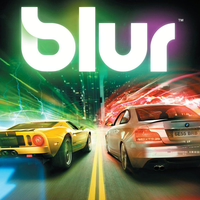
 CheneyHeadshot
CheneyHeadshot
 TrueAchievements
TrueAchievements
 BulgyDragonZord
BulgyDragonZord
 SideDish120
SideDish120
 stratege.ru
stratege.ru
 PSNProfiles
PSNProfiles