
Body and Brain Connection
70 Achievements
1,500
Xbox 360

Even Split: A Student
Ranked A or higher in all levels of Even Split.
25
How to unlock the Even Split: A Student achievement in Body and Brain Connection - Definitive Guide
There are two options on getting an A+ on this exercise:
1. Using the xbox guide button trick as you most likely have read about countless times, you will need to visually try to see the spheres on the screen for a split second and then hit the guide button to plan out your move. Unfortunately half the spheres are covered by the guide, but it at least helps give you time to plan your move. This is more the case on advanced but you can hit the guide button for a split second quite a few times before you run out of time. You will start getting used to reading the colors of the spheres or the numbers (and not getting distracted by the background as it has no bearing on the solution) as you play. If this doesn't work, just do option 2.
2. Have someone (or you can do it yourself) take a snapshot of the screen with your phone camera and then hit the xbox guide button. Look at the picture, plan out your move, place your hands in the correct position and then hit the guide button again to solve the puzzle. Once solved, hit pause immediately again so you can get your phone set up for the next move. This is all trickier doing it yourself but just have your controller in one hand and phone in the other. You don't need to put them down as the game doesn't care if you have something in your hands while you move your arms. Just make sure your phone is set up when you are paused.
In general I like to keep my arms straight out to the sides at all times as I have solved a good 3-4 puzzles just standing there in that position when they pop up. Note also that your arms aren't always going to be straight out in a line. Sometimes you have to create a wedge shape to capture just one sphere and balance everything out.
Let me know if you have questions. Using these techniques I got A+ on all levels first try (just barely).
1. Using the xbox guide button trick as you most likely have read about countless times, you will need to visually try to see the spheres on the screen for a split second and then hit the guide button to plan out your move. Unfortunately half the spheres are covered by the guide, but it at least helps give you time to plan your move. This is more the case on advanced but you can hit the guide button for a split second quite a few times before you run out of time. You will start getting used to reading the colors of the spheres or the numbers (and not getting distracted by the background as it has no bearing on the solution) as you play. If this doesn't work, just do option 2.
2. Have someone (or you can do it yourself) take a snapshot of the screen with your phone camera and then hit the xbox guide button. Look at the picture, plan out your move, place your hands in the correct position and then hit the guide button again to solve the puzzle. Once solved, hit pause immediately again so you can get your phone set up for the next move. This is all trickier doing it yourself but just have your controller in one hand and phone in the other. You don't need to put them down as the game doesn't care if you have something in your hands while you move your arms. Just make sure your phone is set up when you are paused.
In general I like to keep my arms straight out to the sides at all times as I have solved a good 3-4 puzzles just standing there in that position when they pop up. Note also that your arms aren't always going to be straight out in a line. Sometimes you have to create a wedge shape to capture just one sphere and balance everything out.
Let me know if you have questions. Using these techniques I got A+ on all levels first try (just barely).


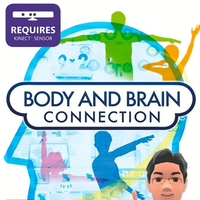
 PrimeBigTime
PrimeBigTime
 TrueAchievements
TrueAchievements