
Burnout Revenge
36 Achievements
1,000
40-50h
Xbox 360
Xbox One
Xbox Series

Check It Out!
Lights! Camera! Destruction! Awarded for sharing up a Burnout Clip!
10
How to unlock the Check It Out! achievement in Burnout Revenge - Definitive Guide
Choose any race (like the first world tournament) and complete it. After the race, you'll get an action bar where you can record your clip. Then save it to your harddrive. Go to the "Burnout clips" menu and choose "my clips". Then choose the clip you made and choose "upload".
The achievement should pop up after this.
The achievement should pop up after this.
2 Comments
Is anyone else having a problem uploading their clip? I keep getting Burnout Revenge servers unavailable...
By Milkysoul on 29 May 2016 00:06
ATTENTION: Achievement no longer obtainable due to the servers being shut down on October 24th, 2017.
By SpeedBumpVDrop on 16 Jan 2020 21:37
Pretty self explanitory. Save a clip and share it over XBox Live. XBox Live IS Required for this.


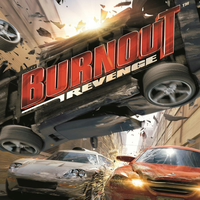
 Kennyannydenny
Kennyannydenny
 TrueAchievements
TrueAchievements
 kdog
kdog