
Call of Duty: Vanguard
45 Achievements
30-35h
PS5

Hello There
Join a clan in Multiplayer
38.8%
How to unlock the Hello There achievement in Call of Duty: Vanguard - Definitive Guide
This achievement doesn't need any levelling and can be unlocked straight away.
If you already joined a clan in a previous CoD installment the achievement will unlock instantly after booting up the game, thanks for the tip SEEPAGE ix.
1. Boot up the game
2. When loaded into the main menu, press (SOCIAL)
(SOCIAL)
3. The first tab in SOCIAL will be CLANS, choose CREATE
4. After finishing creating the clan the achievement will unlock
(The join a clan option will also work, I think it's just easier and quicker to create an own clan)
2. When loaded into the main menu, press
3. The first tab in SOCIAL will be CLANS, choose CREATE
4. After finishing creating the clan the achievement will unlock
(The join a clan option will also work, I think it's just easier and quicker to create an own clan)
5 Comments
And it unlocked for immediately without doing anything. I think cause I was already in a clan from previous games.
By SEEPAGE ix on 05 Nov 2021 04:15
Thanks for this, didn't realise clans were in social.
By BabyishDuck on 08 Nov 2021 20:33
Very simple trophy, you don't actually have to play multiplayer. In the multiplayer menu, press  then either join or create a clan. Creating a clan with you as the sole member works fine for this trophy.
then either join or create a clan. Creating a clan with you as the sole member works fine for this trophy.
This achievement is as simple as it sounds, but may not be immediately obvious as to how to do it. From the Multiplayer menu, press  to go to Social settings. The first tab you'll be on will be Clans. You can choose to join one for this achievement, but you can also just create one. Choose any name and any tag you want (even a suggested one will work) and as soon as you either join a clan or create your own, this achievement will unlock.
to go to Social settings. The first tab you'll be on will be Clans. You can choose to join one for this achievement, but you can also just create one. Choose any name and any tag you want (even a suggested one will work) and as soon as you either join a clan or create your own, this achievement will unlock.
This guide was translated automatically.
If you were not a member of a clan before this part of the game (you will receive the achievement automatically if you are already in a clan from previous parts), then it is easier to create a clan yourself: on the main screen, press  Next, a section will appear in which there will be a bookmark with a clan and choose to create a clan.
Next, a section will appear in which there will be a bookmark with a clan and choose to create a clan.
 Next, a section will appear in which there will be a bookmark with a clan and choose to create a clan.
Next, a section will appear in which there will be a bookmark with a clan and choose to create a clan.
We cannot show the content due to copyright protection. Please click the link below to view the guide.


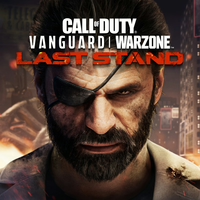
 Luuc
Luuc
 TrueAchievements
TrueAchievements
 Easty
Easty
 stratege.ru
stratege.ru
 PSNProfiles
PSNProfiles