
Create
49 Achievements
1,000
30-35h

Rise to the Challenge
Submitted an entry to a Community Challenge
15
How to unlock the Rise to the Challenge achievement in Create - Definitive Guide
No longer possible due to server closure.
Simply go to EA Community Challenges and press x to submit; now select which creation to submit from your gallery.
You can access Community Challenges via the main menu (press  , then
, then  , it is the icon of a person standing in front of a globe in the top left). At any given time there are 5 challenges taking place. You can view these challenges by pressing
, it is the icon of a person standing in front of a globe in the top left). At any given time there are 5 challenges taking place. You can view these challenges by pressing  or you may submit anything you have saved locally by pressing
or you may submit anything you have saved locally by pressing  . Press
. Press  to open your local saves and choose a relevant submission for the challenge. (You can submit anything, but for the sake of being considerate try not to upload tests and junk!)
to open your local saves and choose a relevant submission for the challenge. (You can submit anything, but for the sake of being considerate try not to upload tests and junk!)
As of April 13, 2012 this achievement is no longer obtainable due to the servers being shut down.


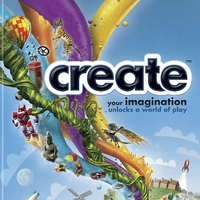
 mirrum
mirrum
 TrueAchievements
TrueAchievements
 Bryc10
Bryc10