
Dark Burial: Enhanced Edition (Windows 10)
15 Achievements
2,000
0-1h
PC

Move the cage
You have moved the cage
100
99.11%
How to unlock the Move the cage achievement in Dark Burial: Enhanced Edition (Windows 10) - Definitive Guide
The Cage "push" is first encountered halfway through level 1.
Load level 1: Fire an arrow into the first hanging corpse, so you can jump up to the wooden platform. Then fire an arrow into the second wooden platform, allowing you to jump over. Then a 3rd and final arrow into the second hanging corpse to get you over the wall. Once over you'll need to push a Cage against the wall to climb over. As you starting pushing the Cage with the achievement should pop.
the achievement should pop.
Note: On the Windows version of Dark Burial you can press "Tab" to skip level. So once you've earned the achievements on that level you can instantly move on to the next!
See my video walkthrough guide below for a 100% achievement run in around 5 minutes.
Load level 1: Fire an arrow into the first hanging corpse, so you can jump up to the wooden platform. Then fire an arrow into the second wooden platform, allowing you to jump over. Then a 3rd and final arrow into the second hanging corpse to get you over the wall. Once over you'll need to push a Cage against the wall to climb over. As you starting pushing the Cage with
Note: On the Windows version of Dark Burial you can press "Tab" to skip level. So once you've earned the achievements on that level you can instantly move on to the next!
See my video walkthrough guide below for a 100% achievement run in around 5 minutes.


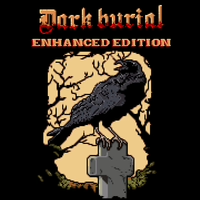
 Lordacris
Lordacris
 TrueAchievements
TrueAchievements