
Dark Messiah of Might and Magic Elements
49 Achievements
1,000
50-60h
Xbox 360

Archeologist
Recover 60% of relics
30
How to unlock the Archeologist achievement in Dark Messiah of Might and Magic Elements - Definitive Guide
A complete collectible solution you can find here:
http://www.xbox360achievements.org/forum/showthread.php?t=58...
If you are an 'explorer' kind of player, you should be able to get this achievement without guides.
http://www.xbox360achievements.org/forum/showthread.php?t=58...
If you are an 'explorer' kind of player, you should be able to get this achievement without guides.
Don't want to run around for hours finding relics? Here's your answer.
This game has glitches that can assist in gaining achievements.
Some game's require the update to be removed for a glitch to occur.
Updated Games
If you are playing an updated game for the FIRST time, then decline the update when prompted. You will be signed out of Xbox Live and be playing the game off-line. After you have finished the game, you can readily download the update from Xbox Live.
If you have already been playing the game, then you need to REMOVE the update for the glitch to occur. Be warned! Removing updates affects game data. You will delete saved progress and reset missions. You could also affect other game data stored on your hard drive as "removing an update" is a universal process in which the Xbox 360 removes ALL game updates. Ask yourself if you really want to do this!
To Remove An Update
1. Click the XBOX Guide Button
2. Go to SETTINGS blade in Xbox 360 dashboard, then SYSTEM SETTINGS.
3. Scroll to MEMORY and then press the A button. Then select the drive by scrolling (if more than one) and press Y to open DEVICE OPTIONS
4. Then select CLEAR SYSTEM CACHE
5. You will be asked if you want to perform maintenance on your hard drive. Choose YES
6. To reinstall the update, just go back onto Xbox Live and re-insert the game disc.
Obtain All Relics In One Spot Glitch
You will need to reach Chapter 7, Fire In The Blood. Once you have escaped the Giant Worm, you will fall down into a long shaft into water. At the bottom lies a Relic.
Dive down into the water and grab the Relic. Then climb the ladder and proceed left into the next tunnel. A loading screen will appear and the game will load a new area. TURN AROUND and move back to the old area. A loading screen will appear and you return back to the shaft. The Relic you have just collected has re-spawned at the bottom of the shaft. Rinse and repeat until you have all 102 Relics.
If you find this solution to be unhelpful, please tell me why in a comment and I will update it the next time I'm online.
This game has glitches that can assist in gaining achievements.
Some game's require the update to be removed for a glitch to occur.
Updated Games
If you are playing an updated game for the FIRST time, then decline the update when prompted. You will be signed out of Xbox Live and be playing the game off-line. After you have finished the game, you can readily download the update from Xbox Live.
If you have already been playing the game, then you need to REMOVE the update for the glitch to occur. Be warned! Removing updates affects game data. You will delete saved progress and reset missions. You could also affect other game data stored on your hard drive as "removing an update" is a universal process in which the Xbox 360 removes ALL game updates. Ask yourself if you really want to do this!
To Remove An Update
1. Click the XBOX Guide Button
2. Go to SETTINGS blade in Xbox 360 dashboard, then SYSTEM SETTINGS.
3. Scroll to MEMORY and then press the A button. Then select the drive by scrolling (if more than one) and press Y to open DEVICE OPTIONS
4. Then select CLEAR SYSTEM CACHE
5. You will be asked if you want to perform maintenance on your hard drive. Choose YES
6. To reinstall the update, just go back onto Xbox Live and re-insert the game disc.
Obtain All Relics In One Spot Glitch
You will need to reach Chapter 7, Fire In The Blood. Once you have escaped the Giant Worm, you will fall down into a long shaft into water. At the bottom lies a Relic.
Dive down into the water and grab the Relic. Then climb the ladder and proceed left into the next tunnel. A loading screen will appear and the game will load a new area. TURN AROUND and move back to the old area. A loading screen will appear and you return back to the shaft. The Relic you have just collected has re-spawned at the bottom of the shaft. Rinse and repeat until you have all 102 Relics.
If you find this solution to be unhelpful, please tell me why in a comment and I will update it the next time I'm online.
2 Comments
As of 6-25-13 this still works. However, after grabbing the relic several times my game froze up. So be warned, and/or save after each grab.
I didn't clear my cache and play offline for it to work. So not sure if that is needed.
I didn't clear my cache and play offline for it to work. So not sure if that is needed.
By Mithodor NB on 25 Jun 2013 21:11
Yeah you don't have to clear your cache. And like Mithodor NB said "save after each grab" because your game will freeze.
By My Name is BaRt on 01 Oct 2015 15:44


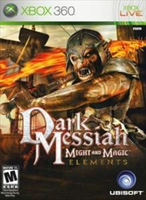
 FayMoon
FayMoon
 TrueAchievements
TrueAchievements
 XxSpazemxX
XxSpazemxX