
Dead Rising 3
115 Achievements
1,860
75-101h
Xbox One
Xbox Series

Ashes to Ashes
All Biohazards burned
10
0.37%
How to unlock the Ashes to Ashes achievement in Dead Rising 3 - Definitive Guide
There are 40 biozahards to burn, ten in each district:
- South Almuda
- Ingleton
- Central City
- Sunset Hills
These collectibles become available after you take Nelson to Annie's Old Fashioned XXX, and you have to explore while he works. There is a box of slagshots nearby, so be sure to grab a handful to burn the piles.
On the map, they appear as a yellow circle within a circle. In the game world, they'll have a green flare marking them.
timotei1982 created a map, which can be seen in his solution: Solution for Ashes to Ashes In Dead Rising 3
From what I've read here and on XBA, there are two potential glitches that can happen.
1. A biohzard pile might not be marked on the map. Fortunately, if you know where it is, you can still get it.
For me, it was in the top north-west corner of Ingleton, behind a house. The following piles seem not to appear on the map for many players, so if you're missing one, check these locations:
- NW Ingleton (behind the house)
- N Almuda (in front the box truck behind the safehouse)
- Middle of South Almuda (very obvious on a sidewalk - in front of the fabric outlet)
- N Almuda (outside the Bus Depot)
- N Almuda (on a corner to the left of the entrance of the tunnel to Ingleton)
2. The counter stops counting biohazards. For example, you get #37, then find #38, but the game counts it as #37 again.
This is the worst of the two glitches, as replaying the DLC won't fix the count. The only fix for this is to start a brand new save file. See below for details.
YOU MIGHT LOSE YOUR SAVE DATA. PERFORM THIS AT YOUR OWN RISK.
1. Press the "start" button while highlighting the DR3 tile on the dashboard, and choose "Manage Game"
2. Move all the way to the right, and select your save data. Choose "Delete from Console." Choosing"Delete Everywhere" would delete both your console and cloud saves, you want to restore your cloud save later.
3. Disconnect the One from the internet (turn off wifi). This isn't really necessary, but it helps prevent you from accidentally doing something you don't want to do yet. If you skip this step, jump to Step 9, then back to Step 4.
4. Start up the game, and begin a brand new game for DLC 4, all the way back at Level 1.
5. Slog through the DLC to get to the point where the biohazards appear. This will probably take about an hour at low levels.
6. Burn all of them again, and make sure the counter does not stop counting this time.
7. Stop short of 40, save the game and quit.
8. Reconnect to wifi and restart the game.
9. At the main menu, you'll be told that the save on your console and the save in the cloud are out of sync, It will give the option to sync with either save, or not to sync. Choose "Stop syncing" (IMPORTANT!) Choosing this option retains your new console save, and your old (presumably level 50) cloud save.
10. Resume the game, and burn the remaining bodies.
11. Achievement unlocked.
12. Quit game once more.
13. Reload the game, and this time, choose to "Sync with Cloud" since you want to restore your cloud save.
14. Destroy DR3 disc. (Optional)
Thanks to mcnichoj for originally posting the workaround on XBA.
- South Almuda
- Ingleton
- Central City
- Sunset Hills
These collectibles become available after you take Nelson to Annie's Old Fashioned XXX, and you have to explore while he works. There is a box of slagshots nearby, so be sure to grab a handful to burn the piles.
On the map, they appear as a yellow circle within a circle. In the game world, they'll have a green flare marking them.
timotei1982 created a map, which can be seen in his solution: Solution for Ashes to Ashes In Dead Rising 3
From what I've read here and on XBA, there are two potential glitches that can happen.
1. A biohzard pile might not be marked on the map. Fortunately, if you know where it is, you can still get it.
For me, it was in the top north-west corner of Ingleton, behind a house. The following piles seem not to appear on the map for many players, so if you're missing one, check these locations:
- NW Ingleton (behind the house)
- N Almuda (in front the box truck behind the safehouse)
- Middle of South Almuda (very obvious on a sidewalk - in front of the fabric outlet)
- N Almuda (outside the Bus Depot)
- N Almuda (on a corner to the left of the entrance of the tunnel to Ingleton)
2. The counter stops counting biohazards. For example, you get #37, then find #38, but the game counts it as #37 again.
This is the worst of the two glitches, as replaying the DLC won't fix the count. The only fix for this is to start a brand new save file. See below for details.
YOU MIGHT LOSE YOUR SAVE DATA. PERFORM THIS AT YOUR OWN RISK.
1. Press the "start" button while highlighting the DR3 tile on the dashboard, and choose "Manage Game"
2. Move all the way to the right, and select your save data. Choose "Delete from Console." Choosing"Delete Everywhere" would delete both your console and cloud saves, you want to restore your cloud save later.
3. Disconnect the One from the internet (turn off wifi). This isn't really necessary, but it helps prevent you from accidentally doing something you don't want to do yet. If you skip this step, jump to Step 9, then back to Step 4.
4. Start up the game, and begin a brand new game for DLC 4, all the way back at Level 1.
5. Slog through the DLC to get to the point where the biohazards appear. This will probably take about an hour at low levels.
6. Burn all of them again, and make sure the counter does not stop counting this time.
7. Stop short of 40, save the game and quit.
8. Reconnect to wifi and restart the game.
9. At the main menu, you'll be told that the save on your console and the save in the cloud are out of sync, It will give the option to sync with either save, or not to sync. Choose "Stop syncing" (IMPORTANT!) Choosing this option retains your new console save, and your old (presumably level 50) cloud save.
10. Resume the game, and burn the remaining bodies.
11. Achievement unlocked.
12. Quit game once more.
13. Reload the game, and this time, choose to "Sync with Cloud" since you want to restore your cloud save.
14. Destroy DR3 disc. (Optional)
Thanks to mcnichoj for originally posting the workaround on XBA.
51 Comments
I will vouch for the one in the northwest corner of Ingleton behind the house.
I went there when I first read this and tried, but nothing. double checked all the areas again before going back to this spot. Eliminated the zombies in the area and then shot the ground in every spot I could and the achievement popped.
I went there when I first read this and tried, but nothing. double checked all the areas again before going back to this spot. Eliminated the zombies in the area and then shot the ground in every spot I could and the achievement popped.
By senor scientist on 19 Mar 2014 23:38
This method worked. Thank you very much.
By Wingman709 on 20 Mar 2014 00:10
I've made a map with all 40 locations of these biohazard piles to burn: http://bit.ly/1oHUlh1
I had to place all the locations by hand, because I couldn't merge all the screenshots together and five also glitched for me. So the map might look a bit ugly, but hey: I'm a software engineer, not a pixel pusher ;)
I hope this helps to get all 40 piles! Five piles glitched (= Didn't show on map) for me (four in Almuda, one in Ingelton), but I was able to burn them all and got the cheevo after the first try.
Maybe also some hints from me, what I did:
1.) Save after every pile you burned and which counted
2.) The glitched one in NW Ingelton is hard to find because it has no green flare around it. You will just find a pile of dead bodies: Burn it, it still counts as a pile!
3.) Do the glitched ones before doing the ones shown on the map
4.) Follow all the guides already posted here ;)
Please leave positive vote if it helped you and you like my effort :)
Now back to killing 200.000 zombies... meeeeh...
P.S.: Sry for the ugly watermark, but it seems to be "best practice" to steal images from other pages and remove the footer... So I thought that's the best way... :/
I had to place all the locations by hand, because I couldn't merge all the screenshots together and five also glitched for me. So the map might look a bit ugly, but hey: I'm a software engineer, not a pixel pusher ;)
I hope this helps to get all 40 piles! Five piles glitched (= Didn't show on map) for me (four in Almuda, one in Ingelton), but I was able to burn them all and got the cheevo after the first try.
Maybe also some hints from me, what I did:
1.) Save after every pile you burned and which counted
2.) The glitched one in NW Ingelton is hard to find because it has no green flare around it. You will just find a pile of dead bodies: Burn it, it still counts as a pile!
3.) Do the glitched ones before doing the ones shown on the map
4.) Follow all the guides already posted here ;)
Please leave positive vote if it helped you and you like my effort :)
Now back to killing 200.000 zombies... meeeeh...
P.S.: Sry for the ugly watermark, but it seems to be "best practice" to steal images from other pages and remove the footer... So I thought that's the best way... :/
22 Comments
Thanks! I had 5 glitch on me and I couldn't find them anywhere, this really helped.
By Jeh64 on 07 Apr 2014 23:35
Awesome job had 39/40 my last one was in almuda but couldn't find it thanks for the map??
By OliverSudden01 on 08 Apr 2014 08:57
There are 10 per zone for a total of 40 body piles, burned in this order:
- South Almuda
- Ingleton
- Sunset Hills
- Central City
They are visible on the map as a yellow dot. Looks like a yellow dot inside a yellow circle. Also, is very bright on the map compared to other markers (if you had to start with a fresh save, like me). You get access to this quest line after you take Nelson to the XXX store to decipher the signal. Grab a couple of the slagshot (fire gun) to left and go burn up piles of bodies.
NOTE: This bugged on me on the first run through. It stopped tracking at 36 out of 40. I did burn the bodies a different way, not using the slagshot provided.
NOTE2: Second run through was a bust, too. This time none of the piles were visible to burn. I did run straight through the story line to get to that point. Maybe skipping some of the side missions caused this. I think now I have to find the save and delete it for the bug to go away.
NOTE3: Started a new play through on Nightmare, before the save delete, does not change the situation. The entire save is what the problem is and not just certain settings.
FINAL NOTE: Ham Salad has it right on the money. I went through the exact steps he had laid out. Worked like a charm :D (see the green complete by my name now HAHA).
Extra information: I used only the slagshot to burn the bodies, to be safe. I used a car to pull right up to it (when available), stood on the car, aimed and fired - pun intended. I also made it a point to kill the mutant zombies for their chips to get a little PP to make the grind a little easier (50k per group).
- South Almuda
- Ingleton
- Sunset Hills
- Central City
They are visible on the map as a yellow dot. Looks like a yellow dot inside a yellow circle. Also, is very bright on the map compared to other markers (if you had to start with a fresh save, like me). You get access to this quest line after you take Nelson to the XXX store to decipher the signal. Grab a couple of the slagshot (fire gun) to left and go burn up piles of bodies.
NOTE: This bugged on me on the first run through. It stopped tracking at 36 out of 40. I did burn the bodies a different way, not using the slagshot provided.
NOTE2: Second run through was a bust, too. This time none of the piles were visible to burn. I did run straight through the story line to get to that point. Maybe skipping some of the side missions caused this. I think now I have to find the save and delete it for the bug to go away.
NOTE3: Started a new play through on Nightmare, before the save delete, does not change the situation. The entire save is what the problem is and not just certain settings.
FINAL NOTE: Ham Salad has it right on the money. I went through the exact steps he had laid out. Worked like a charm :D (see the green complete by my name now HAHA).
Extra information: I used only the slagshot to burn the bodies, to be safe. I used a car to pull right up to it (when available), stood on the car, aimed and fired - pun intended. I also made it a point to kill the mutant zombies for their chips to get a little PP to make the grind a little easier (50k per group).
17 Comments
This bugged on me after the game crashed. I had 10 from every zone, was moving onto the last zone (Sunset Hills) to start the last few missions and game crashed to dashboard. Reloaded and for some reason there's only 9 in Ingleton.
Can't find it and even then it probably won't count as there's no yellow dot showing on the map.
I really hate these DLC's and Capcom. This just takes the piss with all these bugs.
Can't find it and even then it probably won't count as there's no yellow dot showing on the map.
I really hate these DLC's and Capcom. This just takes the piss with all these bugs.
By AG Bucky Barnes on 18 Mar 2014 23:03
Thanks for the guide. I used the slag shot for all the piles. I did the areas in the order listed in your guide as soon as possible and had no problems unlocking the achievement.
For more details, I did save and quit the game right before meeting the hacker for the first time. When I reloaded, all the dots for the piles were present on the map (they weren't there before I quit), but the piles themselves weren't there. I advanced the story to South Almuda and then the piles showed up. I did all the ones in South Almuda, then advanced the story to where you had to go the Sunset Hills. Instead, I went to Ingleton and got the ten piles there, then the ten in Central City and the final ten in Sunset Hills.
One weird thing that happened was the pile in the south west part of Sunset Hills by the subway burned itself with no action by me when I approached it. Thankful it still counted. This happened to me twice (I failed an objective and my checkpoint was before I had gotten this pile).
Good luck to anyone trying to get this.
For more details, I did save and quit the game right before meeting the hacker for the first time. When I reloaded, all the dots for the piles were present on the map (they weren't there before I quit), but the piles themselves weren't there. I advanced the story to South Almuda and then the piles showed up. I did all the ones in South Almuda, then advanced the story to where you had to go the Sunset Hills. Instead, I went to Ingleton and got the ten piles there, then the ten in Central City and the final ten in Sunset Hills.
One weird thing that happened was the pile in the south west part of Sunset Hills by the subway burned itself with no action by me when I approached it. Thankful it still counted. This happened to me twice (I failed an objective and my checkpoint was before I had gotten this pile).
Good luck to anyone trying to get this.
By DivxKiller on 19 Mar 2014 05:03
If you are playing the DLC again because you weren't able to get 40 burned bodies or you just didn't know about the body pile in the north west of Ingelton you might get to this quest and not be able to see the body piles anymore. I ran into this problem and what I found out was that the body piles that you can't see are the ones you already burned in your previous play through, so just go on and find the ones you haven't gotten.
If you have the same problem i had and the pile of bodies didn't spawn and just isn't where the yellow dot is but you can still see the GREEN FLARE. then TRY this.
First of all you have to progress to the part in the main story * Spoilers? * where you escort Nelson to the XXX Store and he tells you to explore for a while to even be able to get these collectibles.
now to address the issue :
switch to offline mode on your xbox one, i have WIRELESS setup what i did is.
hit the "Dash Button" xbox button > Settings > Network > Disconnect Wireless
Note* You will have to re-enter your wireless password when re-connecting to xbox live make sure you remember it or have it wrote down.
Next, when your offline, go back into DR3 load up the last checkpoint ( may not be necessary ) and check for the one you were missing first! it should have worked! and assuming it has then burn all piles except for one, when you burn your 39th pile dont run to the last one just SAVE! then quit your game.
and then same thing as before
Dash button>Setting>Network> Set up Wireless Network > Follow on screen instructions.
when back on xbox live. get back in the game and burn the last pile, wait a few seconds and it should pop!
Hope this helps someone as it did for me. only had to play one play-through for all the collectibles using this trick.
before you leave a negative vote, leave a comment or message me how i can make this better/ more thorough.
First of all you have to progress to the part in the main story * Spoilers? * where you escort Nelson to the XXX Store and he tells you to explore for a while to even be able to get these collectibles.
now to address the issue :
switch to offline mode on your xbox one, i have WIRELESS setup what i did is.
hit the "Dash Button" xbox button > Settings > Network > Disconnect Wireless
Note* You will have to re-enter your wireless password when re-connecting to xbox live make sure you remember it or have it wrote down.
Next, when your offline, go back into DR3 load up the last checkpoint ( may not be necessary ) and check for the one you were missing first! it should have worked! and assuming it has then burn all piles except for one, when you burn your 39th pile dont run to the last one just SAVE! then quit your game.
and then same thing as before
Dash button>Setting>Network> Set up Wireless Network > Follow on screen instructions.
when back on xbox live. get back in the game and burn the last pile, wait a few seconds and it should pop!
Hope this helps someone as it did for me. only had to play one play-through for all the collectibles using this trick.
before you leave a negative vote, leave a comment or message me how i can make this better/ more thorough.

Was at 39/40, figured reloading checkpoint glitched out the achievement after checking the map multiple times. Started new game and collectibles were marked, but no bodies, just flared. However, this time, house in NW Ingleton was marked (wasn't before), bodies were there with no flare, shot and got my last one (counter looks to carry over even after starting new game).
As far as buggy achievements are concerned for this game, this achievement in particular is the most bugged and the most frustrating of them all for Dead Rising 3.
An effective guide has already been posted by Ham Salad over at TrueAchievements. For this solution, I will give a quick synopsis of that post as well as the PC fix for the save solution. For the fully detailed solution for the Xbox One please see the following link: TrueAchievements
TrueAchievements
There are two possible bugs you can encounter when burning the 40 biohazards (both occurred during my first fun):
1) A random biohazard will not be marked on your minimap
2) Your in-game counter for this collectible will be stuck at around 35-38
As for #1, the locations of these unmarked biohazards tend to be random but have been most commonly found in the following locations:
1) Locate your gamesaves over at: (%USERPROFILE%\Documents\My Games\Dead Rising 3\saves)
2) Move your save files to a temporary, safe location.
3) Disable Steam Cloud Sync via Right-click on Dead Rising 3 (Properties/Updates)
4) Start Episode 4 again and progress until you unlock the biohazard collectibles and collect all 40.
5) Unlock your achievement.
6) Copy your old save files over your newly created save files.
An effective guide has already been posted by Ham Salad over at TrueAchievements. For this solution, I will give a quick synopsis of that post as well as the PC fix for the save solution. For the fully detailed solution for the Xbox One please see the following link:
There are two possible bugs you can encounter when burning the 40 biohazards (both occurred during my first fun):
1) A random biohazard will not be marked on your minimap
2) Your in-game counter for this collectible will be stuck at around 35-38
As for #1, the locations of these unmarked biohazards tend to be random but have been most commonly found in the following locations:
- NW Ingleton (behind the house)
- N Almuda (in front the box truck behind the safehouse)
- Middle of South Almuda (very obvious on a sidewalk - in front of the fabric outlet)
- N Almuda (outside the Bus Depot)
- N Almuda (on a corner to the left of the entrance of the tunnel to Ingleton)
~Ham Salad
Out of both of these bugs, #2 is the most catastrophic as it will require you to delete your character (temporarily) and start the DLC over with a lvl 1 survivor. For the PC, this is a much easier fix than on the Xbox One.- N Almuda (in front the box truck behind the safehouse)
- Middle of South Almuda (very obvious on a sidewalk - in front of the fabric outlet)
- N Almuda (outside the Bus Depot)
- N Almuda (on a corner to the left of the entrance of the tunnel to Ingleton)
~Ham Salad
1) Locate your gamesaves over at: (%USERPROFILE%\Documents\My Games\Dead Rising 3\saves)
2) Move your save files to a temporary, safe location.
3) Disable Steam Cloud Sync via Right-click on Dead Rising 3 (Properties/Updates)
4) Start Episode 4 again and progress until you unlock the biohazard collectibles and collect all 40.
5) Unlock your achievement.
6) Copy your old save files over your newly created save files.
This is part of The Last Agent DLC.
The second most daunting Dead Rising 3 achievement on Steam... there are a total of 40 Biohazards that you need to burn; 10 in each zone. These will become available after Nelson asks you to wait while he works. They will be marked on your map by a solid yellow circle, when you arrive at the location a green flare will indicate which pile of bodies to burn. To burn a pile of bodies, you must either shoot them or melee them with a fire weapon.
The second most daunting Dead Rising 3 achievement on Steam... there are a total of 40 Biohazards that you need to burn; 10 in each zone. These will become available after Nelson asks you to wait while he works. They will be marked on your map by a solid yellow circle, when you arrive at the location a green flare will indicate which pile of bodies to burn. To burn a pile of bodies, you must either shoot them or melee them with a fire weapon.
This guide was translated automatically.
If anyone else is interested, the last pile that needs to be burned is not displayed on the map. Collected 39 out of 40 and that's it. The last pile is in Inlton in the corner behind the house in the northwest. Throw something burning in there and you're done).
1 Comment
Most likely this is another bug of the game. Because after collecting 35, 5 piles were not shown on the map 
You'll have to replay and reassemble. A terribly dreary and boring task. Be patient. It’s better to do it according to the map in advance, so as not to run into the same problem later when you burn almost all the heaps)

You'll have to replay and reassemble. A terribly dreary and boring task. Be patient. It’s better to do it according to the map in advance, so as not to run into the same problem later when you burn almost all the heaps)
By ksandersoze on 20 Dec 2016 06:53


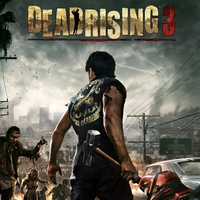
 Ham Salad
Ham Salad
 TrueAchievements
TrueAchievements


 ezcGman
ezcGman

 ShutTheCakeHole
ShutTheCakeHole
 I did exactly as you said except destroy my DR3 copy, I still need to finish PP trials.
I did exactly as you said except destroy my DR3 copy, I still need to finish PP trials. BLuE PaNthER13
BLuE PaNthER13
 Boss Complex
Boss Complex
 Cortanarama
Cortanarama
 Checker307
Checker307
 True
True User has been removed
User has been removed
 Stason28
Stason28
 stratege.ru
stratege.ru
