
Dead Rising 3
115 Achievements
1,860
75-101h
Xbox One
Xbox Series

Stick it to the Man
All Emergency Phones destroyed
10
0.59%
How to unlock the Stick it to the Man achievement in Dead Rising 3 - Definitive Guide
(This method was discovered by me.)
READ THE WHOLE THING BEFORE DOING THIS!
PLEASE DO NOT BLAME ME IF YOU LOSE YOUR DATA FOR WHATEVER REASON
This is super easy to get but multiple things can cause this to glitch.
(You did a new game, the game crashed, you loaded up a previous check point, or the worse offender; it just simply glitches.)
This is what you'll need to do to hopefully fix the problem and get the achievement.
Go to "My games & apps", press the start button over Deaad Rising 3 and select "Manage game".
Move all the way to the right and find your gamertag, press A.
Select "Delete from console". ("Delete everywhere will permanently delete your file, don't pick that.)
Now go to the systems "Settings" and select "Network" to disable your internet connection. (Or just remove your ethernet if you aren't using WiFi)
PHEW! Still with me?
Boot up the game real quick while offline and save the gamma settings. Once at the main menu you can go ahead and quit out.
Reconnect to your WiFi connection (or plug back in your ethernet) and boot the game again.
After you Press A at the main screen it will ask you to select either brand new local file (This console) or your old cloud file (Xbox Live). SELECT NEITHER!
Picking one will overwrite the other, instead click the bottom option "Stop syncing". You will still play with the brand new file but it will not overwrite your old one.
Now boot up Episode 3 and move as fast as possible to get out of the police station.
Start hunting down the Emergency Phones which are marked as bright yellow circles with yellow squares in them.
You shouldn't really worry about leveling up but I highly suggest you get to level one and put a attribute into "Smarts" so you can find all the phones with a lot less hassle.
Make use of your DLC vehicles.
Destroy all Emergency Phones in one sitting to reduce the chances of you deleting your old save by accident or the achievement glitching again.
Once you get this done, quit out and boot the game one final time to select your old Xbox Live save file and get your old save data back.
READ THE WHOLE THING BEFORE DOING THIS!
PLEASE DO NOT BLAME ME IF YOU LOSE YOUR DATA FOR WHATEVER REASON
This is super easy to get but multiple things can cause this to glitch.
(You did a new game, the game crashed, you loaded up a previous check point, or the worse offender; it just simply glitches.)
This is what you'll need to do to hopefully fix the problem and get the achievement.
Go to "My games & apps", press the start button over Deaad Rising 3 and select "Manage game".
Move all the way to the right and find your gamertag, press A.
Select "Delete from console". ("Delete everywhere will permanently delete your file, don't pick that.)
Now go to the systems "Settings" and select "Network" to disable your internet connection. (Or just remove your ethernet if you aren't using WiFi)
PHEW! Still with me?
Boot up the game real quick while offline and save the gamma settings. Once at the main menu you can go ahead and quit out.
Reconnect to your WiFi connection (or plug back in your ethernet) and boot the game again.
After you Press A at the main screen it will ask you to select either brand new local file (This console) or your old cloud file (Xbox Live). SELECT NEITHER!
Picking one will overwrite the other, instead click the bottom option "Stop syncing". You will still play with the brand new file but it will not overwrite your old one.
Now boot up Episode 3 and move as fast as possible to get out of the police station.
Start hunting down the Emergency Phones which are marked as bright yellow circles with yellow squares in them.
You shouldn't really worry about leveling up but I highly suggest you get to level one and put a attribute into "Smarts" so you can find all the phones with a lot less hassle.
Make use of your DLC vehicles.
Destroy all Emergency Phones in one sitting to reduce the chances of you deleting your old save by accident or the achievement glitching again.
Once you get this done, quit out and boot the game one final time to select your old Xbox Live save file and get your old save data back.
25 Comments
thank you! This method gave me the achievement.
By ZOMBl3 KlLL3R on 25 Feb 2014 13:46
Thankfully I didn't encounter any problems playing normally for this achievement so that's a plus. I would still suggest people listen to this guide just in case. Great guide btw!
By D Sepe on 28 Feb 2014 02:13
This is part of the Chaos Rising DLC.
There are 20 Emergency Phones that you need to destroy; 5 in each area. They will be marked on your in-game map via a solid yellow dot, however the indicator will only appear when you are close to an Emergency Phone.
There are 20 Emergency Phones that you need to destroy; 5 in each area. They will be marked on your in-game map via a solid yellow dot, however the indicator will only appear when you are close to an Emergency Phone.
This guide was translated automatically.
There are 20 of them in total. marked on the map with a circle.


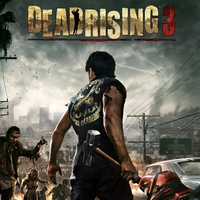
 mcnichoj
mcnichoj
 TrueAchievements
TrueAchievements

 User has been removed
User has been removed
 True
True X_AvaTaR_X
X_AvaTaR_X
 stratege.ru
stratege.ru