
Destiny
60 Achievements
1,500
310-400h

Inspector
Inspect another player.
20
39.86%
How to unlock the Inspector achievement in Destiny - Definitive Guide

Attained simply by inspecting any player - walk up to them > click in the right thumb-stick > click start to interact > click inspect player. Alternatively, you can inspect other players in your fireteam, on your friends list and in your lobby/map simply by pressing start > left bumper to roster > hover over a player and press y to inspect.
*** DESTINY GLITCHED ACHIEVEMENTS FIX ***
Destiny Achievements are VERY glitchy. In order to unlock achievements
you have already met the requirements for you must cycle your connection
to the Destiny servers. The easiest way to do this is as follows;
ENTER the game > Press START > LOGOUT > SWITCH PROFILE >
CHOOSE your GAMERTAG > SELECT your CHARACTER > POP goes the cheevo
Hope this helps!
Happy gaming
-coreymawf
Destiny Inspector Achievement Destiny Inspector Trophy this Destiny inspector achievement is one of the easiest achievements on destiny. To complete the destiny achievement Inspector you need to be at the tower on destiny and find a person or a friend go over to them press the tight bumper button and click inspect. Once you have done this you will get the destiny inspector achievement or destiny inspector trophy on destiny 20G eas
The quickest way to inspect a player is to pause the game with the menu button and scroll over to the left to your friends list (Roster), select someone and then choose the "Inspect" option. Otherwise, you can inspect any player in the world by walking up to them and pressing in the RS, then the menu button, then selecting the "Inspect" option.
There are two ways that this can be done. Head to the Tower or the Reef since they are large social spaces with up to 16 players. Push Options on PS4 or Start on PS3 and push  twice until you reach the Roster menu. In the right column, there will be a list of players currently in that area with you. Scroll over one of their names and push
twice until you reach the Roster menu. In the right column, there will be a list of players currently in that area with you. Scroll over one of their names and push  to inspect them.
to inspect them.
The alternative way to do this is again in the Tower or the Reef, look at a player and push  to lock onto them. Then push Options on PS4 or Start on PS3 to bring up their player menu. Select Inspect Player to look at their loadout.
to lock onto them. Then push Options on PS4 or Start on PS3 to bring up their player menu. Select Inspect Player to look at their loadout.


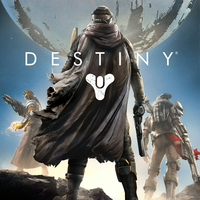
 Vinyl Lap
Vinyl Lap
 TrueAchievements
TrueAchievements
 coreywolfg
coreywolfg
 MrCaffiene82
MrCaffiene82
 XX1VFIGHT
XX1VFIGHT
 TrueTrophies
TrueTrophies
 User has been removed
User has been removed
 The, Pants, Party
The, Pants, Party
 PSNProfiles
PSNProfiles