
Devil May Cry HD Collection
99 Achievements
1,000
60-80h
Xbox One
Xbox Series

The Devil Made Me Do It
DMC: Finish the game without using any Yellow Orbs
10
1.26%
How to unlock the The Devil Made Me Do It achievement in Devil May Cry HD Collection - Definitive Guide
Just as the title says, you must not use any Yellow orbs. Whenever you die, the game forces you to use one. When this happens, press  to open the menu, choose reset and load up the latest save.
to open the menu, choose reset and load up the latest save.
This means that you have to complete each mission without dying from start to finish. Luckily enough, the missions are mostly quite short (especially when you already know where to go), and they usually contain only one or two harder parts. I did this on normal mode without too much frustration, and I'm bad at these games. Remember that you can use other items as you please. One vital star (if you must use it) in a boss battle will carry you far, where as untouchables and devil stars are best saved for late game bosses to minimize mission restarts.
This means that you have to complete each mission without dying from start to finish. Luckily enough, the missions are mostly quite short (especially when you already know where to go), and they usually contain only one or two harder parts. I did this on normal mode without too much frustration, and I'm bad at these games. Remember that you can use other items as you please. One vital star (if you must use it) in a boss battle will carry you far, where as untouchables and devil stars are best saved for late game bosses to minimize mission restarts.
If you die, you'll be given the option to respawn using a yellow orb. You have to go through the entire game without utilizing this option. If you play on easy after getting some experience and upgrades in the game, this shouldn't be too difficult, so once you complete your normal and hard runs, go for this.
This guide was translated automatically.
It's simple and clear: don't use Yellow Orbs. When you died: press SELECT, RESET, LOAD DATA. The missions will have to start over, but if you save, then all the collected spheres will remain with you, only they will no longer be in the “furniture”.
1 Comment
In order to load a save, you need to use the yellow sphere, then press the SHARE button, select RESET, and then load your save before the beginning of the chapter where you have not yet used the yellow sphere. Orbs used to load a previous save will not affect the trophy drop.
By Turgon on 24 Jun 2023 21:06
This guide was translated automatically.
It’s just that when you die, you answer NO to the offer to use the sphere. The mission will start again but the sphere will not be used.


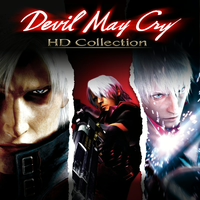
 Rhhe82
Rhhe82
 TrueAchievements
TrueAchievements
 b00ned, mmartynn, Neverender
b00ned, mmartynn, Neverender
 stratege.ru
stratege.ru