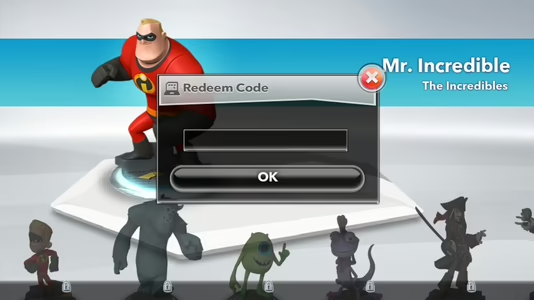
Disney Infinity: Toy Box
11 Achievements
200
1-2h

All Modes
Drive a car, pilot a helicopter and ride a mount.
20
How to unlock the All Modes achievement in Disney Infinity: Toy Box - Definitive Guide
Note: This achievement does not require you to own the console version of the game. This is a free solution!
Please note that it's possible that Disney can rotate the featured worlds meaning this world may disappear at some point in the future so it's best to download this world ASAP if you wish to earn the achievement at a later date.
From the main menu go to 'Toy Box Share' > 'Disney's Toy Boxes' and find 'The BIG Room' in the download list. Download it and then load into the level. Once spawned in, climb up the wooden beams acting as a ladder to your left. When you get out drop all the way to floor, walk to the train station on your left and hop on one of the horses. If for some reason the horses don't spawn for you, go to the bottom of this solution to download another world where there will be a horse. (Right click on the images and click 'View Image' if you want to see them bigger.)
Now ride the horse to where the children's ball is and hop in one of the cars.
Now drive the car to the army base just past the cars and hop in the helicopter.
Achievement unlocked!
Alternate location for horse:
Download the 'Frozen Adventure' world from 'Disney's Toy Boxes' and load into the level. Once in, walk straight through the closed door and the horse will be on your left.
NEW SOLUTION: you can download levels that are no longer available in-game by going to the following website: https://infinity.disney.com/toybox/hub (thanks to b0seiju for this info!)
you can either have items or characters with the needed abilities unlocked on the 360 version (or bought on the win8 game), or you can use items found in the downloaded community levels by going to Toy Box Share, and Disney's Toy Boxes in the menu.
Car & Mount: download - WOODY'S ROUNDUP (https://infinity.disney.com/toybox/ae59411bd0a74a2599dcd06c8...) go through the stone archway behind you past the general store to get a horse, back to where you started, go straight ahead a bit and you will see a wagon and some triggers you can step on a little further and to the right. the left one creates one goo gun and the right creates the other size. make one and shoot your vehicle and mount and ride them. i had to reload the level since it wouldn't spawn both guns for me.
Helicopter: download - WRESTLING ARENA (https://infinity.disney.com/toybox/30683758e8964d0d9a0088c19...) run straight into the arena and you will find the green big goo pad ahead of you, go around the side of the ring to find the purple small goo pad, and a helicopter atop a tall platform. you can wall jump to the top and ride the helicopter onto the pad to change its size.
360 - i had archie the scare pig and the incredibles car and helicopter all unlocked from playing the three levels that came with the game. if you unlock the goo guns or goo pads you can easily set this achievement up in your own toy box.
how to unlock items in the 360 game: step on the yellow vault icon on the disney infinity base and shuffle the items until you see what you need as one of the 16 items. to guarantee getting the items you want you can save 16 spins to use at once. also you can try to get more than one desired item showing at a time to maximize your spins.
*CANNOT OBTAIN ON WINDOWS 8 ALONE WITHOUT COMMUNITY HELP*
These achievements require that you drive a car, pilot a helicopter, and ride a mount. "All Modes" can be done when you are any size, "Does This Make Me Look Fat" must be done when you are goo'd small, and "Clown Car" must be done when you are goo'd big. Only the car is actually available to build in the Windows 8 version. You will need community help or a console version to get a helicopter and mount to ride. You can also not become goo'd big or goo'd small with community help or the console version of the game.
For "Does This Make Me Look Fat," insert a car/helicopter/mount and get in/on them. Then insert a Shrink Panel and ride across it. Repeat for the other two. For "Clown Car," insert a car/helicopter/mount and get in/on them. Then insert a Grow Panel and ride across it. Repeat for the other two. For "All Modes," you just need to insert the car, helicopter, and a mount. Then get on and off each of them. Each part of each achievement does not need to be done in the same game or the same world. Your progress will be saved as soon as you get in the vehicles.
Your best method to obtain this achievement is to browse the community-featured worlds for these vehicles and Shrink/Grow panels together. The featured worlds are constantly changing. See THIS thread for others posting currently available worlds that will work for these achievements.



 NutriWhip
NutriWhip
 TrueAchievements
TrueAchievements






 QuickMythril
QuickMythril
 Arsenic, 17
Arsenic, 17