
EA SPORTS Rory McIlroy PGA TOUR
29 Achievements
25-30h
PS4

Customized
Create a Custom Gameplay Style
21.0%
How to unlock the Customized achievement in EA SPORTS Rory McIlroy PGA TOUR - Definitive Guide
This is really simple to do.
Open the game as normal, When you get the to home page press and move across to settings. Press
and move across to settings. Press  to activate the Gameplay Settings and then scroll to the right where you will see "Custom".
to activate the Gameplay Settings and then scroll to the right where you will see "Custom".
Simply change one of the settings, press to come back out, confirm to save the settings and the achievement will unlock
to come back out, confirm to save the settings and the achievement will unlock
Good Luck, please comment and let me know if you would like to add anything
Thanks
Open the game as normal, When you get the to home page press
Simply change one of the settings, press
Good Luck, please comment and let me know if you would like to add anything
Thanks
6 Comments
Perfect ??
By WheelieHamster on 12 Jul 2015 07:03
Wonderful.
By its whateva on 30 Aug 2015 06:47
In the settings screen here you can change the control method through three types being Arcade, 3 click or Professional, just click on custom option which is the fourth tile.
Change some settings to suit your required custom play style and, upon exiting and saving, the trophy will unlock.
Change some settings to suit your required custom play style and, upon exiting and saving, the trophy will unlock.
From the Main Menu go across to Settings then into Gameplay Style now simply click New Custom and change any of the options, then upon exiting and saving the trophy will pop...


One new addition to this game is the ability to customise your gameplay style, this allows you to mix and match the various setting such as swing and spin. To create a custom style and get the all important trophy simply go to settings, then to gameplay style. Scroll over to new custom settings and create a gameplay style. You don’t even have to change anything, once you back out and save the trophy should pop. Just be sure to change the Gameplay Style back to Arcade afterwards if you wish to continue on those settings.
Head to the settings tab and select gameplay style. On the far right you'll see "New Custom" and changing any of the settings then saving will unlock the achievement.


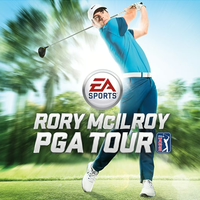
 Iron Man TStark
Iron Man TStark
 TrueAchievements
TrueAchievements
 Presariofu
Presariofu
 TrueTrophies
TrueTrophies
 PureVapour420
PureVapour420
 dcollins22, and, mullinavat
dcollins22, and, mullinavat