
F.E.A.R. Files
41 Achievements
1,000
25-30h
Xbox 360
Xbox One
Xbox Series

No Batteries
Completed the Extraction Point campaign without letting the flashlight run down.
15
How to unlock the No Batteries achievement in F.E.A.R. Files - Definitive Guide
Your best bet is to not use the flashlight at all. I got this after my 3rd playthrough, I was absolutely certain that I didn't let it run down even once at my 2nd run, which was dedicated for this achievement. So just pretend that the d-pad doesn't even exist, don't ever touch that cursed button. Some people have reported that the movie sequences mess up the achievement, since you can't control your flashlight during them. So just set your brightness to maximum, there are a couple of pitch black airvents at interval 5 which you have to crawl through, just shoot with your weapon, it helps to light the area and you can see where to go.
3 Comments
I will just add, that gameplay sequences that makes your flashlight run down seem to mess up the achievement if you had it turned on prior to such event. This usually happens during paranormal events such as Alma appearances or during fighting the ghosts.
By Siguardius on 26 Sep 2014 12:26
Ugh. I had wondered if certain gameplay sequences could have fouled up this achievement. I guess I'll have to turn up those gamma settings for my next run.
By Mr Granstaff on 08 Nov 2014 22:01
Go into the options and change the gamma settings to make everything brighter. This will admittedly make the game look a lot worse, but you'll be able to see more.
When you get to points where you can't see well, turn the flashlight on, take a look, and then shut it off right away.
Will unlock at the credits.
When you get to points where you can't see well, turn the flashlight on, take a look, and then shut it off right away.
Will unlock at the credits.


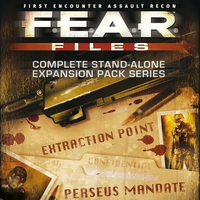
 Kovy88
Kovy88
 TrueAchievements
TrueAchievements
 br1zzo
br1zzo