
F1 2020
50 Achievements
1,000
20-25h
Xbox One
Xbox Series
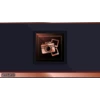
One for the 'gram
Made an adjustment within photo mode
10
5.3%
How to unlock the One for the 'gram achievement in F1 2020 - Definitive Guide
I unlocked this while viewing a Highlight video.
To view Highlights (from the Home Screen):
--> Toggle to "Theatre"
to "Theatre"
--> Play a Highlight (if you have any)
To enter Photo Mode (during Highlight):
--> Press
--> Toggle twice to get onto brightness settings
twice to get onto brightness settings
--> to adjust brightness settings
to adjust brightness settings
Achievement unlocked as soon as i did that.
To enter Photo Mode (while Driving):
--> Press to open a menu
to open a menu
--> Select "Instant Replay/Flashblack"
--> Press (once on replay)
(once on replay)
--> Toggle twice to get onto brightness settings
twice to get onto brightness settings
--> to adjust brightness settings
to adjust brightness settings
I cannot be 100% sure if the achievement will unlock if you adjust settings like Axis, etc, as i just went straight to brightness and adjusted that
To view Highlights (from the Home Screen):
--> Toggle
--> Play a Highlight (if you have any)
To enter Photo Mode (during Highlight):
--> Press
--> Toggle
-->
Achievement unlocked as soon as i did that.
To enter Photo Mode (while Driving):
--> Press
--> Select "Instant Replay/Flashblack"
--> Press
--> Toggle
-->
I cannot be 100% sure if the achievement will unlock if you adjust settings like Axis, etc, as i just went straight to brightness and adjusted that

This guide was translated automatically.
Photo mode is in flashback
We cannot show the content due to copyright protection. Please click the link below to view the guide.



 rustyspoons#7451
rustyspoons#7451
 TrueAchievements
TrueAchievements
 joker_NN_city
joker_NN_city
 stratege.ru
stratege.ru
 PSNProfiles
PSNProfiles