
Fable Anniversary
50 Achievements
1,000
20-25h
Xbox 360
Xbox One
Xbox Series

See The Future
Have you ever seen such smart-glass?! (Nice play on words there, smart-arse).
20
How to unlock the See The Future achievement in Fable Anniversary - Definitive Guide
This is a guide to get this achievement for those that don't have access to smartglass like myself. All you'll need is a second controller and a friend with access to smartglass.
1. Load up both your's and your friend's accounts.
2. Load up the game for whoever needs the achievement.
3. Have friend connect smartglass.
4. Achievement should pop.
If you have any questions feel free to message me. If you downvote this solution, please let me know why, so I can do better next time.
Edit: KruziikDorgKro let me know that you can also use an emulator such as BlueStacks to run smartglass from and windows PC.
Hope that at least one of these methods helps those of you out there like myself that don't have direct access to certain devices.
1. Load up both your's and your friend's accounts.
2. Load up the game for whoever needs the achievement.
3. Have friend connect smartglass.
4. Achievement should pop.
If you have any questions feel free to message me. If you downvote this solution, please let me know why, so I can do better next time.
Edit: KruziikDorgKro let me know that you can also use an emulator such as BlueStacks to run smartglass from and windows PC.
Hope that at least one of these methods helps those of you out there like myself that don't have direct access to certain devices.
24 Comments
Also as I mentioned in the other solutions comments you can download an emulator such as BlueStacks and run the smartglass feature from any windows PC that is how I acquired it 

By KruziikDorgKro on 07 Feb 2014 02:05
I hadn't seen your comments or else I would've mentioned that in my solution, would you like me to add a note?
By I Am Escher on 07 Feb 2014 02:47
No longer works. Last person to get this was Jan 2018.
This can be done at any point in the game. It requires the xbox 360 smartglass app which can be downloaded on one of the following devices: Android (phone or tablet), windows phone, iPhone, iPad, Windows PC/Tablet running Windows 8/8.1 or a Windows RT tablet.
Open the app and if you are on the same network as your xbox 360 then this achievement will pop as soon as you sign in and it makes the connection with your xbox.
This can be done at any point in the game. It requires the xbox 360 smartglass app which can be downloaded on one of the following devices: Android (phone or tablet), windows phone, iPhone, iPad, Windows PC/Tablet running Windows 8/8.1 or a Windows RT tablet.
Open the app and if you are on the same network as your xbox 360 then this achievement will pop as soon as you sign in and it makes the connection with your xbox.
5 Comments
Make sure that your Xbox and phone/tablet/pc are on the same network. If they aren't then it wont work.
By snipore on 12 Mar 2015 13:26
I can confirm this achievement is still obtainable as of September 23, 2017. I simply downloaded the Xbox 360 Smart Glass app onto my Droid smart phone, logged in with my Gamer Tag info, and then launched Fable Anniversary on my 360. The Smart Glass app was already connected to my Xbox 360 when I got to the game's main menu screen and there was a notification on my 360 letting my know the Smart Glass app was connected. As soon as I started a new game and the opening cut-scene started to play, the achievement unlocked! In fact, it is the first achievement I unlocked in Fable Anniversary. Hope this helps and good luck.
By Flame Zero 1 on 23 Sep 2017 05:24
UPDATE: Achievement is completely unobtainable now, support has been ended for Xbox 360 Smartglass and it is not possible with the Xbox One Smartglass app.
I did recently get the achievement and I believe it is discontinued as it is not currently achievable on the Back Compat program, however here's how I did it:
- Fable Anniversary game for Xbox 360
- Xbox 360
- Windows 10 PC
- Xbox 360 Smartglass App for Win 10
I can confirm it is not possible on the Xbox One.
I used my 360 and the Windows 10 PC app to get it, it took some trying however I did pop it at the start of the game, as soon as you can take control at the beginning at the village it can pop.
I had to connect and re-connect numerous times with the App however it eventually popped; I also tried with the App on my Android phone and tablet however neither would connect to the service.
Good luck and be patient, try launching from the App etc.
I did recently get the achievement and I believe it is discontinued as it is not currently achievable on the Back Compat program, however here's how I did it:
- Fable Anniversary game for Xbox 360
- Xbox 360
- Windows 10 PC
- Xbox 360 Smartglass App for Win 10
I can confirm it is not possible on the Xbox One.
I used my 360 and the Windows 10 PC app to get it, it took some trying however I did pop it at the start of the game, as soon as you can take control at the beginning at the village it can pop.
I had to connect and re-connect numerous times with the App however it eventually popped; I also tried with the App on my Android phone and tablet however neither would connect to the service.
Good luck and be patient, try launching from the App etc.
13 Comments
Trying this out today, but on multiple Windows 10 machines I'm getting a network error. When you say keep trying, were you getting network errors and you kept retrying? Or were you able to connect, and you just kept disconnecting and reconnecting? Trying to figure out if it's become impossible since you won this a month ago.
By ZSquared8080 on 03 Mar 2018 23:08
I got the network errors when I was trying on my Android device, however I was not getting the same error on my PC. For clarification, what I meant was logging into Fable from within the app, then backing back out to the main screen.
By TheVoicelessBat on 04 Mar 2018 00:34
I recently filed a complaint to Xbox support. They told me it's less of an xbox issue, more of a dev one. But since Microsoft owns the IP, they might be able to do something if enough people report it.
Easiest way to do that is to use the "Report a Bug" feature on the Xbox One/Series consoles. If you don't see it, you probably have to download the app.
*First, launch the game, go to the Achievements tab on the main menu, and select the achievement.
*Then hold the guide button down and select report a bug option.
*Select "Games" from the drop down, select Fable Anniversary on the next page, then include a screenshot. You can skip the video clip, and then name the title "See the Future achievement unobtainable due to the Smartglass apps being discontinued", or some variation of that.
*Then fill out a description stating the problem, something along the lines of:
*The "See the Future" achievement for Fable Anniversary is no longer obtainable due to the shutdown of the Xbox 360/Xbox One Smartglass apps. There are plenty of people (Achievement hunters, Completionists), myself included, that would like if this achievement was available. A good solution would be to auto unlock it for everyone who launches the game.
Hopefully with enough reports, it'll draw some attention.
Easiest way to do that is to use the "Report a Bug" feature on the Xbox One/Series consoles. If you don't see it, you probably have to download the app.
*First, launch the game, go to the Achievements tab on the main menu, and select the achievement.
*Then hold the guide button down and select report a bug option.
*Select "Games" from the drop down, select Fable Anniversary on the next page, then include a screenshot. You can skip the video clip, and then name the title "See the Future achievement unobtainable due to the Smartglass apps being discontinued", or some variation of that.
*Then fill out a description stating the problem, something along the lines of:
*The "See the Future" achievement for Fable Anniversary is no longer obtainable due to the shutdown of the Xbox 360/Xbox One Smartglass apps. There are plenty of people (Achievement hunters, Completionists), myself included, that would like if this achievement was available. A good solution would be to auto unlock it for everyone who launches the game.
Hopefully with enough reports, it'll draw some attention.
For unlucky cats like this one, whose Android version of Xbox 360 SmartGlass refused to connect while being on the same Wi-Fi network... Emulator or smart(?)phone... With the Xbone version working like a charm but totally useless and irrelevant to this case....
While logged in with your Microsoft account on Windows 10, you can run this app on your PC: https://www.microsoft.com/en-us/store/p/xbox-360-smartglass/... -> The achievement popped as soon as the app synced with my Xbox 360 with the game running (pretty quick actually, only had to sign in). I wish I came across this sooner, would save meself a couple of hours
While logged in with your Microsoft account on Windows 10, you can run this app on your PC: https://www.microsoft.com/en-us/store/p/xbox-360-smartglass/... -> The achievement popped as soon as the app synced with my Xbox 360 with the game running (pretty quick actually, only had to sign in). I wish I came across this sooner, would save meself a couple of hours

I can confirm this achievement is still obtainable as of September 23, 2017.
I simply downloaded the Xbox 360 Smart Glass app onto my Droid smart phone, logged in with my Gamer Tag info, and then launched Fable Anniversary on my 360. The Smart Glass app was already connected to my Xbox 360 when I got to the game's main menu screen and there was a notification on my 360 letting me know the Smart Glass app was connected. As soon as I started a new game and the opening cut-scene started to play, the achievement unlocked!
In fact, it is the first achievement I unlocked in Fable Anniversary.
Hope this helps and good luck.
I simply downloaded the Xbox 360 Smart Glass app onto my Droid smart phone, logged in with my Gamer Tag info, and then launched Fable Anniversary on my 360. The Smart Glass app was already connected to my Xbox 360 when I got to the game's main menu screen and there was a notification on my 360 letting me know the Smart Glass app was connected. As soon as I started a new game and the opening cut-scene started to play, the achievement unlocked!
In fact, it is the first achievement I unlocked in Fable Anniversary.
Hope this helps and good luck.
Just a quick one for all the other unfortunates relying on bluestacks. For me smartglass would auto attempt (and fail) sign in without prompting Live account details. I then tried a different Emulator, MEmu and it is much better software. Worked first attempt signing into smartglass after starting the playable prologue.
This guide was translated automatically.
This achievement can no longer be obtained, because... As of May 18, 2018, the Xbox 360 Smart Glass app is no longer supported or functional.
This guide was translated automatically.
You must have this application. I got it the moment I clicked on my character’s icon and he appeared on the map.


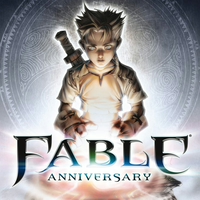
 I Am Escher
I Am Escher
 TrueAchievements
TrueAchievements
 snipore
snipore
 TheVoicelessBat
TheVoicelessBat

 Fublah Man
Fublah Man
 K0t0bl1tz
K0t0bl1tz
 Flame Zero 1
Flame Zero 1
 B0SsM0NsTeR
B0SsM0NsTeR
 Tosnogamer
Tosnogamer
 stratege.ru
stratege.ru