
Fable II
66 Achievements
1,350
31-38h
Xbox 360
Xbox One
Xbox Series

The Philanthropist
A gift was sent to an Xbox LIVE friend. Aren't Heroes nice people?
10
How to unlock the The Philanthropist achievement in Fable II - Definitive Guide
I thought I would just tidy up the solutions and add a video guide into one solution to make it easier to read, credit to those who already posted.
To gain this achievement you will need xbox live gold membership. Im sure you will have a 48 hour trial sitting around somewhere....
******If you're NOT going to do it with a friend.******
Firstly you will need to change the options of the game so that you can see everyones online Orbs instead of just your friends Orbs. The achievement may say send a gift to a friend but this is not actually the case, it can be sent to anyone. To change it to everyone; Press Start > Options > Game > Online Orbs > Everyone.
Now you need to actually find an orb. Just simply run around Bowerstone Market and you should find one easily. It took me less than a minute on a sunday morning.
Approach the Orb and press LT, an option should now show saying "Press A to interact". Do it. Now you can go down to gift, press A, then send them anything you want, gold or item. POP Achievement Unlocked.
******If you ARE going to do it with a friend.******
You can just simply either invite your friend to a game or meet them as an orb. To enable online orbs go Press Start > Options > Game > Online Orbs > Friends.
You can then approach your friend and press LT, an option should now show saying "Press A to interact". Do it. Now you can go down to gift, press A, then send them anything you want, gold or item. POP Achievement Unlocked.
VOTERS: Please tell me how to improve before voting negative.
To gain this achievement you will need xbox live gold membership. Im sure you will have a 48 hour trial sitting around somewhere....
******If you're NOT going to do it with a friend.******
Firstly you will need to change the options of the game so that you can see everyones online Orbs instead of just your friends Orbs. The achievement may say send a gift to a friend but this is not actually the case, it can be sent to anyone. To change it to everyone; Press Start > Options > Game > Online Orbs > Everyone.
Now you need to actually find an orb. Just simply run around Bowerstone Market and you should find one easily. It took me less than a minute on a sunday morning.
Approach the Orb and press LT, an option should now show saying "Press A to interact". Do it. Now you can go down to gift, press A, then send them anything you want, gold or item. POP Achievement Unlocked.
******If you ARE going to do it with a friend.******
You can just simply either invite your friend to a game or meet them as an orb. To enable online orbs go Press Start > Options > Game > Online Orbs > Friends.
You can then approach your friend and press LT, an option should now show saying "Press A to interact". Do it. Now you can go down to gift, press A, then send them anything you want, gold or item. POP Achievement Unlocked.
VOTERS: Please tell me how to improve before voting negative.
9 Comments
To anyone playing this in 2018 IT STILL WORKS!!
I thought it would be glitched or something because Lionhead Studios died but no. I had a little trouble because the "Interact" option wouldn't show up when I got close to a gamer because I didn't know you were supposed to press "LT" to "lock on" the gamer's orb and then press "A" to interact and give him/her the gift.
Thanks for the helpful video!
I thought it would be glitched or something because Lionhead Studios died but no. I had a little trouble because the "Interact" option wouldn't show up when I got close to a gamer because I didn't know you were supposed to press "LT" to "lock on" the gamer's orb and then press "A" to interact and give him/her the gift.
Thanks for the helpful video!
By stargazrdeca on 08 Feb 2018 17:25
fast travel to the Bowerstone Market AFTER you've enabled the online orbs for everyone then run around checking the shops.
By mentoc on 20 Mar 2018 11:08
This isn't anything different then what the other guys said, but I thought I'd clarify that it does not have to be a friend. Set the orbs option to anyone and you should find someone very quickly. I was trying to wait until I had a friend playing online, but then I saw that option and got the achievement that way.
2 Comments
Thanks mate work great. Set to everyone and went to market took like 1 minute to find someone. 

By BBALL UK on 06 May 2013 19:18
To anyone playing this in 2018 IT STILL WORKS!!
I thought it would be glitched or something because Lionhead Studios died but no. I had a little trouble because the "Interact" option wouldn't show up when I got close to a gamer because I didn't know you were supposed to press "LT" to "lock on" the gamer's orb and then press "A" to interact and give him/her the gift. YOU NEED TO HAVE A GOLD MEMBERSHIP.
I thought it would be glitched or something because Lionhead Studios died but no. I had a little trouble because the "Interact" option wouldn't show up when I got close to a gamer because I didn't know you were supposed to press "LT" to "lock on" the gamer's orb and then press "A" to interact and give him/her the gift. YOU NEED TO HAVE A GOLD MEMBERSHIP.
By stargazrdeca on 08 Feb 2018 17:28
find a friends orb, and select with Left Trigger, press A , then select Gift and literally give them anything.
6 Comments
This doesn't have to be done with anyone on your friends list either. You can select to view orbs from everyone (not just friends) in the Fable 2 options.
Do that then just head to a populated town/city (I did this in Westcliff) and send a gift to some random orb :)
Do that then just head to a populated town/city (I did this in Westcliff) and send a gift to some random orb :)
By on 09 Dec 2008 09:24
AraknidX, if it work i be grateful.
By StoodBridge on 10 Jan 2009 23:09
For this achievent use must have XBL gold membership, simply highlight the players orb that you wish to give the gift to, interact with them and give them a gift of money or anything which you want to give away from your inventory.


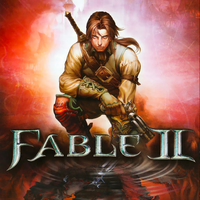
 BanterClaus
BanterClaus
 TrueAchievements
TrueAchievements
 Superbeast369
Superbeast369
 Madlmax120
Madlmax120
 User has been removed
User has been removed