
Fallout 4
84 Achievements
1,600
6-11h

Show Off
Display a weapon on a weapon rack, armor on an armor rack, and power armor in a power armor display.
20
0.29%
How to unlock the Show Off achievement in Fallout 4 - Definitive Guide
Weapon
You can build any weapon rack you desire but you must have a compatible weapon to place on it. They require Wood & Steel to create.
Once built simply hover over the rack and press
Armor
The Armor Stand has only two options; Male or Female. It requires 4 Wood and 1 Cloth.
Once built hover over the display and press
Power Armor
The Power Armor display comes in different colours, but any will work for the achievement.
It requires 6 Gear, 4 Oil, 4 Screw, 4 Plastic, 12 Aluminium, 6 Fiberglass and 3 Circuitry.
Once built enter your Power Armor and bring it to the display, stand on the circle base and exit the Power Armor, once done press
I had to press
You might want to add that the Power Armor Rack requires 1 Power to operate so people know to build, or build near, a generator.
If you would like a guide of how to build all of the racks or a video guide for the whole achievement I have included my video guide below.
Video below:
Type:
tgm
(^Activates "God Mode" giving you infinite resources to build with.)
Interact with any Workshop and navigate to (Decorations > Display > Weapon Racks) and build a Weapon Rack
Now walk up to the Weapon Rack you just built, look directly at it, press R to transfer items, and place a weapon in it.
Reopen the Workshop menu (by holding down the V key on your keyboard), press the TAB key to back out of the current menu, navigate one square to the left (Decorations > Display > Power Armor) and build the first thing you see labeled as Power Armor Display
Now go grab a power armor frame. There are many located across the Wasteland, with one very early on as part of the main quest in Concord shortly after you meet the Minutemen. If you already have a power armor frame, but may have left it somewhere in the Wasteland, the last one you left behind should appear as a helmet icon on your map. If you do not have a Fusion Core on hand to power said armor type: player.additem 00075FE4
Park the power armor VERY near to the Display (hold E to exit). Then press E to interact with the Display and it should automatically mount the frame. If it does not mount the power armor you did not park it close enough to the Display.
After that, go back into the Workshop menu once more, back out one layer of the menu, move two squares to the left, and select Armor Racks (Decorations > Display > Armor Racks)
Once you've built an Armor Rack, place a piece of clothing on the rack by interacting with it. Make sure to equip the piece of clothing or armor by pressing the T key while in the item transfer menu. After this is done, and assuming you've done everything correctly your achievement should pop shortly.
If you would like a visual guide of how to build all of the racks and how to unlock this achievement please check out my video below.
The key for opening the console will depend on your keyboard layout:
- Belgian: ù (point keyboard)
- Brazilian: `
- Canadian Multilingual Standard: è
- Danish: Æ
- Estonian: ü
- French: ² or ù
- Finnish: Ö
- German: ^ or ö
- Hungarian: ö
- Icelandic: Æ
- Italian: \ or | or ò
- Japanese: @ (to the right of P key)
- Norwegian: ø
- Portuguese: ç
- Russian: ё
- Spanish: ñ
- Swedish: å or ö
- Swiss: ¨ (The upper key of the left of the enter key))
- Turkish: "
- United States: ~ or ` (to the left of the number 1 key)
- United Kingdom: ' (below the @ symbol, on the same key)
- Other possible solutions: §, ½
Enter the following commands:
tgm
coc RedRocketExt
Select the workshop inside the garage and enter build mode; place each of the following items:
Decorations > Display > Armor Racks (Any)
Decorations > Display > Power Armor (Any)
Decorations > Display > Weapon Racks (Heavy Weapon Stand)
player.additem 0022da6a (Vault 101 Jumpsuit)
player.additem 0021a53e (Big Boy - Fatman Variant)
player.additem 00075FE4 (Fusion Core)
player.placeatme 0002079E (Power Armour Frame)
The power armour frame will likely spawn in on a wonky angle, making it inaccessible; enter the console and click the PA frame, then type:
rotate x -1100
You may have to play around with this a little bit, once you're able to enter you can proceed.
Once inside the power armour, walk over to the display frame and exit, then select the frame and the armour should snap into place.
Next, walk over to the dummy (Armor Rack) and select it.
Transfer the Vault 101 jumpsuit over and make sure to equip it. Your doll should now be all suave in its new jumpsuit.
Finally, head on over to the Heavy Weapon Stand and transfer the Big Boy. It will now appear on the stand.
And POP! Hope this helps :)
You can find the displays in the workshop menu under "Decorations > Displays"
With a power armor you need to exit your armor inside the display and then activate the display (needs to be powered).
With the armor, build a mannequin, transfer a piece of armor and equip it (like with a follower)
With the weapon, build the weapon stand and choose a weapon to display.
Once you've done all of the 3, you'll get your achievement.
All the required items are found under "Decorations" => "Display":
Armor Rack:
- Wood x4
- Cloth x1
Power Armor Display:
- Gear x6
- Oil x4
- Screw x4
- Plastic x4
- Aluminum x12
- Fiberglass x6
- Circuitry x3
Weapon Rack - Short:
- Wood x3
- Steel x2
You can store the weapon and armor into their respective racks but for the armor you need to equip it on the rack with  . With power armor equiped, approach the power armor display and activate it.
. With power armor equiped, approach the power armor display and activate it.
Thanks to Terminator for noting the Power Armor Display does not need to be turned on (i.e. does not require power) for this trophy to pop.
All three of these display cases/stands can be found in the Workshop Mode menu under "Decorations > Display."
For the weapon rack, choose any of the several weapon displays available (make sure you have a weapon for the display you're building) and build it anywhere there is space in your settlement. Now you can interact with the weapon rack and display the appropriate weapon on it. Next, construct an armor stand and once built, interact with the mannequin in order to transfer a few armor pieces onto it. Make sure to "equip" the armor pieces so they actually appear on the mannequin.
Finally, build a Power Armor display. This item requires a few more crafting components than the previous two displays: 6 Gear, 4 Oil, 4 Screw, 4 Plastic, 12 Aluminum, 6 Fiberglass and 3 Circuitry. Once built, enter a Power Armor suit and stand on the display's circular base pad. Now exit the suit and interact with the display case to properly "line it up." Once all three of these items are displayed, the achievement will unlock.
We dress the mannequin. I dressed up in a rescue suit.
We install any weapon in the weapon rack.
We connect the rack for power armor to electricity and place the armor in it.


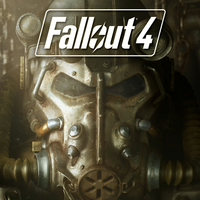
 Heraizen
Heraizen
 TrueAchievements
TrueAchievements
 DARK X STEVE
DARK X STEVE
 kloakaTV
kloakaTV
 Redticle
Redticle
 wesleypipecity
wesleypipecity
 Demon Of Gaming
Demon Of Gaming
 thejaydizzle
thejaydizzle
 True
True Harry94, Sellers, et, al
Harry94, Sellers, et, al
 stratege.ru
stratege.ru
 PSNProfiles
PSNProfiles