
Fallout 4
84 Achievements
1,600
6-11h

Time Out
Assign a settler to a pillory
10
0.25%
How to unlock the Time Out achievement in Fallout 4 - Definitive Guide
To assign a settler simply open the Workshop menu and select a settler, then select the Pillory. The achievement should pop shortly after the settler is assigned.
If you would like a guide of how to find the pillory or a video guide for the whole achievement I have included my video guide below.
Press "~" to open up the console command screen and type in "player.placeatme 00020593 1", which will spawn ONE settler near you. Next go into the Workshop Menu and move that settler to your current settlement. Then assign said settler to the pillory that you should have already built and achievement should unlock shortly after.
Any questions and/or concerns, leave a friendly comment. For reference; https://steamcommunity.com/sharedfiles/filedetails/?id=55523...
Press "~" to open up the console command screen and type in "player.placeatme 00020593 1", which will spawn ONE settler near you. Next go into the Workshop Menu and move that settler to your current settlement. Then assign said settler to the pillory that you should have already built and achievement should unlock shortly after.
Any questions and/or concerns, leave a friendly comment.
The pillory is found under "Resources" => "Miscellaneous" and costs "Wood" x3 and "Concrete" x1. Assign a settler to it by first aiming at one and pressing  , followed by aiming at the built pillory and pressing
, followed by aiming at the built pillory and pressing  again. The trophy will pop shortly after the "Resource now assigned" message appears.
again. The trophy will pop shortly after the "Resource now assigned" message appears.
This item can found in the Workshop Mode menu under "Resources > Miscellaneous." You only need four pieces of wood and one piece concrete to build it. Once it has been constructed, simply assign any one of your settlers to the pillory and the achievement will unlock once you get the "this resource is now assigned" notification on the screen.
We install and assign any settler.


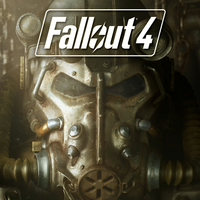
 Heraizen
Heraizen
 TrueAchievements
TrueAchievements
 DARK X STEVE
DARK X STEVE
 User has been removed
User has been removed
 NanashiPhoenix
NanashiPhoenix
 True
True Harry94, Sellers, et, al
Harry94, Sellers, et, al
 stratege.ru
stratege.ru
 PSNProfiles
PSNProfiles