
Far Cry 2
48 Achievements
1,000
80-100h
Xbox 360
Xbox One
Xbox Series

Mapper
Created a map and got it validated in all game modes
10
How to unlock the Mapper achievement in Far Cry 2 - Definitive Guide
You need to put 16 spawn points, 2 spectator cameras, 8 APR and UFLL spawn points, APR and UFLL Base, APR and UFLL diamond stations, A,B,C capture points.
Heres video made by me hope it helps :)
Heres video made by me hope it helps :)
6 Comments
nice 

By Noorluntti on 30 Oct 2013 06:39
Super helpful video. Thanks!
By StArWaRs SC87 on 30 Jul 2016 20:04
Start the editor, then hit the start button and go down to Validation, this lists the requirements that must be fulfilled. Each game type lists its requirements here. Make sure each box has a checkmark in it.
To add these required items, open the toolbox with LB, push UP +Right to Objects, push up to Add New Objects, Highlight multiplayer using the D-Pad, and finally hit A. You won't need the signs but you will need pretty much everything else.
To add these required items, open the toolbox with LB, push UP +Right to Objects, push up to Add New Objects, Highlight multiplayer using the D-Pad, and finally hit A. You won't need the signs but you will need pretty much everything else.
1 Comment
Small detail, I had to save my map to get the cheevo to pop.
By iAmTheTot on 14 Dec 2012 17:42
Youtube guide by andrews1022
2 Comments
Thanks for the guide. Very easy to use.
By Pannerup on 17 Jul 2010 21:29
This solution made it easy! Thank you!!
By Mo the Surfer on 25 Mar 2011 18:29
This guide was translated automatically.
Launch the map editor. When you enter it, click “Start” and go to the “Validation” option. You will see that next to each game type there will be requirements for what should be on the card. Put everything on the map that the game requires of you and make sure that no error message appears in the “Map” - if it does, correct it. After all checks for all modes have been checked, save the map and you will receive this trophy.
We cannot show the content due to copyright protection. Please click the link below to view the guide.


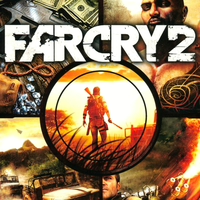
 Barooder
Barooder
 TrueAchievements
TrueAchievements
 Ashen Seraph
Ashen Seraph
 grasn reloaded
grasn reloaded
 Stratege
Stratege
 stratege.ru
stratege.ru
 PSNProfiles
PSNProfiles