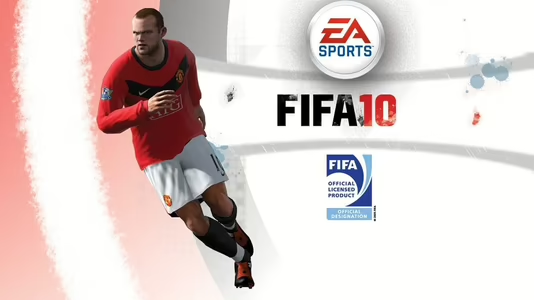
FIFA 10
54 Achievements
1,250
50-60h
Xbox 360

Photographer
Upload a Screenshot to EA SPORTS™ Football World
10
How to unlock the Photographer achievement in FIFA 10 - Definitive Guide
Easy To Do In The Arena.
Just Score A Goal
In The Replay Pres The X Button
Then Press RS To Make A Screenshot
And Wait
*ACHIEVEMENT UNLOCKED*
Just Score A Goal
In The Replay Pres The X Button
Then Press RS To Make A Screenshot
And Wait
*ACHIEVEMENT UNLOCKED*
3 Comments
BTW you need gold membership to upload SS or vids
By SynisterS on 04 Nov 2009 23:18
I dont think these achievements are possible anymore due to the servers being switched off.
By Bonxy on 23 Jan 2012 14:22
This achievement really won't take you long to unlock. All you need to do is take a in-game photo and upload it to EA SPORTS™ Football World. To do this you need to get to the Replay stage. You can get to this when you or your opponent scores a game. When this happens you will see an option to press X. Now you are in the Replay section. To take a photograph all you need to do is press RS and you will take a snapshot and it will upload. Once finished the achievement will unlock.
When you start any match (apart from xbox live games), just play for a few seconds, then pause the game by pressing  . Go to "Instant Replay", and press
. Go to "Instant Replay", and press  in to take a screenshot. Once it has uploaded, achievement unlocked.
in to take a screenshot. Once it has uploaded, achievement unlocked.


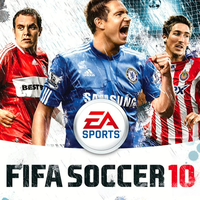
 User has been removed
User has been removed
 TrueAchievements
TrueAchievements

 TGC DaZZ
TGC DaZZ
 JWaddo
JWaddo