
FIFA 14
43 Achievements
1,000
15-20h

Hey Look, a Free Gold Pack!
Complete all Manager Tasks in FUT
15
How to unlock the Hey Look, a Free Gold Pack! achievement in FIFA 14 - Definitive Guide
Just found out today that the update for FIFA was to give an extra manager task which is Create a new squad. All you have to do is go to the FUT home page, scroll to the squads tab and select squad selector, then select new squad and name it whatever click done then go to manager tasks and achievement will pop. Hope this helps.
This is currently the ONLY way to get this achievement on X1 if you previously got it on 360. Deleting your team will not remove your status as an FUT founder. All it does is reset your Seasons position to Division 10 and sets your record to 0-0-0 - your leaderboards, seasons completed, trade profit etc. are ALL retained.
This achievement is a straight forward completion - you just have to complete the 13 manager tasks.
This is complicated however if you have already unlocked it on 360.
If you have already unlocked it on 360 you have to delete your team on X1 and create it again. You can only delete and recreate your team 4 times, though this won't affect most people.
If you play FUT a lot, the best thing to do is sell absolutely everything outside your main squad. Now create a silver account and transfer the players across (this must be an X1 FUT profile - you cannot trade to a 360 FUT account). Alternatively you can transfer everything across, though the more cards you transfer the longer this whole process will take.
You can also only transfer to an account that you're friends with. If your second account appears on your leaderboard (and vice-versa) then you know they are tradable.
If you have a considerable number of coins, the best thing to do is buy IF players - especially newly released ones, as they will retain their value and even gain some. The problem with transferring coins is that you lose 5% each time - so 100k to a second account and back will leave you with 90,250 coins by the time you have it back...
I should also note that if you got the pack on 360, you will not be awarded with a second one on X1 - just the achievement.
Here is a list of all the tasks you need to do to get this achievement. There are 13 in total and most are self-explanitory.
NOTE: Once you have all the tasks done you will need to go back to the Manager Tasks screen to unlock the achievement.
NOTE #2: In order to complete most of these tasks quickly, play and win the ''Starter Cup',' an offline Tournament. You play on amateur, and winning the tournament awards you with a club items pack to complete tasks 10, 11, 12 and 13.
1. Change Club Name
This is one of the first things you do when setting up ultimate team.
2. Play your first Match in a Tournament
Go to the "Play" tab in Ultimate Team and find the tile for "Single Player Tournament" or ''Online Tournament', 'press to start the tournament and play one match.
to start the tournament and play one match.
3. Play one Seasons match
Same as #2 except you are now looking for a tile called "Single Player Season."
4. Buy an item from the Transfer Market
Go to the "Transfer" tab and buy anything using your Ultimate Team coins.
5. List a Player in the Transfer Market
Simply list any player you are not using in the transfer market.
6. Challenge the Team of the Week
Explains itself really, if you are haing trouble see the "I Could Do This Every Week" achievement. This task can be done on any difficulty.
7. Apply a Contract Item
Explains itself really, if you are having trouble see the Chemistry experiment achievement, but use a contract instead of a chemistry card.
8. Apply a Fitness Item
Same as #7, but use a fitness card instead of a contract card.
9. Apply a Chemistry Style Item
Same as #7 and #8 if you are having trouble see how to apply a consumable see the Chemistry experiment achievement.
10. Change your Club Kit
Scroll to the "My Club" amd select the "My Club" tile. Once in there go to the "Club Items" and in the filter section select "Kit," swap that with once you are not already using.
11. Change your Club Ball
Same as #10 except use the filter as "Ball."
12. Change your Club Crest
Same as #10 and #11 except use the filter "Badge."
13. Change your Club Stadium
Same as the few above, just use the filter "Stadia."
This achievement is gained in FIFA 14 Ultimate Team. You can check the Manager tasks under the Squad tab. There are 14 tasks to complete from which you will be awarded a free Gold pack.
-
Change Club Name
This will be first challenge you will complete as you set-up your team for the first time. -
Play your first Match in a Tournament
Complete one match in either a Singleplayer or Online Tournament. You can play Tournaments under the "Play" tab. -
Play one Seasons match
Complete one match in either a Singleplayer or Online Season. You can play a Season under the "Play" tab. -
Buy an item from the Transfer Market
Buy any item with your coins by accessing the Transfer Market under the "Transfer" tab. -
List a player in the Transfer Market
To list a player in the transfer list, firstly go to the "My Club" tab at the end and select the "My Club" tile. Press to search for all your owned players, now choose any player and press
to search for all your owned players, now choose any player and press  to bring up the Actions list, from here select "List" on the Transfer Market option, confirm the starting price and duration and continue to complete the challenge.
to bring up the Actions list, from here select "List" on the Transfer Market option, confirm the starting price and duration and continue to complete the challenge. -
Challenge the Team of the Week
Complete a match of Team of the Week by selecting it under the "Play" tab, you can win or lose. -
Apply a Contract Item
To purchase a contract item, go to the "Transfer" tab and select the "Transfer Market" tab. Under the "Consumables" tab select "Consumable Type" and scroll with to select "Contracts". Now press
to select "Contracts". Now press  to confirm and press
to confirm and press 
to search. You can purchase one from as cheap as 200 coins or bid on one for 150 coins.
To apply the contract item to a player, under the "Squad Menu" in FUT, select "Active Squad" and press on a player to bring up the "Actions Menu", select "Apply Consumable" and select and apply your contract card to the player.
on a player to bring up the "Actions Menu", select "Apply Consumable" and select and apply your contract card to the player. -
Apply a Fitness Item
To purchase a fitness item, go to the "Transfer" tab and select the "Transfer Market" tab. Under the "Consumables" tab select the "Consumable Type" and scroll with to select "Fitness". Now press
to select "Fitness". Now press  to confirm and press
to confirm and press  to search. You can purchase one from as cheap as 200 coins or bid on one for 150 coins.
to search. You can purchase one from as cheap as 200 coins or bid on one for 150 coins.
To apply the fitness item to a player, under the "Squad Menu" in FUT, select "Active Squad" and press on a player to bring up the "Actions" menu, select "Apply Consumable" and select and apply your fitness card to the player.
on a player to bring up the "Actions" menu, select "Apply Consumable" and select and apply your fitness card to the player. -
Apply a Chemistry Style Item
To purchase a chemistry style item, go to the "Transfer" tab and select the "Transfer Market" tab. Under the "Consumables" tab select "Consumable Type" and scroll with to select "Consumable Style". Now press
to select "Consumable Style". Now press  to confirm and press
to confirm and press  to search. You can purchase one from as cheap as 200 coins or bid on one for 150 coins.
to search. You can purchase one from as cheap as 200 coins or bid on one for 150 coins.
To apply the chemistry style item to a player, under the "Squad Menu" in FUT, select "Active Squad" and press on a player to bring up the "Actions Menu", select "Apply Consumable" and select and apply your chemistry style card to the player.
on a player to bring up the "Actions Menu", select "Apply Consumable" and select and apply your chemistry style card to the player. -
Change your Club Kit
To change your Club Kit, go to the "My Club" tab at the end and select the "My Club" tile. Filter the "Search Type" to "Club Items", "Search" & the Item type to "Kit" then press to search. Now choose a kit and press
to search. Now choose a kit and press  to bring up the "Actions" list, now select "Make This Item Active" and choose either the Home or Away kit to complete the challenge.
to bring up the "Actions" list, now select "Make This Item Active" and choose either the Home or Away kit to complete the challenge. -
Change your Club Ball
To change your Club Ball, go to the "My Club" tab at the end and select the "My Club" tile. Filter the Search Type to "Club Items", "Search" & the Item Type to "Balls" then press to search. Now choose a ball and press
to search. Now choose a ball and press  to bring up the "Actions" list, now select "Make This Item Active" to complete the challenge.
to bring up the "Actions" list, now select "Make This Item Active" to complete the challenge. -
Change your Club Crest
To change your Club Crest, go to the "My Club" tab at the end and select the "My Club" tile. Filter the Search Type to "Club Items", "Search" & the Item Type to "Badge" then press to search. Now choose a badge and press
to search. Now choose a badge and press  to bring up the "Actions" list, now select "Make This Item Active" to complete the challenge.
to bring up the "Actions" list, now select "Make This Item Active" to complete the challenge. -
Change your Club Stadium
To change your Club Kit, go to the "My Club" tab at the end and select the "My Club" tile. Filter the Search Type to "Club Items", "Search" & the Item Type to "Stadia" then press to search. Now choose a stadium and press
to search. Now choose a stadium and press  to bring up the "Actions" list, now select "Make This Item Active" to complete the challenge. If you may have to purchase a stadium from the transfer market if you do not have any other stadiums to choose from.
to bring up the "Actions" list, now select "Make This Item Active" to complete the challenge. If you may have to purchase a stadium from the transfer market if you do not have any other stadiums to choose from. -
Create a new Squad
This will be first challenge you will complete as you set-up your team for the first time.


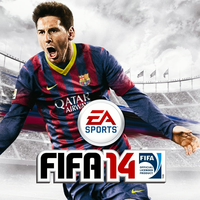
 NUTTERZ32
NUTTERZ32
 TrueAchievements
TrueAchievements

 S P 4 C E Y
S P 4 C E Y
 Steelstick
Steelstick
 PSNProfiles
PSNProfiles