
FIFA 14
41 Achievements
1,000
15-20h
Xbox One
Xbox Series

Passing on the Armband
Change your captain in FUT
5
5.13%
How to unlock the Passing on the Armband achievement in FIFA 14 - Definitive Guide
In the 'active squad' screen in Ultimate Team press Y to go into your squad actions. On this screen go down to 'player roles' and then 'captain' on the following screen. Just choose another player in your team and the achievement will pop.
1 Comment
For some reason this doesn't work for me. The achievement just doesn't pop no matter how often I change the captain in my team. :-/
By matrikzHH on 14 Aug 2014 16:27
This needs to be done in "Ultimate Team" from the main menu. Once selected, you need to open packs of card to get players to create your team. Assuming you already have this done and have your lineup (of players) set up, then you can adjust your team settings. Go to "active squad". Then press triangle, to go into squad actions. A menu should pop up with some options. Pick "player roles" and go down to "Captain". Then just switch another player into the captain roster slot over your current player.
Trophy should pop immediately. Easy!
Trophy should pop immediately. Easy!
Go to your current squad in FUT, press  to open the Squad Actions menu and select Player Roles to alter your captain. Change it to anyone for this.
to open the Squad Actions menu and select Player Roles to alter your captain. Change it to anyone for this.
This achievement is gained in FIFA 14 Ultimate Team. Under the "Squad" tab select the "Active Squad" tile and press  to bring up "Squad Actions". Select "Player Roles", then "Captain" and choose another player to assign the Captain position to.
to bring up "Squad Actions". Select "Player Roles", then "Captain" and choose another player to assign the Captain position to.
This guide was translated automatically.
We go to the station.
 Squad Actions (Squad Actions) - the upper right corner is where the coach is, then select Player Roles (Player Roles) Click on the captain and select from the squad)) also here you can change the corner taker, penalty kicker, etc.
Squad Actions (Squad Actions) - the upper right corner is where the coach is, then select Player Roles (Player Roles) Click on the captain and select from the squad)) also here you can change the corner taker, penalty kicker, etc.
 Squad Actions (Squad Actions) - the upper right corner is where the coach is, then select Player Roles (Player Roles) Click on the captain and select from the squad)) also here you can change the corner taker, penalty kicker, etc.
Squad Actions (Squad Actions) - the upper right corner is where the coach is, then select Player Roles (Player Roles) Click on the captain and select from the squad)) also here you can change the corner taker, penalty kicker, etc.
We cannot show the content due to copyright protection. Please click the link below to view the guide.


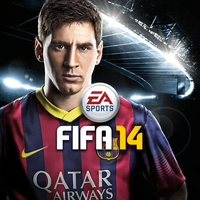
 PackGB
PackGB
 TrueAchievements
TrueAchievements
 Molneze
Molneze
 TrueTrophies
TrueTrophies
 Steelstick
Steelstick
 stratege.ru
stratege.ru
 PSNProfiles
PSNProfiles