
FIFA 14
41 Achievements
1,000
15-20h
Xbox One
Xbox Series

You Got Mail
Open up your inbox while advancing in Career
5
19.57%
How to unlock the You Got Mail achievement in FIFA 14 - Definitive Guide
To earn 'You Got Mail' you must be in career mode.
Now, opening mail simply won't do from your inbox.
You have to hit SIM/ADVANCE, to progress time. Now, when advancing and you have an unread mail, hit Y to go to your inbox. Read the mail, and voila, achievement will unlock!
Now, opening mail simply won't do from your inbox.
You have to hit SIM/ADVANCE, to progress time. Now, when advancing and you have an unread mail, hit Y to go to your inbox. Read the mail, and voila, achievement will unlock!
For those like myself having problems unlocking this Achievement. I managed to unlock this by using the above method from Lavindathar but making sure to choose a player career rather then the Manager Career. I tried lots of times on the Manager Career mode but it would not unlock. worked first time for me when I switched.
2 Comments
I did this in manager mode. popped first time for me.
By SockGORE828 on 11 Jan 2015 08:58
I had the same issue, went several weeks in manager season and nothing unlocked - switched to player and popped right away.
By dlCHIEF58 on 01 Feb 2016 01:13
While in career mode, when you advance the game in the top left you should see notifications of new emails. Simply press triangle to stop it advancing and it should take you to your email
Sometimes it will stop before you can press triangle, but if you just keep trying during the season, there will be a long enough gap for you to get this!
Sometimes it will stop before you can press triangle, but if you just keep trying during the season, there will be a long enough gap for you to get this!
Either Manager/Player Career. While advancing, Press  when you get an email to jump to the message. You must be progressing time. It won’t unlock if the menu’s static.
when you get an email to jump to the message. You must be progressing time. It won’t unlock if the menu’s static.
This achievement can be gained in either the Manager or Player Career mode. This is unlocked when you open a message whilst you’re simulating matches under the Central menu. Simply select the "Advance" tile and you will receive several messages on the top left, press  when prompted for the achievement.
when prompted for the achievement.
This guide was translated automatically.
Here's how to get this trophy. Go to Career mode (trainer). In the very first Central tab, you need the top left rectangle. This menu comes in two modes: Advance and Play match/Simulate. When the second happens, simulate the match.
We need to check email by clicking on after we launch Advance mode. While the process is ongoing, a notification about the letter will pop up in the upper left corner. We press in time
after we launch Advance mode. While the process is ongoing, a notification about the letter will pop up in the upper left corner. We press in time  , and repeat this several times until you receive the trophy.
, and repeat this several times until you receive the trophy.
We need to check email by clicking on
 after we launch Advance mode. While the process is ongoing, a notification about the letter will pop up in the upper left corner. We press in time
after we launch Advance mode. While the process is ongoing, a notification about the letter will pop up in the upper left corner. We press in time  , and repeat this several times until you receive the trophy.
, and repeat this several times until you receive the trophy.
This guide was translated automatically.
in career mode, we simply check our mail by pressing triangle on the gamepad when a notification about a new letter appears at the top.
It didn’t happen the first time, but after a couple of matches (I simulated them so as not to waste time) and another login to the mail - the trophy was received
It didn’t happen the first time, but after a couple of matches (I simulated them so as not to waste time) and another login to the mail - the trophy was received
We cannot show the content due to copyright protection. Please click the link below to view the guide.


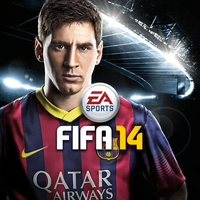
 Lavindathar
Lavindathar
 TrueAchievements
TrueAchievements
 TheSign88
TheSign88
 Munkeh111
Munkeh111
 TrueTrophies
TrueTrophies
 Steelstick
Steelstick
 stratege.ru
stratege.ru
 PSNProfiles
PSNProfiles