
FIFA 15
45 Achievements
1,000
40-50h
Xbox One
Xbox Series

Generous
Gift an EA SPORTS Football Club Catalogue Item
15
6.11%
How to unlock the Generous achievement in FIFA 15 - Definitive Guide
- On the Main Menu at the Home tab you should see Catalogue.
- Enter here, choose any item and press A.
- Instead of buying the item you will have an option to 'gift item'
- You can only gift items to friends who have the game (they are shown at the top)
- Once you have chosen your friend and gifted the item the achievement should pop.
- Enter here, choose any item and press A.
- Instead of buying the item you will have an option to 'gift item'
- You can only gift items to friends who have the game (they are shown at the top)
- Once you have chosen your friend and gifted the item the achievement should pop.
13 Comments
so i found this on the EA forums
Ok I'm back and "I HAVE THE ACHIEVEMENT".
How I did this cost me my FIFA Level, coins, DLC.. Basically everything including UT although good job I banked my team on another account so happy.
Anyways.. I contacted EA a few times and they said the gift feature is working and they couldn't understand why it wasn't for me. So with hours of serching and asking I came up with the idea of merging my GamerTag to another fresh origin account... I asked EA and they did this for me in under five minutes.
I loaded up FIFA and went to the catalogue and gifted for the first time and POP, achievement unlocked..
I'm now asking EA to merge my account back to the original now so I can get my original level. Hope this works if not I got the achievement.
Done this with two accounts to test before I done my main account and each and everyone worked.
Basically if you can't gift I'm thinking you're origin is glitched in someway like mine.
Happy Achievement Hunting!!
Gutting but happy!
Ok I'm back and "I HAVE THE ACHIEVEMENT".
How I did this cost me my FIFA Level, coins, DLC.. Basically everything including UT although good job I banked my team on another account so happy.
Anyways.. I contacted EA a few times and they said the gift feature is working and they couldn't understand why it wasn't for me. So with hours of serching and asking I came up with the idea of merging my GamerTag to another fresh origin account... I asked EA and they did this for me in under five minutes.
I loaded up FIFA and went to the catalogue and gifted for the first time and POP, achievement unlocked..
I'm now asking EA to merge my account back to the original now so I can get my original level. Hope this works if not I got the achievement.
Done this with two accounts to test before I done my main account and each and everyone worked.
Basically if you can't gift I'm thinking you're origin is glitched in someway like mine.
Happy Achievement Hunting!!
Gutting but happy!
By That505Guy on 04 Aug 2017 18:53
For some reason this one doesn't work for me... "unable to gift this item to your friend at this time"-error message, anyone else having this problem? I'm on EA Access.
By Nimr0d87 on 23 Sep 2014 10:53
This is a solution for anyone having an error saying you cannot send gift to a friend.
For me I only have 1 friend on my list that plays this game, and when I went to send a gift the little icon by their name was red with a little dash beside it.
If you have a second account on your XBOX that does not play this, try starting up an Ultimate Team with that second account. Make sure that second account is on your friends list as well. Now Skip the tutorial game and set up your squad. Now when on the squad page, hit and go to "Share your Squad with friends". Once I did that, I signed out of my second account and signed back into my main one.
and go to "Share your Squad with friends". Once I did that, I signed out of my second account and signed back into my main one.
When I signed in to my main account, I clicked to make sure that their activity showed on the list. Then I went to the Home tab and selected Catalogue. Now pick the cheapest item, I think I chose a new ball, then select Gift Item, and the list of your friends will come up and the little icon by your second accounts name should be grey, not red and you can now gift an item to them.
to make sure that their activity showed on the list. Then I went to the Home tab and selected Catalogue. Now pick the cheapest item, I think I chose a new ball, then select Gift Item, and the list of your friends will come up and the little icon by your second accounts name should be grey, not red and you can now gift an item to them.
Let me know if this worked for you guys, or another way you did it and I can add to this solution to help out as many people as we can.
For me I only have 1 friend on my list that plays this game, and when I went to send a gift the little icon by their name was red with a little dash beside it.
If you have a second account on your XBOX that does not play this, try starting up an Ultimate Team with that second account. Make sure that second account is on your friends list as well. Now Skip the tutorial game and set up your squad. Now when on the squad page, hit
When I signed in to my main account, I clicked
Let me know if this worked for you guys, or another way you did it and I can add to this solution to help out as many people as we can.
2 Comments
I tried this but it says error or that they own the item when my secondary account doesn't own anything lol
By KINGvJAMES on 19 Dec 2014 04:45
still having the issue, thumbs up for giving a detailed solution tho :)
By AcTuaLSkUnKz on 08 Apr 2015 09:34
I was having problems with this. Every time I tried to gift an item the game would lock up and return to the XBox guide....but I finally got it last night
Create a new account on my xbox and start FIFA. (You can end/skip/forfeit any matches it puts you in)
Go through the process of setting up an EA account for this gamertag.
Go into Ultimate Teams, go through the tutorial stuff until you are at the stage where you have control to do whatever you like.
Go to the SQUADS tab
Choose ACTIVE SQUAD (there may be more tutorial stuff, i don't remember)
Top right of the screen should say Squad Actions
Squad Actions
Press and choose to Share your Squad
and choose to Share your Squad
Go back to your main account and gift an item to your new gamertag.
Worked first time for me. Hope it helps
Create a new account on my xbox and start FIFA. (You can end/skip/forfeit any matches it puts you in)
Go through the process of setting up an EA account for this gamertag.
Go into Ultimate Teams, go through the tutorial stuff until you are at the stage where you have control to do whatever you like.
Go to the SQUADS tab
Choose ACTIVE SQUAD (there may be more tutorial stuff, i don't remember)
Top right of the screen should say
Press
Go back to your main account and gift an item to your new gamertag.
Worked first time for me. Hope it helps
1 Comment
Thanks. Worked fine for me.
By Algarve6775 on 18 Feb 2021 20:50
how to get rid of crashing game during trying to get this achievement? Anyone knows?
The EAS FC Catalogue can be found on the "Home" screen from the main menu (use  or
or  from the "Main Menu" to move to the "Home" screen). Use the
from the "Main Menu" to move to the "Home" screen). Use the ,
,  ,
,  , or
, or  to highlight the "Catologue" tile, and press the
to highlight the "Catologue" tile, and press the  button to enter the Catalogue.
button to enter the Catalogue.
Use the or
or  buttons to highlight "All Items" tab (or select the tab you wish to gift the item from), highlight the item you wish to gift & press the
buttons to highlight "All Items" tab (or select the tab you wish to gift the item from), highlight the item you wish to gift & press the  button to select, highlight "Gift Item to a Friend",
button to select, highlight "Gift Item to a Friend", again, then highlight the friend , press
again, then highlight the friend , press  once more to gif them the item.
once more to gif them the item.
Simple enough, eh? Well, not really.
First, the friend you wish to gift to has to have a copy of FIFA 15 and have played it at least once. Second, that friend has to have played it on the same version of the console you have played it on. You can't gift to a friend who has never played the game - and you can't gift to a friend who has the game on the Playstation 4 while you only have it on the Playstation 3.
If there are issues you'll keep getting the "Gift Not Sent" message. In that case, try a different friend.
As a side note, you may notice when selecting your "Friend" that some friends have a "greyed" out name with a little "x" through their icon. This just means they are offline - you can still gift to them as long as they've both played the game & played the game on the same level of console you are currently trying to gift from.
As another side note, the most inexpensive item you can easily gift is the "Muevelo Goal Celebration, under the "Gameplay" tab. It's 50 FCC - so it shouldn't be an issue for anyone bu the newest of FIFA noobs.
You can also - alternatively - access the EAS FC Catalogue by pressing the Option button on the Dualshock controller (assuming you are on a screen where the quick menu is accessible), then using the
on the Dualshock controller (assuming you are on a screen where the quick menu is accessible), then using the  or
or  to move over to the Catalogue menu - the menu is represented by a yellow shopping cart icon.
to move over to the Catalogue menu - the menu is represented by a yellow shopping cart icon.
Then simply use the and
and  until you get to the item you wish to gift, press the
until you get to the item you wish to gift, press the & then follow the rest of the instructions from above.
& then follow the rest of the instructions from above.
A lot of words for what should have been one of the simplest of trophies - but EA does like to complicate the easiest of things.
Use the
Simple enough, eh? Well, not really.
First, the friend you wish to gift to has to have a copy of FIFA 15 and have played it at least once. Second, that friend has to have played it on the same version of the console you have played it on. You can't gift to a friend who has never played the game - and you can't gift to a friend who has the game on the Playstation 4 while you only have it on the Playstation 3.
If there are issues you'll keep getting the "Gift Not Sent" message. In that case, try a different friend.
As a side note, you may notice when selecting your "Friend" that some friends have a "greyed" out name with a little "x" through their icon. This just means they are offline - you can still gift to them as long as they've both played the game & played the game on the same level of console you are currently trying to gift from.
As another side note, the most inexpensive item you can easily gift is the "Muevelo Goal Celebration, under the "Gameplay" tab. It's 50 FCC - so it shouldn't be an issue for anyone bu the newest of FIFA noobs.
You can also - alternatively - access the EAS FC Catalogue by pressing the Option button
Then simply use the
A lot of words for what should have been one of the simplest of trophies - but EA does like to complicate the easiest of things.
This guide was translated automatically.
In the main menu press  and go to the “Catalog” tab. There, select any item and send it to a friend (or a second account, if there are no friends). The cheapest item costs 50 FCC.
and go to the “Catalog” tab. There, select any item and send it to a friend (or a second account, if there are no friends). The cheapest item costs 50 FCC.
 and go to the “Catalog” tab. There, select any item and send it to a friend (or a second account, if there are no friends). The cheapest item costs 50 FCC.
and go to the “Catalog” tab. There, select any item and send it to a friend (or a second account, if there are no friends). The cheapest item costs 50 FCC.
This guide was translated automatically.
I didn’t want to give a gift - the error kept popping up.
I did this:
- without leaving the main account, I took an account that is not linked to the origin (or created a new account)
- added him as a friend to the main one
- launch FIFA on a new account and register in origin
- go to the game settings and select personalization->profile->manage profile in the menu
- make the main profile active (you will probably need to change the profile to the main one)
- go to the main menu and go to the catalog and make a gift
I did this:
- without leaving the main account, I took an account that is not linked to the origin (or created a new account)
- added him as a friend to the main one
- launch FIFA on a new account and register in origin
- go to the game settings and select personalization->profile->manage profile in the menu
- make the main profile active (you will probably need to change the profile to the main one)
- go to the main menu and go to the catalog and make a gift
We cannot show the content due to copyright protection. Please click the link below to view the guide.


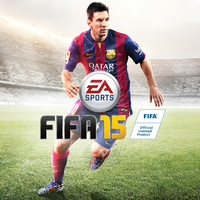
 PackGB
PackGB
 TrueAchievements
TrueAchievements
 Paully05
Paully05
 Davehx
Davehx
 mareczek911
mareczek911
 JiinxMax
JiinxMax
 TrueTrophies
TrueTrophies
 syxys
syxys
 stratege.ru
stratege.ru
 PSNProfiles
PSNProfiles