
FIFA 15
45 Achievements
1,000
40-50h
Xbox One
Xbox Series

Getting Specific
Assign Player Instructions to a player in a Team Sheet
5
19.34%
How to unlock the Getting Specific achievement in FIFA 15 - Definitive Guide
In game, go to the pause menu and select the giant box on the left showing your team name and players. Hit the  3 times to go to the Instructions tab. From there press
3 times to go to the Instructions tab. From there press  to select any member of your team and then scroll right with
to select any member of your team and then scroll right with  to switch that players individual instructions. Achievement unlocks once you have made the change and click to resume game leaving the pause menu.
to switch that players individual instructions. Achievement unlocks once you have made the change and click to resume game leaving the pause menu.
2 Comments
Just a note, don't actually have to resume the game. Just have to wait a second for the slow pop ;) +1 great guide, thank you.
By iMaginaryy on 27 Jan 2016 05:51
👍 Thx trying to get some cheevos GP games leaving soon 🙂
By IceeLady on 05 May 2021 21:04
In the Team Management menu you will see an Instructions tab. When beginning any match, your players will start on their default instruction sets, often called (insert instruction here) Default. If you pause the game during a match and go into the Instructions menu, you can then alter any of these for any of the players on the field. Each instruction shown will have two alternate versions that you can switch to. These all change depending on the player and his position.
The trophy will pop as soon as you switch one and back out to the Pause menu.
The trophy will pop as soon as you switch one and back out to the Pause menu.
This guide was translated automatically.
Start a quick match, in the pause menu go to the "Team Management" section (the largest bar on the left). Using R2, switch the tab to the "Tasks" section, in which select any player and use the right stick to change the task to any other. The trophy is yours 

We cannot show the content due to copyright protection. Please click the link below to view the guide.


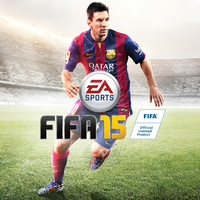
 REJECt444
REJECt444
 TrueAchievements
TrueAchievements
 Savenger
Savenger
 stratege.ru
stratege.ru
 PSNProfiles
PSNProfiles