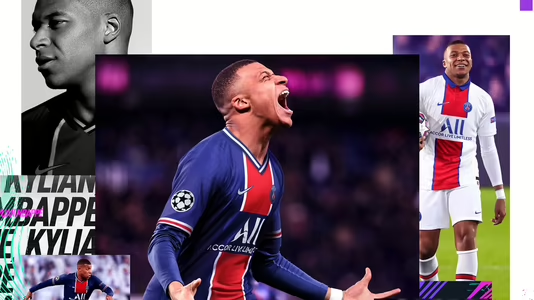
FIFA 21
36 Achievements
EA Play

Time for a Change
Successfully convert a player to a new position in Career Mode.
How to unlock the Time for a Change achievement in FIFA 21 - Definitive Guide
I chose Manchester City for this...
Load a new career (Manager Career), go to the Squad tab then Squad Hub.
Scroll down to Zinchenko (who i used), then click A and go into Development Plan
Press RT to see a list of positions and choose one (i chose LM), at the top of the screen it will give you an estimate of the weeks it will take.
Simply go to the Season tab, then Calendar and simulate for that amount of weeks.
Return back to the Squad Hub, back to Zinchenko and the Development Plan, it should now say press Y to change position, and POP Achievement is unlocked.
Load a new career (Manager Career), go to the Squad tab then Squad Hub.
Scroll down to Zinchenko (who i used), then click A and go into Development Plan
Press RT to see a list of positions and choose one (i chose LM), at the top of the screen it will give you an estimate of the weeks it will take.
Simply go to the Season tab, then Calendar and simulate for that amount of weeks.
Return back to the Squad Hub, back to Zinchenko and the Development Plan, it should now say press Y to change position, and POP Achievement is unlocked.
2 Comments
Note: Have to be Manager in career
By venksbond on 30 Jul 2021 17:25
Yes venksbond, i'll add that i missed that out
By cotto69 on 30 Jul 2021 17:57
This guide was translated automatically.
On the main career tab, item Development , select any central midfielder - development plan  and change to a similar position of the DSP or DAC. After this, we simulate several game days of a career and after some time a letter will be sent to the mail from the assistant coach saying that this player is ready to change position. Follow the link in the letter and in the position column confirm the player’s new position by clicking triangle
and change to a similar position of the DSP or DAC. After this, we simulate several game days of a career and after some time a letter will be sent to the mail from the assistant coach saying that this player is ready to change position. Follow the link in the letter and in the position column confirm the player’s new position by clicking triangle 
 and change to a similar position of the DSP or DAC. After this, we simulate several game days of a career and after some time a letter will be sent to the mail from the assistant coach saying that this player is ready to change position. Follow the link in the letter and in the position column confirm the player’s new position by clicking triangle
and change to a similar position of the DSP or DAC. After this, we simulate several game days of a career and after some time a letter will be sent to the mail from the assistant coach saying that this player is ready to change position. Follow the link in the letter and in the position column confirm the player’s new position by clicking triangle 



 cotto69
cotto69
 TrueAchievements
TrueAchievements
 Asus071
Asus071
 stratege.ru
stratege.ru