
Gears 5
181 Achievements
2,500
1000+h
PC
Xbox One
Xbox Series
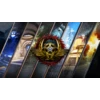
Ironed Out
Completed all chapters in Ironman Mode on Experienced difficulty or above
50
0.02%
How to unlock the Ironed Out achievement in Gears 5 - Definitive Guide
1. Set Up
Make you start in New Game+ and select “Yes” for Jack’s Progression. Having Jack Maxed out makes this much easier. For mutators, here are the ones that help
-Reload: Fills Clip
-Ammo: Double
-Head Explosion: Grenade
-Big Head: On
-Jack Recharge: Fast
You can also select the character skins, weapon skins, and Batista if you still need those achievements.
2. Dying
The excellent method that was previously useful has been patched as of the Dec 15 Title Update. The method is detailed below, for those interested.
The Gears 4 save/backup method should still work after the other method was patched:
-To force sync a checkpoint, close the game or switch profiles
-When you die, do not quit or load. Stay at the death menu
-Hit the guide, highlight Gears 5, hit “Manage Game and Add-ons”
-Select your save data, hit “delete” and select “from this console”
-When you boot up the game, it will sync your forced cloud sync checkpoint.
EDIT:
For the PC crowd, this link has a comprehensive guide for locating your save files. It should still work like the Xbox method if you keep the game running while doing this.
Be Aware, this method may be unreliable on the Xbox Series X|S. Unclear as to why, but it may pertain to the Series X|S Quick Resume and Cloud Save improvements. Some users have had issues, and some have not.
Some users have reported the addition of a guest account will prevent progress tracking. It appears using another live profile will alleviate the problem. Since the method to catch a single chapter has been patched, I would recommend you either play through the whole game with two Live profiles or play single player.
3. Playing
With double ammo and refill active reloads, your selected weapons functionally have infinite ammo. This coupled with the Fast Jack Recharge on Stim, Cloak, and Flash Freeze make the game fairly trivial.
Stim can you you out of a pinch, revive you if you are down, or pad your health if you are about to get blown up by a popper or Dropshot/Boomshot.
Cloak will allow you to execute most ground troops quickly and safely. I mainly used this in the Paduk section of 4-1, since there are several Hunters and Grenadiers, but is useful throughout to avoid direct combat.
Flash Freeze will outright kill Juvies and Poppers, as well as disable the shields from Bastions. It will also freeze nearly every boss type enemy (Stump, Snatcher, Carrier, Matriarch, Warden). It will stun the Swarmak, but not fully freeze. It does not affect the Kraken in either fight, but can pop a tongue if timed right. I would avoid using it on the Kraken and focus on shooting/explosives. A well-placed Boomshot can knock out all three tongues in one shot.
However, the game still has a few sections where instant death can happen pretty easily. Watch for Hunters with Torque Bows in 2-1, 3-3, and 4-1 in particular. Both Kraken fights can end your game if an NPC dies.
Any additional info will be added. If I can improve this, let me know how!
Make you start in New Game+ and select “Yes” for Jack’s Progression. Having Jack Maxed out makes this much easier. For mutators, here are the ones that help
-Reload: Fills Clip
-Ammo: Double
-Head Explosion: Grenade
-Big Head: On
-Jack Recharge: Fast
You can also select the character skins, weapon skins, and Batista if you still need those achievements.
2. Dying
The excellent method that was previously useful has been patched as of the Dec 15 Title Update. The method is detailed below, for those interested.
The Gears 4 save/backup method should still work after the other method was patched:
-To force sync a checkpoint, close the game or switch profiles
-When you die, do not quit or load. Stay at the death menu
-Hit the guide, highlight Gears 5, hit “Manage Game and Add-ons”
-Select your save data, hit “delete” and select “from this console”
-When you boot up the game, it will sync your forced cloud sync checkpoint.
EDIT:
For the PC crowd, this link has a comprehensive guide for locating your save files. It should still work like the Xbox method if you keep the game running while doing this.
Be Aware, this method may be unreliable on the Xbox Series X|S. Unclear as to why, but it may pertain to the Series X|S Quick Resume and Cloud Save improvements. Some users have had issues, and some have not.
Some users have reported the addition of a guest account will prevent progress tracking. It appears using another live profile will alleviate the problem. Since the method to catch a single chapter has been patched, I would recommend you either play through the whole game with two Live profiles or play single player.
3. Playing
With double ammo and refill active reloads, your selected weapons functionally have infinite ammo. This coupled with the Fast Jack Recharge on Stim, Cloak, and Flash Freeze make the game fairly trivial.
Stim can you you out of a pinch, revive you if you are down, or pad your health if you are about to get blown up by a popper or Dropshot/Boomshot.
Cloak will allow you to execute most ground troops quickly and safely. I mainly used this in the Paduk section of 4-1, since there are several Hunters and Grenadiers, but is useful throughout to avoid direct combat.
Flash Freeze will outright kill Juvies and Poppers, as well as disable the shields from Bastions. It will also freeze nearly every boss type enemy (Stump, Snatcher, Carrier, Matriarch, Warden). It will stun the Swarmak, but not fully freeze. It does not affect the Kraken in either fight, but can pop a tongue if timed right. I would avoid using it on the Kraken and focus on shooting/explosives. A well-placed Boomshot can knock out all three tongues in one shot.
However, the game still has a few sections where instant death can happen pretty easily. Watch for Hunters with Torque Bows in 2-1, 3-3, and 4-1 in particular. Both Kraken fights can end your game if an NPC dies.
Any additional info will be added. If I can improve this, let me know how!
114 Comments
I've had issues with Ironman randomly turning off, as I know neither I or the npcs ever died once in those playthroughs where it mysteriously happened.
As far as tips go:
It can't be stressed enough how careful you have to be. I'm on my at least my 20+th playthrough after dying numerous times to the various instakills and just various bs that can happen. It's strange how you can go DBNO (unlike on higher difficulties) but frags can kill you instantly (not to mention just teleporting to wherever you are even if you cant see the grenadier that threw it). I've gotten as far as the Kraken fight before failing, so it's doable. But you wouldn't believe the mind-boggling, super infuriating ways the game cheats you.
Ps: be very careful shooting explosive weapons from a high elevation while in cover, I've blown myself up in so many goofy ways. (Namely in the section where you have to ride the lift driven by Fahz).
Oh, and be very alert as to where your teammates are as they can wander right in front of you as you fire off your boomshot and get you killed.
Oh and Snipers can headshot you.
As far as tips go:
It can't be stressed enough how careful you have to be. I'm on my at least my 20+th playthrough after dying numerous times to the various instakills and just various bs that can happen. It's strange how you can go DBNO (unlike on higher difficulties) but frags can kill you instantly (not to mention just teleporting to wherever you are even if you cant see the grenadier that threw it). I've gotten as far as the Kraken fight before failing, so it's doable. But you wouldn't believe the mind-boggling, super infuriating ways the game cheats you.
Ps: be very careful shooting explosive weapons from a high elevation while in cover, I've blown myself up in so many goofy ways. (Namely in the section where you have to ride the lift driven by Fahz).
Oh, and be very alert as to where your teammates are as they can wander right in front of you as you fire off your boomshot and get you killed.
Oh and Snipers can headshot you.
By J ROLL 1998 on 04 Mar 2022 23:06
Okay, few things. I am using two controllers my account on Inconceivable Ironman and guest on causal beginner. if you stay on the death screen and delete on data on console it does work., but a few points to note. it only shows the guest account to delete the console data, this works for your main account as well.
i check and i am thru act 1 and it shows Inconceivable iron man completed. In addition, even when i save check points in front of big battles i notice that when i died. it takes me back way before the check point. so i am not sure why there is a cloud data save lag. I had to play a few successful battles scenes over. the 2 controllers are both helpful, but also exhausting. I also notice that even when i have the guest controller on beginner the game sometimes makes it intermediate, so i must go back to lobby change and reenter the game.
i check and i am thru act 1 and it shows Inconceivable iron man completed. In addition, even when i save check points in front of big battles i notice that when i died. it takes me back way before the check point. so i am not sure why there is a cloud data save lag. I had to play a few successful battles scenes over. the 2 controllers are both helpful, but also exhausting. I also notice that even when i have the guest controller on beginner the game sometimes makes it intermediate, so i must go back to lobby change and reenter the game.
By RedDoog888 on 12 Jan 2021 19:03
Steam Guide (over at trueachievements for Steam, the achievement didn't exist yet)
You can create backups just like in Gears Tactics and replace those backups with the current folder in case you died. I recommend doing backups at least at the start of every chapter. You can do one after every checkpoint if you feel like it.
Backups can be found here:
your_drive/your_steam_install_folder/Steam/userdata/your_user_id/1097840/
Just copy the entire "remote" folder or the contents of it to another folder whenever you feel like it. This can be done while the game is running.
If you die, just quit to desktop, replace the contents of the "remote" folder with your most recent backup and you can continue from that last backup.
PC Guide (Microsoft Store)
Same as above, however the folder you want to copy is called "wgs" and can be found here:
your_drive/Users/your_user/AppData/Local/Packages/Microsoft.HalifaxBaseGame_8wekyb3d8bbwe/SystemAppData/
Or simply:
%LocalAppData%/Packages/Microsoft.HalifaxBaseGame_8wekyb3d8bbwe/SystemAppData/
You can create backups just like in Gears Tactics and replace those backups with the current folder in case you died. I recommend doing backups at least at the start of every chapter. You can do one after every checkpoint if you feel like it.
Backups can be found here:
your_drive/your_steam_install_folder/Steam/userdata/your_user_id/1097840/
Just copy the entire "remote" folder or the contents of it to another folder whenever you feel like it. This can be done while the game is running.
If you die, just quit to desktop, replace the contents of the "remote" folder with your most recent backup and you can continue from that last backup.
PC Guide (Microsoft Store)
Same as above, however the folder you want to copy is called "wgs" and can be found here:
your_drive/Users/your_user/AppData/Local/Packages/Microsoft.HalifaxBaseGame_8wekyb3d8bbwe/SystemAppData/
Or simply:
%LocalAppData%/Packages/Microsoft.HalifaxBaseGame_8wekyb3d8bbwe/SystemAppData/
2 Comments
Thanks for the Guide. I can confirm (November 14th 2020).
Works for Gears 5 on PC (Microsoft Store)!
Works for Gears 5 on PC (Microsoft Store)!
By xRaeZZoRx on 14 Nov 2020 09:59
The folder to be copied is the Wgs folder if it is from Microsoft or which one does remote refer to?
By on 21 Nov 2020 01:36
I'll write in points in order to make it clear.
1. Campaign+ new game (3rd option)
2. PLAY CO-OP, WHILE YOU AS HOST SET ON EXPERIENCED DIFFICULTY.
3. Go to settings
4. Ironman - On
Customization - everything is on (also will unlock 3 other achievements).
Mutators - easy modifications to make your life easier, pick whatever you want (I picked big head mode - on, active reload - refills clip, headshot explosion - grenade, total ammo - double, jack cooldowns - fast).
Jack progression from campaign - on.
*Make sure you have completed the game before and collected at least 273 components and the ultimate upgrades. Will make your life much easier.
Lobby browser visibility - on (in case one of the players leaves).
5. Play throughout campaign+ and have fun!
If you liked it, please leave a like 🤘
*Tip 1
When you die, do not reload the checkpoint; quit to the main menu and form there reload the last save point. Do it and you'll have still the Ironman + the last checkpoint.
*Tip 2
In act 2 chapter 2-4 (open world) there is a location of lander retro relic (assault rifle). A very OP assault rifle. Search its location in order to pick it up. There are tons of guides in YouTube, Google and in here Trueachievements regarding relic weapons and locations.
1. Campaign+ new game (3rd option)
2. PLAY CO-OP, WHILE YOU AS HOST SET ON EXPERIENCED DIFFICULTY.
3. Go to settings
4. Ironman - On
Customization - everything is on (also will unlock 3 other achievements).
Mutators - easy modifications to make your life easier, pick whatever you want (I picked big head mode - on, active reload - refills clip, headshot explosion - grenade, total ammo - double, jack cooldowns - fast).
Jack progression from campaign - on.
*Make sure you have completed the game before and collected at least 273 components and the ultimate upgrades. Will make your life much easier.
Lobby browser visibility - on (in case one of the players leaves).
5. Play throughout campaign+ and have fun!
If you liked it, please leave a like 🤘
*Tip 1
When you die, do not reload the checkpoint; quit to the main menu and form there reload the last save point. Do it and you'll have still the Ironman + the last checkpoint.
*Tip 2
In act 2 chapter 2-4 (open world) there is a location of lander retro relic (assault rifle). A very OP assault rifle. Search its location in order to pick it up. There are tons of guides in YouTube, Google and in here Trueachievements regarding relic weapons and locations.
4 Comments
^^ This clown. I guess we all just can't be as badass as you.
By Swanny5150 on 19 Nov 2020 02:41
Your Quit method does not work, I have tried several times.
By Avoids on 13 Nov 2020 23:30
This guide was translated automatically.
For most tips to make it easier, see my hint for the That's Inconceivable achievement! / It is unbearable!
And here I will tell you how to avoid removal of the persistence status in the event of death.
To make a save you need to do the following:
1) After receiving a checkpoint in a place where you think it will be difficult or you haven’t saved for a long time, simply pause and select Exit to the main menu
2) Close the game through the console menu and launch it again
Thus, you will send your save with the progress of the campaign to the cloud
What to do in case of death:
1) Don’t worry and don’t take hasty actions
2) Press the Xbox button, hover over Gears 5 in the dashboard, click on the Menu button and select the sub-item Manage games and add-ons (the main thing is don’t rush and don’t click on exit, so as not to spoil yourself)
3) Select Saved data , then your profile
4) In the next window, select Delete from the console (IMPORTANT from the console, otherwise you will lose your save)
5) After these manipulations you will be thrown out of the game and you will have to enter it again
6) As soon as the game starts to launch, the saves (which you uploaded to the cloud using the previous hint) will again appear on your console and you will start from the place where you last played it safe and recorded your progress on the cloud, and your persistence will remain so.
Good luck with your passage!
And here I will tell you how to avoid removal of the persistence status in the event of death.
To make a save you need to do the following:
1) After receiving a checkpoint in a place where you think it will be difficult or you haven’t saved for a long time, simply pause and select Exit to the main menu
2) Close the game through the console menu and launch it again
Thus, you will send your save with the progress of the campaign to the cloud
What to do in case of death:
1) Don’t worry and don’t take hasty actions
2) Press the Xbox button, hover over Gears 5 in the dashboard, click on the Menu button and select the sub-item Manage games and add-ons (the main thing is don’t rush and don’t click on exit, so as not to spoil yourself)
3) Select Saved data , then your profile
4) In the next window, select Delete from the console (IMPORTANT from the console, otherwise you will lose your save)
5) After these manipulations you will be thrown out of the game and you will have to enter it again
6) As soon as the game starts to launch, the saves (which you uploaded to the cloud using the previous hint) will again appear on your console and you will start from the place where you last played it safe and recorded your progress on the cloud, and your persistence will remain so.
Good luck with your passage!



 Trombonafide
Trombonafide
 TrueAchievements
TrueAchievements

 CommanderCH
CommanderCH
 IdanST
IdanST
 RetroDron
RetroDron
 stratege.ru
stratege.ru