
Goat Simulator
85 Achievements
2,375
12-17h

Bacon marauder
Shoot down 30 police ships.
15
0.04%
How to unlock the Bacon marauder achievement in Goat Simulator - Definitive Guide
You unlock the spaceship at $15,000
Spaceship upgrade unlocks at $35,000 if you are struggling with this.
It doesn't matter if you die or get destroyed, just respawn your ship and go again.
I killed all these ships in one sitting but as it says shoot down 30 police ships, Doesn't have to be in one sitting.
Hardest bit about this is getting used to the controls
Just bare with it you'll master them
For these three achievements, you need to leave the colony and travel into space. You can do this once you’ve raised $15,000 and unlocked your spaceship. Upgrades unlock at $35,000 so keep that in mind as these upgrades help the control of your spaceship. It is parked on the landing pad outside of the Crowd Kicker HQ. To get to it, there are two doors in the HQ lobby. Going through the left door will take you to a lift which leads up to the landing pad.
To enter the spaceship, jump on top of it and press ![]() . Once in the cockpit, you will see the controls in front of you. On the left side, the down arrow is to decelerate/brake and the up arrow is to accelerate. To the right side of the flight stick are green and red buttons. The green button is to boost your ship and the red button ejects you from the ship (for which you’ll have to hold
. Once in the cockpit, you will see the controls in front of you. On the left side, the down arrow is to decelerate/brake and the up arrow is to accelerate. To the right side of the flight stick are green and red buttons. The green button is to boost your ship and the red button ejects you from the ship (for which you’ll have to hold ![]() to return to the colony). You move between the buttons by moving
to return to the colony). You move between the buttons by moving ![]() to move your left paw. (Author note: Once I found out what the green and red buttons did, I only ever used the up and down arrows from then on until I unlocked all three achievements, then I pressed the red button to eject and return to the colony).
to move your left paw. (Author note: Once I found out what the green and red buttons did, I only ever used the up and down arrows from then on until I unlocked all three achievements, then I pressed the red button to eject and return to the colony).
Once you’re in the spaceship, move your paw to the up arrow and press ![]() to fly into space. In space, you will see colored arrows around your screen. When you maneuver, they appear as squares when they are within your sight.
to fly into space. In space, you will see colored arrows around your screen. When you maneuver, they appear as squares when they are within your sight.
- Red arrows/squares are the pirate ships. There are roughly 20 of them that appear at intervals.
- Yellow arrows/squares are the freighters. There are roughly 11 of them that appear at intervals as you destroy the pirate ships.
- Blue arrows/squares are the police ships. There are more than 30 of these. These appear as freighters are destroyed.
The controls to the ship handle atrociously. You use ![]() to control the ship. The Y-Axis is inverted and cannot be changed, so pressing up moves you down and vice versa. Moving the stick to the left or right performs a barrel roll in either direction. It can be quite frustrating when you’re trying to line up a shot. You shoot by pressing
to control the ship. The Y-Axis is inverted and cannot be changed, so pressing up moves you down and vice versa. Moving the stick to the left or right performs a barrel roll in either direction. It can be quite frustrating when you’re trying to line up a shot. You shoot by pressing ![]() . If you hold
. If you hold ![]() , you will continually shoot. That’s it.
, you will continually shoot. That’s it.
There is no real strategy to destroying the ships. It is recommended that once you have a target in sight, it doesn’t matter which, you try and center on it then press the up arrow to accelerate towards it. Fly for a few seconds then press the down arrow to stop your ship. If you aim carefully, you can destroy the ship at a distance (the game is very particular and you have to be almost exactly on target). If you feel you need to be closer, accelerate for a couple more seconds then stop again. This works especially well for the pirate ships since the closer you get, the more they try to avoid you.
On the other hand, if you get close to a ship (or group of ships), sometimes you will auto aim and you can easily destroy multiple ships without moving (if you’re quick with the ![]() ). It is not known what triggers the auto aim; it only happened with me a few times.
). It is not known what triggers the auto aim; it only happened with me a few times.
There is no time limit to unlock these, but should take about an hour for all three (less or more depending on how well you grasp the controls). If you happen to lose your shields and your spaceship is destroyed, don’t worry. Hold ![]() to return to the colony and make your way back to the Crowd Kicker landing pad, walk up to the control panel on the right and press
to return to the colony and make your way back to the Crowd Kicker landing pad, walk up to the control panel on the right and press ![]() to respawn your spaceship. If you happen to return inside the Carrier, your spaceship will be ready for you inside the hanger. Any ships that you have destroyed previously will still be destroyed, so as long as you don’t restart your game, your progress will continue.
to respawn your spaceship. If you happen to return inside the Carrier, your spaceship will be ready for you inside the hanger. Any ships that you have destroyed previously will still be destroyed, so as long as you don’t restart your game, your progress will continue.
For these three achievements, you need to leave the colony and travel into space. You can do this once you’ve raised $15,000 and unlocked your spaceship. Upgrades unlock at $35,000 so keep that in mind as these upgrades help the control of your spaceship. It is parked on the landing pad outside of the Crowd Kicker HQ. To get to it, there are two doors in the HQ lobby. Going through the left door will take you to a lift which leads up to the landing pad.
To enter the spaceship, jump on top of it and press  . Once in the cockpit, you will see the controls in front of you. On the left side, the down arrow is to decelerate/brake and the up arrow is to accelerate. To the right side of the flight stick are green and red buttons. The green button is to boost your ship and the red button ejects you from the ship (for which you’ll have to hold
. Once in the cockpit, you will see the controls in front of you. On the left side, the down arrow is to decelerate/brake and the up arrow is to accelerate. To the right side of the flight stick are green and red buttons. The green button is to boost your ship and the red button ejects you from the ship (for which you’ll have to hold  to return to the colony). You move between the buttons by moving
to return to the colony). You move between the buttons by moving  to move your left paw. (Author note: Once I found out what the green and red buttons did, I only ever used the up and down arrows from then on until I unlocked all three achievements, then I pressed the red button to eject and return to the colony).
to move your left paw. (Author note: Once I found out what the green and red buttons did, I only ever used the up and down arrows from then on until I unlocked all three achievements, then I pressed the red button to eject and return to the colony).
Once you’re in the spaceship, move your paw to the up arrow and press  to fly into space. In space, you will see colored arrows around your screen. When you maneuver, they appear as squares when they are within your sight.
to fly into space. In space, you will see colored arrows around your screen. When you maneuver, they appear as squares when they are within your sight.
- Red arrows/squares are the pirate ships. There are roughly 20 of them that appear at intervals.
- Yellow arrows/squares are the freighters. There are roughly 11 of them that appear at intervals as you destroy the pirate ships.
- Blue arrows/squares are the police ships. There are more than 30 of these. These appear as freighters are destroyed.
The controls to the ship handle atrociously. You use  to control the ship. The Y-Axis is inverted and cannot be changed, so pressing up moves you down and vice versa. Moving the stick to the left or right performs a barrel roll in either direction. It can be quite frustrating when you’re trying to line up a shot. You shoot by pressing
to control the ship. The Y-Axis is inverted and cannot be changed, so pressing up moves you down and vice versa. Moving the stick to the left or right performs a barrel roll in either direction. It can be quite frustrating when you’re trying to line up a shot. You shoot by pressing  . If you hold
. If you hold  , you will continually shoot. That’s it.
, you will continually shoot. That’s it.
There is no real strategy to destroying the ships. It is recommended that once you have a target in sight, it doesn’t matter which, you try and center on it then press the up arrow to accelerate towards it. Fly for a few seconds then press the down arrow to stop your ship. If you aim carefully, you can destroy the ship at a distance (the game is very particular and you have to be almost exactly on target). If you feel you need to be closer, accelerate for a couple more seconds then stop again. This works especially well for the pirate ships since the closer you get, the more they try to avoid you.
On the other hand, if you get close to a ship (or group of ships), sometimes you will auto aim and you can easily destroy multiple ships without moving (if you’re quick with the  ). It is not known what triggers the auto aim; it only happened with me a few times.
). It is not known what triggers the auto aim; it only happened with me a few times.
There is no time limit to unlock these, but should take about an hour for all three (less or more depending on how well you grasp the controls). If you happen to lose your shields and your spaceship is destroyed, don’t worry. Hold  to return to the colony and make your way back to the Crowd Kicker landing pad, walk up to the control panel on the right and press
to return to the colony and make your way back to the Crowd Kicker landing pad, walk up to the control panel on the right and press  to respawn your spaceship. If you happen to return inside the Carrier, your spaceship will be ready for you inside the hanger. Any ships that you have destroyed previously will still be destroyed, so as long as you don’t restart your game, your progress will continue.
to respawn your spaceship. If you happen to return inside the Carrier, your spaceship will be ready for you inside the hanger. Any ships that you have destroyed previously will still be destroyed, so as long as you don’t restart your game, your progress will continue.


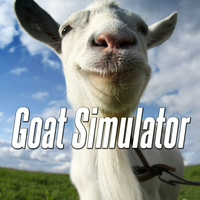
 Stuffyjimi18
Stuffyjimi18
 TrueAchievements
TrueAchievements



 bLaKgRaVy, Maka
bLaKgRaVy, Maka
 stratege.ru
stratege.ru