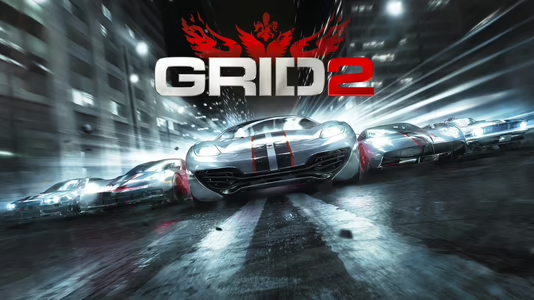
GRID 2
60 Achievements
1,250
22-29.5h

Keep Your Friends Close...
… and your enemies even closer. You beat a Rival on track.
5
How to unlock the Keep Your Friends Close... achievement in GRID 2 - Definitive Guide
This trophy can be a little tricky. Racenet automatically sets your rivals. To race against them, you both needs to be online at the same time to race together against each other. What you can do to make your life easier is add your friends as social rivals on Racenet, then easily play together when you're both online.
To get this achievement you will have beat one of your rivals in an online race. Rivals can be found under "GRID Online", then "Events" and then "Rivals".
You will be given two randomly assigned rivals that are given to you when you log-in to racenet for the first time, although finding them online and in a joinable race is tricky.
The other way involves doing this with a friend. To do it with someone on your friend's list. The first step is for both players to create racenet profiles and play GRID 2 on their Xbox. After this visit:
https://racenet.codemasters.com/
After logging into your account, you'll want to click "Select Game" at the top of the screen, and then choose "GRID 2" and then click on "Rivals". Alternatively, after logging in you can just click the following link to be taken directly to your rivals:
https://racenet.codemasters.com/grid2/rivals
Click on one of the "Social" boxes and choose your friend from the drop-down menu. Then hit "Send Request" at the bottom of the screen to send the invite. Now the other player will need to accept the invitation in their rivals screen.
After doing this, you can both go into your game and you will see each other under your rivals list under the social title. Now you'll want to create a private Touge event and trade wins to unlock this achievement.
If you are struggling with the racenet website menus, please see the below screenshots provided by B A R 4 D:





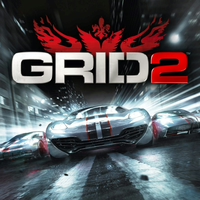
 Thiagoft55, Harry94
Thiagoft55, Harry94
 PSNProfiles
PSNProfiles