
Guilty Gear -Strive-
38 Achievements
1,000
15-20h
PC
Xbox One
Xbox Series

This Year's Fashion Trend
Customize the hair, top, bottom, shoes, hat and equipment of your avatar.
35
13.91%
How to unlock the This Year's Fashion Trend achievement in Guilty Gear -Strive- - Definitive Guide
From the main menu go to 'Profile' then 'Avatar'.
Choose 'Dress-up Avatar' and go down to Random and select it. Then close and close again. Otherwise feel free to customize your Avatar to your liking.
Feel free to comment or DM with any questions, comments, or concerns!
~ Slayer
Choose 'Dress-up Avatar' and go down to Random and select it. Then close and close again. Otherwise feel free to customize your Avatar to your liking.
Feel free to comment or DM with any questions, comments, or concerns!
~ Slayer
5 Comments
Kinda silly you put your name at the end of the solution when it shows who posted the solution to the left...
By on 06 May 2023 14:06
Always have.
By Slayer Reigning on 06 May 2023 21:17
To edit your avatar from the main menu, go Edit > Avatar > Dress Up Avatar.
You earn avatar equipment from fishing. Once you have different pieces for hair, top, bottom, shoes, hat and equipment you need to go into the Avatar editor and change them all off default.
You can pick Random and save as long as everything on the Avatar changes.
You earn avatar equipment from fishing. Once you have different pieces for hair, top, bottom, shoes, hat and equipment you need to go into the Avatar editor and change them all off default.
You can pick Random and save as long as everything on the Avatar changes.


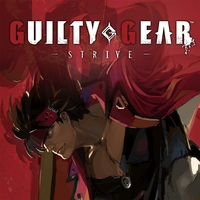
 Slayer Reigning
Slayer Reigning
 TrueAchievements
TrueAchievements
 legendaryjman
legendaryjman