
Harold Halibut
27 Achievements
1,000
15-20h
PC
Xbox Series

Slow Bro
Enjoy the game at a leisurely pace (more than 15 hours play time.)
70
1.28%
How to unlock the Slow Bro achievement in Harold Halibut - Definitive Guide
Hi !
The other guide was deleted so i will post my comment here as it should be useful.
So play time during menus and maybe dialogues doesn't coun't for this. That's why it takes a long time and most of you are struggling with this achievement.
I unlocked it when I was at work.I had to plug my controller and use a rubber band on both sticks to let my character in movement (I tried without the rubber band, but the game was put to sleep after 15 minutes and the achievement never popped after 24hrs of playtime).
Be careful, you also need to disable automatic shutdown in settings !
Keep this achievement for last obviously
Hope it helps !
The other guide was deleted so i will post my comment here as it should be useful.
So play time during menus and maybe dialogues doesn't coun't for this. That's why it takes a long time and most of you are struggling with this achievement.
I unlocked it when I was at work.I had to plug my controller and use a rubber band on both sticks to let my character in movement (I tried without the rubber band, but the game was put to sleep after 15 minutes and the achievement never popped after 24hrs of playtime).
Be careful, you also need to disable automatic shutdown in settings !
Keep this achievement for last obviously

Hope it helps !
29 Comments
Hi. Can you check to see how much play time you have?
By panzarel on 21 Apr 2024 05:38
Hi. Aside the Xbox tracker no unfortunately.
By Clad master on 21 Apr 2024 08:09
If you have already finished the game this achievement will not pop (I found this out the hard way)
To get the achievement if you are in the same situation as I was:
- Delete all save files and create a new game
- Leave the game idle for 15 hours using rubber band method
- If your controller keeps going to sleep, put Spotify on and plug in your headphones
- If your console keeps going to sleep, change this in your xbox settings
To get the achievement if you are in the same situation as I was:
- Delete all save files and create a new game
- Leave the game idle for 15 hours using rubber band method
- If your controller keeps going to sleep, put Spotify on and plug in your headphones
- If your console keeps going to sleep, change this in your xbox settings
We cannot show the content due to copyright protection. Please click the link below to view the guide.


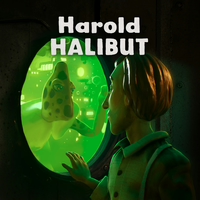
 Clad master
Clad master
 TrueAchievements
TrueAchievements
 Semiavocado
Semiavocado
 Aboelsas
Aboelsas
 PSNProfiles
PSNProfiles