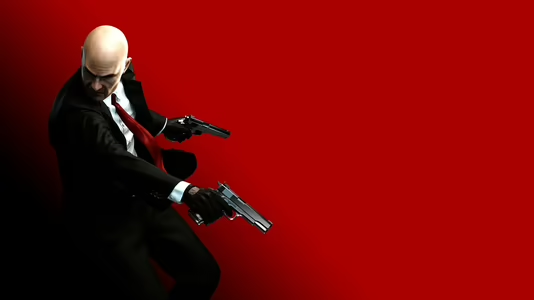
Hitman: Absolution
46 Achievements
1,000
15-20h

Thumbs Up
You liked a contract
20
How to unlock the Thumbs Up achievement in Hitman: Absolution - Definitive Guide
Bonus Tip: The ‘4 for 2’ achievement trick!
Grab a friend who plays this game (or add someone who does) and between the two of you, you can grab all the following achievements pretty quickly:
Partners in Crime (20)
Play a contract created by a friend
Contender (20)
Participate in a contract competition
Competitive Spirit (20)
Create a contract competition
Thumbs Up (20)
Like a contract
Here’s how to get them all fairly quickly. Each of you go into contracts and create a contract. The easiest way to do it is to have your contract start in the first part of the mansion, you’ll basically be just outside the kitchen, and the only guys around are one guard and the chef, if you set one or both as the target you can literally just pop them, turn around and leave. Once you finish your contract you can select ‘Create a competition’. The only thing you need to change from the default settings is inviting your one other friend, that will pop ‘Competitive Spirit’. Then, when your friend send theirs, play through their challenge (hopefully they do an easy one to) to get both ‘Partners in Crime’ and ‘Contender’, but before you hit ‘Continue’ after the map, hit Y to ‘like’ it. That should net you all these achievements nice and quick.
(Edit: sorry for not embedding the achievement tags, I'm not sure how to do that. If somebody who sees this wants to message the method to me or leave it in the comments, I can edit.)
After you played through your competition the way you set it up you can choose to like it by pressing the Y-button- this will earn you the "Thumbs Up" achievement.
You'll only need a friend for the "Partners In Crime" achievement.
Dazu hab ich dieses kleine Video inkl. Erklärung gemacht ich hoffe es hilft euch
Unobtainable, due to server closure.
See the Contracts: Trophy Boosting Thread (Read First Post) if you need help with getting the contract mode trophies.
A very easy trophy, all you have to do is like a contract. Once you finish a contract you'll be on a screen that says compete etc. Back out of this with  and you'll see the rate option. Just press the + icon and you'll like it. Trophy will unlock shortly afterwards.
and you'll see the rate option. Just press the + icon and you'll like it. Trophy will unlock shortly afterwards.
Go into Contract Mode. Go into quickplay and choose any contract from the sets available. It's easiest to do a friend's challenge that they made extremely easy on purpose. After you complete the contract, you will see the "Like" feature. Press  to pull up a menu to like or dislike the contract. Choose the plus symbol to like it and gain the achievement. If you dislike it, you will not be able to ever like it and will need to play a different contract.
to pull up a menu to like or dislike the contract. Choose the plus symbol to like it and gain the achievement. If you dislike it, you will not be able to ever like it and will need to play a different contract.
Achievement Trading Thread
 and there select +
and there select +

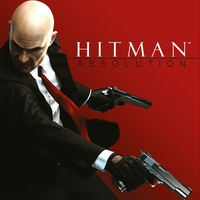
 CndnViking
CndnViking
 TrueAchievements
TrueAchievements

 LizardKingv666
LizardKingv666
 Goodspell712
Goodspell712
 Kronos616
Kronos616
 TrueTrophies
TrueTrophies
 Harry94
Harry94
 stratege.ru
stratege.ru
 PSNProfiles
PSNProfiles