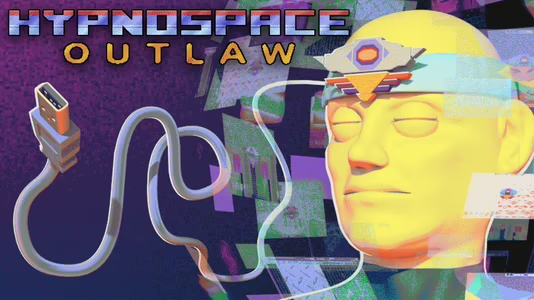
Hypnospace Outlaw
14 Achievements
1,000
6-8h
PC
Xbox One
Xbox Series

Thanked
Thank you so much. Details for this achievement will be revealed once unlocked
200
0.61%
How to unlock the Thanked achievement in Hypnospace Outlaw - Definitive Guide
Thanks to the previous solutions. This was a good place to start but I had to work out a whole lot of stuff for myself still after getting into debug mode. The HAP seems to be very glitchy and would not register achived pages most of the time.
For this achievement, you need to get to the HAP and fill out all the achives so that all four dates at the top show 100%. Once you get 100%, a file will download which you can open and it will take you to a Zone with three developer shout out pages.
To get to the HAP
HAP - Hypnospace Archive Project
Keep playing the game until you are in the modern times and the date is your current IRL date.
You will get an email with a download of the HAP which you can download and install
Getting to Debug Mode.
As stated before, load up the game. You may need to quit from the Xbox guide and load up again (Make sure to log out of HypnOS to save your progress and not get the Mr Resetti warnings). You will need a keyboard and mouse plugged into your Xbox to do this, I only have one USB slot on my machine, but I was able to get it working with a multi USB adapter to plug both in at once.
Load the game and let the developer logos go by, and you'll get to the press any button screen. Immediately after that, a bunch of text will scroll on the screen like an old school computer load screen. This is when you need to hold D E B keys on keyboard. Keep it held and you will skip ahead to the load screen. Load up your game in the XX XX 20XX date and install HAP if you haven't already.
Filling out the Archives
Open the HAP, you will be greeted with a bunch of rectangles, in the current date archive, there's only a few, but hundreds in the other three dates. Each rectangle is a Hypnospace page and all of them (hundreds) need t be not just opened, but correctly archieved and turned blue.
-Yellow rectangles are already captured by other HAP users and you don't need to worry about them
-Red/hashed rectangles are pages you have not yet found. If you activated debug mode correctly, hovering over these will show a page description, holding Shift and clicking them will open the page.
-Blue rectangles are pages you have captured. Once blue, you don't need to worry about them again.
Terry's Worm Page
I recommend getting this early as the page consistently crashes the game. You don't want to lose a load of progress because you accidentaly picked this page from the HAP and crashed. It is possible to archive it despite the glitch. Save your progress by logging out and logging back in before you try this.
Open the browser and search for the word WORM. The page exists on November 5th and 26th only. You will get one hit for Terry's worm page on each of the first two dates. When you load it, you will see the page for about a second before the page glitches and crashes the whole game and kick you to your Xbox homepage. You will want to load it for half a second then hit the back button. I had to do it a few times as the page was not registering on the HAP. Make sure you have it registered for both dates and save your game. You generally know it has registered right as when you load it the HAP logo in the bottom right will stop spinning.
Filling the Archive
First off, my general method for going through the pages. You can open a page from the HAP menu with Shift+left click, there will be a small window called CAPTURES, and I would cycle the three dates with the PREV and NEXT buttons to get the same page as it appeared in all three dates. If you get page not found error, it can be ignored as not existing at that time.
Note that some pages require the Dreamtoolz app to run the page in safemode, or reload the page if the capture does not register.
You will need to have installed the HypnOS DreamToolz app installed. If you don't have the Dreamtoolz, check out the guide here


 The Haxed achievement in Hypnospace Outlaw worth 201 pointsCross the river Styx and return a rich man...
The Haxed achievement in Hypnospace Outlaw worth 201 pointsCross the river Styx and return a rich man...
Any time you see garbled nonsense text on screen, then you will need to reload it in safe mode. Just click the yellow ! triangle at the top left of the window near the ban hammer. You can click it a few times to make sure it registers.
Appart from the messed up text pages, there are other pages that require safemode, if you have a page that refuses to register on the HAP, it is worth giving safe mode a couple clicks.
Pages that are not registering on the HAP
Many pages seemed to resist being captured and would not turn blue whatever I did. Some need the safemode trick detailed above, some just need reloading a few times.
Generally, using the PREV and NEXT buttons on the CAPTURES window repeatedly to reload the page did the trick. Once you can load it a couple times without the HAP icon in the bottom right spinning and saying it's achiving the page, then it means the page has registered correctly. Some pages seem to need time to fully load before they will register.
Freelands map pages were a regular culprit, as were the Shopping Maul game pages. A lot of pages that exist in only one time seemed to not register, like world news pages. Just try a combo of date toggling and hitting safe mode and they should soon register.
Once you have 100% archived, the thanks app will download, open it and have a look at the three pages written by the devs. For me the achievement popped after reading two pages and then opening the HAP.
Hope this helps and I didn't miss anything, I was pulling my hair out with this and it took much longer than it should have, hopefully I can save you the same headaches.
For this achievement, you need to get to the HAP and fill out all the achives so that all four dates at the top show 100%. Once you get 100%, a file will download which you can open and it will take you to a Zone with three developer shout out pages.
To get to the HAP
HAP - Hypnospace Archive Project
Keep playing the game until you are in the modern times and the date is your current IRL date.
You will get an email with a download of the HAP which you can download and install
Getting to Debug Mode.
As stated before, load up the game. You may need to quit from the Xbox guide and load up again (Make sure to log out of HypnOS to save your progress and not get the Mr Resetti warnings). You will need a keyboard and mouse plugged into your Xbox to do this, I only have one USB slot on my machine, but I was able to get it working with a multi USB adapter to plug both in at once.
Load the game and let the developer logos go by, and you'll get to the press any button screen. Immediately after that, a bunch of text will scroll on the screen like an old school computer load screen. This is when you need to hold D E B keys on keyboard. Keep it held and you will skip ahead to the load screen. Load up your game in the XX XX 20XX date and install HAP if you haven't already.
Filling out the Archives
Open the HAP, you will be greeted with a bunch of rectangles, in the current date archive, there's only a few, but hundreds in the other three dates. Each rectangle is a Hypnospace page and all of them (hundreds) need t be not just opened, but correctly archieved and turned blue.
-Yellow rectangles are already captured by other HAP users and you don't need to worry about them
-Red/hashed rectangles are pages you have not yet found. If you activated debug mode correctly, hovering over these will show a page description, holding Shift and clicking them will open the page.
-Blue rectangles are pages you have captured. Once blue, you don't need to worry about them again.
Terry's Worm Page
I recommend getting this early as the page consistently crashes the game. You don't want to lose a load of progress because you accidentaly picked this page from the HAP and crashed. It is possible to archive it despite the glitch. Save your progress by logging out and logging back in before you try this.
Open the browser and search for the word WORM. The page exists on November 5th and 26th only. You will get one hit for Terry's worm page on each of the first two dates. When you load it, you will see the page for about a second before the page glitches and crashes the whole game and kick you to your Xbox homepage. You will want to load it for half a second then hit the back button. I had to do it a few times as the page was not registering on the HAP. Make sure you have it registered for both dates and save your game. You generally know it has registered right as when you load it the HAP logo in the bottom right will stop spinning.
Filling the Archive
First off, my general method for going through the pages. You can open a page from the HAP menu with Shift+left click, there will be a small window called CAPTURES, and I would cycle the three dates with the PREV and NEXT buttons to get the same page as it appeared in all three dates. If you get page not found error, it can be ignored as not existing at that time.
Note that some pages require the Dreamtoolz app to run the page in safemode, or reload the page if the capture does not register.
You will need to have installed the HypnOS DreamToolz app installed. If you don't have the Dreamtoolz, check out the guide here
Any time you see garbled nonsense text on screen, then you will need to reload it in safe mode. Just click the yellow ! triangle at the top left of the window near the ban hammer. You can click it a few times to make sure it registers.
Appart from the messed up text pages, there are other pages that require safemode, if you have a page that refuses to register on the HAP, it is worth giving safe mode a couple clicks.
Pages that are not registering on the HAP
Many pages seemed to resist being captured and would not turn blue whatever I did. Some need the safemode trick detailed above, some just need reloading a few times.
Generally, using the PREV and NEXT buttons on the CAPTURES window repeatedly to reload the page did the trick. Once you can load it a couple times without the HAP icon in the bottom right spinning and saying it's achiving the page, then it means the page has registered correctly. Some pages seem to need time to fully load before they will register.
Freelands map pages were a regular culprit, as were the Shopping Maul game pages. A lot of pages that exist in only one time seemed to not register, like world news pages. Just try a combo of date toggling and hitting safe mode and they should soon register.
Once you have 100% archived, the thanks app will download, open it and have a look at the three pages written by the devs. For me the achievement popped after reading two pages and then opening the HAP.
Hope this helps and I didn't miss anything, I was pulling my hair out with this and it took much longer than it should have, hopefully I can save you the same headaches.
27 Comments
It's "D+E+B," not "D+U+B"
By vSully on 11 Oct 2020 21:34
Typo corrected
By Fluke939 on 11 Oct 2020 22:13
I TAKE NO CREDIT FOR THIS!
All credit goes to Steam user The Technoviking for compiling the guide I'm linking.
So for those like me who don't have a keyboard available, or who don't like the idea of using a debug option to complete this, I found a guide to unlock every page in Hypnospace Outlaw.
https://steamcommunity.com/sharedfiles/filedetails/?id=20785...
It lists each item by time frame, and although I'm only about 70% through as of this posting, every listing has been accurate so far. This is quite possibly the only way you'll stumble on some of the harder to find pages and while not as quick as the debug option, it's a lot faster than finding them all yourself.
EDIT: I have since completed the list. There is one page (I can't recall which) that was out of sequence, which shifted a chunk of the list over by one. This is relatively easy to figure out, and aside from that one issue the list proved accurate.
All credit goes to Steam user The Technoviking for compiling the guide I'm linking.
So for those like me who don't have a keyboard available, or who don't like the idea of using a debug option to complete this, I found a guide to unlock every page in Hypnospace Outlaw.
https://steamcommunity.com/sharedfiles/filedetails/?id=20785...
It lists each item by time frame, and although I'm only about 70% through as of this posting, every listing has been accurate so far. This is quite possibly the only way you'll stumble on some of the harder to find pages and while not as quick as the debug option, it's a lot faster than finding them all yourself.
EDIT: I have since completed the list. There is one page (I can't recall which) that was out of sequence, which shifted a chunk of the list over by one. This is relatively easy to figure out, and aside from that one issue the list proved accurate.
1 Comment
Used this approach, thanks for sharing :D
By Sjoeter on 14 Feb 2024 09:37
You'll need a keyboard and mouse to use this method
As you boot up the game, immediately after the "press any button to continue screen", Press and hold "d" "e" + "b" at the same time
This will turn on the debug mode for the game. From there, load up your save and bring up the HAP and select the incomplete time frame
Press and hold "d" "e" + "b" at the same time again. Hover over the missing page and you'll notice the missing text is filled in
Shift-click the missing page and it will take you to it. make sure you refresh the page for the game to register and archive it
You should be able to finish the game from there!
Note: After you activate the debug mode in the HAP, select buttons will crash your game and you may lose progress. It's always safer to turn off the debug mode in the HAP before searching for something.
This also works for the bugged #312 on console
As you boot up the game, immediately after the "press any button to continue screen", Press and hold "d" "e" + "b" at the same time
This will turn on the debug mode for the game. From there, load up your save and bring up the HAP and select the incomplete time frame
Press and hold "d" "e" + "b" at the same time again. Hover over the missing page and you'll notice the missing text is filled in
Shift-click the missing page and it will take you to it. make sure you refresh the page for the game to register and archive it
You should be able to finish the game from there!
Note: After you activate the debug mode in the HAP, select buttons will crash your game and you may lose progress. It's always safer to turn off the debug mode in the HAP before searching for something.
This also works for the bugged #312 on console
3 Comments
Thank you so friggen much!
I spent soo long waiting for the update promised by the developers to come through and thankfully, I decided to search up solutions one more time today and came across this God sent comment.
Thumbs up from me a deserves a million more!
I spent soo long waiting for the update promised by the developers to come through and thankfully, I decided to search up solutions one more time today and came across this God sent comment.
Thumbs up from me a deserves a million more!
By TheLuqxuryTV on 15 Oct 2020 02:45
The only annoying thing about the debug path though is that you have to switch the hap capture date for each entry so that the archived data gets saved so yes it saves time typing searches, but it's still annoying
By Dstranger1092 on 22 Feb 2022 16:29
This achievement requires browsing every single (canon) page on Hypnospace and archiving every possible version across all three timespans.
You do not have to browse any bonus pages (example: "bees" or "discord"). It is fine to use a file that didn't pay for deepin2thedeep's expedition, so long as you crawl all dated instances of that donation page.
Once you complete the HAP, you will receive the Everything Search (searches pages' text instead of just the tags) and a special file ("thanks") that, upon running, shows a few "developer rooms" and beta content.
If you completed the HAP and still did not receive the achievement, browse all the special developer pages from the "thanks" file then reopen the Hypnospace Archival Project program.
I found a tip from the developer in this Steam thread. https://steamcommunity.com/app/844590/discussions/0/29165985...
There is a secret debug option that lets you see the description of the entries in the HAP even if you have not unlocked them. This allows you to get an idea of where to search to unlock it.
To unlock the debug option, you need an external keyboard to plug in to the Xbox. When you start the game and pick your profile, you will see all the developer logos and some text scroll down the screen.
While this is playing, on the keyboard you need to hold the d and e keys down and then press the b key while holding down the other keys. If you did this correctly, you will see a debug mode alert in red text appear in the bottom right corner of the screen.
Once you have done this step, you can load your game like normal.
Open the HAP and hover over an entry that is not unlocked. You will see that it needs to be decrypted before you can see any information. If you press d, e, and b again like you did before, you can now scroll over the locked entries to gain that extra information.
I had an issue where my game crashed if I did not disable that debug option and went to search for a new page(I haven't tested if this happens on PC). To disable the debug option, just press d, e, and b again. If you hover over a locked entry and it shows no information, it is disabled and you should be good to search for what you are missing.
You can toggle this debug option as many times as you need as long as you don't completely close out of the game or crash. Your progress does not save with the entries unless you log off so be sure to do that every few entries just to be on the safe side.
You do not have to browse any bonus pages (example: "bees" or "discord"). It is fine to use a file that didn't pay for deepin2thedeep's expedition, so long as you crawl all dated instances of that donation page.
Once you complete the HAP, you will receive the Everything Search (searches pages' text instead of just the tags) and a special file ("thanks") that, upon running, shows a few "developer rooms" and beta content.
If you completed the HAP and still did not receive the achievement, browse all the special developer pages from the "thanks" file then reopen the Hypnospace Archival Project program.
I found a tip from the developer in this Steam thread. https://steamcommunity.com/app/844590/discussions/0/29165985...
There is a secret debug option that lets you see the description of the entries in the HAP even if you have not unlocked them. This allows you to get an idea of where to search to unlock it.
To unlock the debug option, you need an external keyboard to plug in to the Xbox. When you start the game and pick your profile, you will see all the developer logos and some text scroll down the screen.
While this is playing, on the keyboard you need to hold the d and e keys down and then press the b key while holding down the other keys. If you did this correctly, you will see a debug mode alert in red text appear in the bottom right corner of the screen.
Once you have done this step, you can load your game like normal.
Open the HAP and hover over an entry that is not unlocked. You will see that it needs to be decrypted before you can see any information. If you press d, e, and b again like you did before, you can now scroll over the locked entries to gain that extra information.
I had an issue where my game crashed if I did not disable that debug option and went to search for a new page(I haven't tested if this happens on PC). To disable the debug option, just press d, e, and b again. If you hover over a locked entry and it shows no information, it is disabled and you should be good to search for what you are missing.
You can toggle this debug option as many times as you need as long as you don't completely close out of the game or crash. Your progress does not save with the entries unless you log off so be sure to do that every few entries just to be on the safe side.
Here is a text guide I found online that is very well detailed in finding and navigating to each of the locations in the Archives. All credit goes to the user who complained this guide on steam solo!
https://steamsolo.com/guide/hap-plus-page-list-hypnospace-ou...
https://steamsolo.com/guide/hap-plus-page-list-hypnospace-ou...
Here's a playlist of guides for all the pages on Every date, plus the other achievements.
https://www.youtube.com/playlist?list=PLVcg-qKnR3f9jDAjNNsVv...
https://www.youtube.com/playlist?list=PLVcg-qKnR3f9jDAjNNsVv...
To anyone doing this legit some or most of the pages for december 31st 1999 may require you to time travel back to a earlier chapter


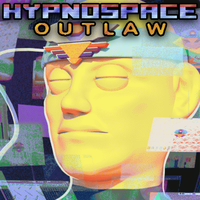
 TrueAchievements
TrueAchievements
 Tervaskanto
Tervaskanto
 Red2Jay
Red2Jay
 Sassy Stan
Sassy Stan
 LSK ArcAziel
LSK ArcAziel
 Red Soda Man
Red Soda Man
 Cheevohnting
Cheevohnting