
Just Cause 4
61 Achievements
2,500
60-73h

Been around the World
Discovered every Location in the game
50
0.13%
How to unlock the Been around the World achievement in Just Cause 4 - Definitive Guide
https://gamefaqs.gamespot.com/ps4/241043-just-cause-4/faqs/7...
Pro tip I discovered, at the top middle of the screen it has your location in four different ways
Region + Location + Tick = Location discovered and all tasks completed
Region + Location + Percentage = Location discovered but tasks left to do
Region = Location undiscovered and in the nearby area
Blank = Outside any region
I just wished, the in game map would have some sort of real, optical indicators or feedback, which regions are completely discovered and which are not. Like a percentage or a numerical value sort of "X of Y settlements discovered in this region". The onscreen region name indicator isn't really helpfull as it doenst really tell me, if I discovered everything.
It’s right under the letter E.
I would recommend saving this achievement for last simply because you will likely discover the majority of the locations naturally just by completing the story and the various side missions. That being said, you probably won’t find all of them and even worse is that there is no in game way to track what locations you haven’t discovered except by cross referencing locations on your map with one online. You can also use the achievement tracker to give you an idea of how much progress you’ve made. For a map of all locations, look below.

There are many locations in the game and you’ll have to be close to them for them to appear on the map and count as discovered. Once you see the icon on the map, the location had been discovered. That will also reveal the challenges you have to complete for other trophies so I would recommend completing them along the way. Once all challenges for a location have been completed, the icon will show a green arrow.
Here is a map showing all locations in the game:
LINK
Certain locations can be a bit tricky to find as they are located in caves, etc. So if you need extra help, here is a video showing all of them:

I recommend:
Use a picture in Photoshop and paint over each location in parallel while moving the cursor in the game so as not to get lost. It is best to paint with any color other than white, otherwise it will be difficult to distinguish between a missed or a new location.


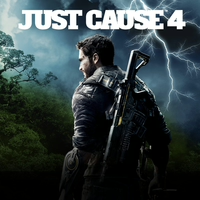
 AussieBigfoot
AussieBigfoot
 TrueAchievements
TrueAchievements


 Apostle92627
Apostle92627
 xblOrder
xblOrder
 TrueTrophies
TrueTrophies






 OperativeEmeral
OperativeEmeral
 Slaughter
Slaughter
 stratege.ru
stratege.ru


 PSNProfiles
PSNProfiles