
Karaoke Revolution
50 Achievements
1,000
30-35h
Xbox 360

Stage Designer
Perform in a venue created from scratch
5
How to unlock the Stage Designer achievement in Karaoke Revolution - Definitive Guide
This can be obtained through any Game Mode.
First, go to Create from the main menu, and select Edit Venue. Choose New Venue and just pick what you want from the options available. Once you're satisfied with the way your stage looks. make sure to save it. Then, go to Custom Play, pick your character, and then pick the venue you created from the menu. Perform any song in it, full or short, and the achievement will pop at the end.
First, go to Create from the main menu, and select Edit Venue. Choose New Venue and just pick what you want from the options available. Once you're satisfied with the way your stage looks. make sure to save it. Then, go to Custom Play, pick your character, and then pick the venue you created from the menu. Perform any song in it, full or short, and the achievement will pop at the end.
From the main menu, select "Venue", then "Edit Venue", and "Create New Venue".
Customize if you'd like, then back out using  and be sure to select "Save&Exit".
and be sure to select "Save&Exit".
 and be sure to select "Save&Exit".
and be sure to select "Save&Exit". From the main menu, select "Sing", "Custom Play" and sing any song in the new venue.


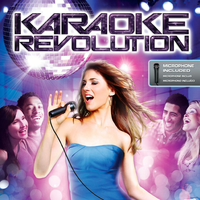
 Kore Otter
Kore Otter
 TrueAchievements
TrueAchievements
 TigerLust
TigerLust