
Kingdoms of Amalur: Reckoning
61 Achievements
1,300
60-80h
Xbox 360
Xbox One
Xbox Series

Cartographer
Discovered 100 locations.
20
How to unlock the Cartographer achievement in Kingdoms of Amalur: Reckoning - Definitive Guide
This map shows nearly all of the locations in the game, except for the Red Marches. I'm sure most of you trying to get this achievement will appreciate a map.
3 Comments
The link to the map is http://i.imgur.com/z2Yq6.jpg
By UndeadGayBuddy on 19 Jun 2012 18:48
ty
By DeliriousDrew on 25 Jun 2012 05:48
any location in the world that shows up on your map counts towards this achievement. in order to "discover" the location, just walk close enough to it, and there will be a prompt on the screen that tells you that you have discovered that location. It will also give you a small amount of experience points. the best way to check if a location is "discovered" is to highlight it on your map (make sure you are zoomed out to your "world map") and see if you can fast travel there. if you cant, then you did not discover that location.
as i played through the game i did a whole lot of side quests that brought me to locations outside of the main story, and it still took me right up until almost the end of my first playthrough to reach 100 locations. just make sure that as you pass by caves or towns to walk close. you dont have to go inside, just close enough to get the XP bonus
EDIT: as noted by Tsukimi in the comments, you can check how many locations have been discovered in your 'STATS' menu
EDIT: also, as noted by Zatosan in the comments, the DLC has added more locations to the game, and these locations apparently also count for this achievement (not confirmed by myself)
as i played through the game i did a whole lot of side quests that brought me to locations outside of the main story, and it still took me right up until almost the end of my first playthrough to reach 100 locations. just make sure that as you pass by caves or towns to walk close. you dont have to go inside, just close enough to get the XP bonus
EDIT: as noted by Tsukimi in the comments, you can check how many locations have been discovered in your 'STATS' menu
EDIT: also, as noted by Zatosan in the comments, the DLC has added more locations to the game, and these locations apparently also count for this achievement (not confirmed by myself)
3 Comments
You can check how many places had been discover in the Stat screen.
By Tsukimi on 23 Feb 2012 06:08
Just for completeness, I just got this while playing the DLC Dead Kel, so if you play the DLC's you increase the number of possible locations.
By Zatosan on 10 May 2012 21:27
Courtesy of TrueAchievements:
Here is a screenshot showing you most of the locations available for discovery within the game. Spending time thoroughly searching every corner of the map will net this one naturally, otherwise you can use this map as a guide to help cut down your exploration time. I personally unlocked this trophy near the end of searching Detyre, after finding every possible location in both Dalentarth and the Plains of Erathell.
Please note that you can track this one under the "Stats" menu. Also of note (though I cannot confirm myself) that DLC locations should also count towards this achievement.
You will know you have actually "found" a location when, as you approach one, a prompt will appear on screen saying you have discovered such-and-such location. You can confirm this if a fast travel icon then appears on your World Map.
Here is a screenshot showing you most of the locations available for discovery within the game. Spending time thoroughly searching every corner of the map will net this one naturally, otherwise you can use this map as a guide to help cut down your exploration time. I personally unlocked this trophy near the end of searching Detyre, after finding every possible location in both Dalentarth and the Plains of Erathell.
Please note that you can track this one under the "Stats" menu. Also of note (though I cannot confirm myself) that DLC locations should also count towards this achievement.
You will know you have actually "found" a location when, as you approach one, a prompt will appear on screen saying you have discovered such-and-such location. You can confirm this if a fast travel icon then appears on your World Map.
As you explore the world, locations will be discovered and appear on the map screen's world screen (hit  at the map screen to switch between local and world). Any named location you've discovered counts towards the 100 needed.
at the map screen to switch between local and world). Any named location you've discovered counts towards the 100 needed.
This should unlock over time. You’ll get notified as soon as you find a new location. You can check how many locations you've discovered by going to the Status menu > Stats.
This guide was translated automatically.
When approaching an unexplored location, an image of a map and the actual name of the dungeon-fortress city appear on the screen.
Travel the world - visit unexplored corners and be sure to get a trophy.
To find out how many locations you have already opened, go to the Status - Stats menu.
Travel the world - visit unexplored corners and be sure to get a trophy.
To find out how many locations you have already opened, go to the Status - Stats menu.
We cannot show the content due to copyright protection. Please click the link below to view the guide.


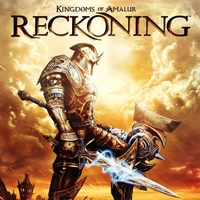
 UndeadGayBuddy
UndeadGayBuddy
 TrueAchievements
TrueAchievements

 Knucklehead923
Knucklehead923
 Slider257
Slider257
 TrueTrophies
TrueTrophies
 h4mm32, The, Pants, Party, Sting7785
h4mm32, The, Pants, Party, Sting7785
 stratege.ru
stratege.ru
 PSNProfiles
PSNProfiles