
Knowledge is Power
47 Achievements
20-25h
PS4

Know-All
Obtain all trophies
0.2%
How to unlock the Know-All achievement in Knowledge is Power - Definitive Guide
Just obtain the other 46 trophies in the game and the platinum will be yours.
This guide was translated automatically.
- Trophy difficulty level : 2/10.
- Offline trophies : 47 (
1,
2,
9,
35).
- Online trophies : no.
- Approximate time to obtain platinum : about 15 hours.
- Minimum number of completions to reach platinum : 30.
- Glitched trophies : none.
- Number of easily missed trophies : none.
- Additional devices: 6 phones or 6 tablets on Android or Apple systems.
2 Comments
If you don’t have 6 phones, but really want free platinum, then here’s the solution (the hint text has been changed for this game, but taken as an example from a person under the nickname The_Jail3r, for which, by the way, many thanks to him):
Android Emulation Application:
1. Go to the website https://www.genymotion.com/
2. Click on the "Trial" button. We will be asked to register - we register.
3. After registration, download the "Genymotion with Oracle VM VirtualBox" package for Windows.
APK file for installing the "Knowledge is Power" application on a virtual machine:
4. Can be downloaded here: https://apkpure.com/knowledge-is-pow...tion.knowledge
APK file of the application for searching the network on the Fing virtual machine:
5. Can be downloaded here: https://apkpure.com/fing-network-too...k.android.fing
Step two - installing and configuring the application:
6. Install the "Genymotion + Oracle VM VirtualBox" applications following the prompts on the screen (preferably on the system disk if you have several of them).
7. Genymotion launches. Select from the list the device that we will emulate. Samsung Galaxy S5 will do. After selecting the device, it will begin downloading from the Internet.
8. After installing the device, open its “Settings”. In the Network Setting section, select the Bridge type (the default is NAT). Save the settings.
9. Open VM VirtualBox. Select our machine - Settings - Shared folders. Select the path to the shared folder and check the “Auto-connections” checkbox.
10. Launch our virtual device in Genymotion. After launch, drag the ARC files of the applications (Knowledge is power and Fing) onto the device screen. The standard installation will take place.
11. The virtual device can be used to play "Knowledge is Power".
Note.
If, after you have completed all these steps, the virtual device does not see your network, launch the Fing application and search for devices. If everything is configured correctly, you will see your PS4 system in the list.
12. If more devices are needed (2-6), then you need to clone our Samsung through the context menu in the Genymotion application as many times as necessary.
Note.
If you clone devices, then after startup they will all have the same Android ID. It must be changed for each device using the "ID" button on the emulator panel on the right.
PS If you make more than two devices, keep in mind that sometimes it will freeze very much, even throw it away, but the absence of a device in place does not affect the trophies in any way, that is, you will still receive trophies related to the number of participants in the end.
Android Emulation Application:
1. Go to the website https://www.genymotion.com/
2. Click on the "Trial" button. We will be asked to register - we register.
3. After registration, download the "Genymotion with Oracle VM VirtualBox" package for Windows.
APK file for installing the "Knowledge is Power" application on a virtual machine:
4. Can be downloaded here: https://apkpure.com/knowledge-is-pow...tion.knowledge
APK file of the application for searching the network on the Fing virtual machine:
5. Can be downloaded here: https://apkpure.com/fing-network-too...k.android.fing
Step two - installing and configuring the application:
6. Install the "Genymotion + Oracle VM VirtualBox" applications following the prompts on the screen (preferably on the system disk if you have several of them).
7. Genymotion launches. Select from the list the device that we will emulate. Samsung Galaxy S5 will do. After selecting the device, it will begin downloading from the Internet.
8. After installing the device, open its “Settings”. In the Network Setting section, select the Bridge type (the default is NAT). Save the settings.
9. Open VM VirtualBox. Select our machine - Settings - Shared folders. Select the path to the shared folder and check the “Auto-connections” checkbox.
10. Launch our virtual device in Genymotion. After launch, drag the ARC files of the applications (Knowledge is power and Fing) onto the device screen. The standard installation will take place.
11. The virtual device can be used to play "Knowledge is Power".
Note.
If, after you have completed all these steps, the virtual device does not see your network, launch the Fing application and search for devices. If everything is configured correctly, you will see your PS4 system in the list.
12. If more devices are needed (2-6), then you need to clone our Samsung through the context menu in the Genymotion application as many times as necessary.
Note.
If you clone devices, then after startup they will all have the same Android ID. It must be changed for each device using the "ID" button on the emulator panel on the right.
PS If you make more than two devices, keep in mind that sometimes it will freeze very much, even throw it away, but the absence of a device in place does not affect the trophies in any way, that is, you will still receive trophies related to the number of participants in the end.
By kisyusha on 12 Feb 2019 12:32
To quickly boost playthroughs, I recommend using two devices. After starting the game, turn off one, and minimize the application on the second. After the game has started and the first question has been asked, we go into the game on the device in which we previously minimized it and click continue the game and immediately minimize it again. This speeds up the process a little. Especially speeds up on connections and drags. When the game sees that no one is there, it immediately turns off the timer and moves on to the next stage of the question. But in any case, you will need to click Continue. At the end of the pyramid, I advise you not to skip questions, but to play and answer. This way you can finish it much faster. Otherwise, you will lose about 15-20 minutes at this stage (the characters jump one step at a time, if you answer, one of the characters can jump 4-5 steps and end the game after 3-4 questions).
By Detigo on 19 Aug 2018 10:16


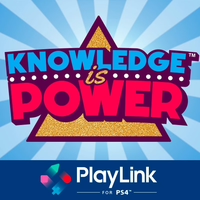
 OnceFallen
OnceFallen
 stratege.ru
stratege.ru