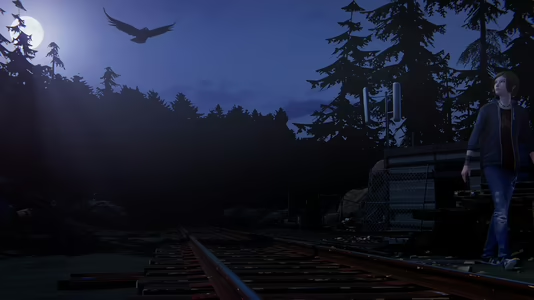
Life is Strange: Before the Storm
35 Achievements
2-3h
PS4

Peer Review
Complete the optional graffiti #3 in Episode 3: Hell Is Empty
30.2%
How to unlock the Peer Review achievement in Life is Strange: Before the Storm - Definitive Guide
The third graffiti is in Chloe's room in the bookshelf to the left of the desk. It is a picture of Chloe's school class. Look at this picture and then you can create your third graffiti.
For a visual guide open the spoiler, inside you find my video with all 10 graffiti locations.
For a visual guide open the spoiler, inside you find my video with all 10 graffiti locations.
2 Comments
nice job!
By Nichtl on 21 Jun 2020 16:22
I chose the Burnout option on my first playthrough and it didn't unlock. After completing the story I reloaded the checkpoint and chose burnout again. Achievement still didn't unlock even though the game still gave me credit for the collectable.
Second checkpoint reload I chose burning this time and it unlocked right away. This was the only one that gave me a hard time.
Second checkpoint reload I chose burning this time and it unlocked right away. This was the only one that gave me a hard time.
By Cr4ck Sh0t23 on 23 Sep 2019 00:18
In chloe's beedroom,there is a picture in the bookshelf right Next too her desk with her PC.
Luckily, none of these collectibles are missable. After completing the episode, you will unlock Collector Mode which allows you to go back through the episode, selecting specific chapters to revisit.
Graffiti Locations:
#1 - 0:24
#2 - 0:24
#3 - 1:29
#4 - 2:15
#5 - 2:51
#6 - 4:30
#7 - 4:30
#8 - 5:59
#9 - 7:19
#10 - 8:03
Here is a video guide with English commentary!
Here is a playlist of guides for this game!
https://www.youtube.com/playlist?list=PL-HeW6XkKdUJh52cWo1wp...
Graffiti Locations:
#1 - 0:24
#2 - 0:24
#3 - 1:29
#4 - 2:15
#5 - 2:51
#6 - 4:30
#7 - 4:30
#8 - 5:59
#9 - 7:19
#10 - 8:03
Here is a video guide with English commentary!
Here is a playlist of guides for this game!
https://www.youtube.com/playlist?list=PL-HeW6XkKdUJh52cWo1wp...
When you are Chloe's room left her desk there is bookshelf in there is class picture look at it first. After that you can graffiti.
After a few long scenes, you'll get control of Chloe again in her room. Interact with the photo on the white shelves next to the window. You'll have to use the "Look" option first before you can tag it.

We cannot show the content due to copyright protection. Please click the link below to view the guide.



 Zasta 360GameTV
Zasta 360GameTV
 TrueAchievements
TrueAchievements
 User has been removed
User has been removed
 UntilTammaroYT
UntilTammaroYT
 Patje1991NL
Patje1991NL
 TrueTrophies
TrueTrophies
 The, Pants, Party
The, Pants, Party
 PSNProfiles
PSNProfiles